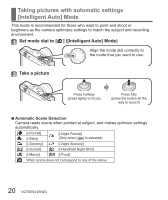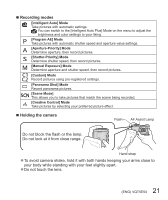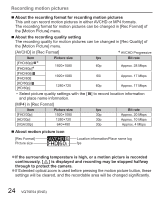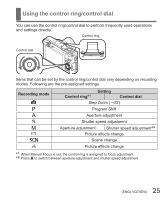Panasonic DMC-ZS40K DMC-ZS40K Owner's Manual (English) - Page 25
Using the control ring/control dial, Recording mode, Setting, Control ring
 |
View all Panasonic DMC-ZS40K manuals
Add to My Manuals
Save this manual to your list of manuals |
Page 25 highlights
Using the control ring/control dial You can use the control ring/control dial to perform frequently used operations and settings directly. Control ring Control dial Items that can be set by the control ring/control dial vary depending on recording modes. Following are the pre-assigned settings. Recording mode Setting Control ring∗1 Control dial Step Zoom (→22) Program Shift Aperture adjustment Shutter speed adjustment Aperture adjustment Shutter speed adjustment∗2 Picture effects change Scene change Picture effects change ∗1 When Manual Focus is set, the control ring is assigned to focus adjustment. ∗2 Press to switch between aperture adjustment and shutter speed adjustment. 25 (ENG) VQT5E54
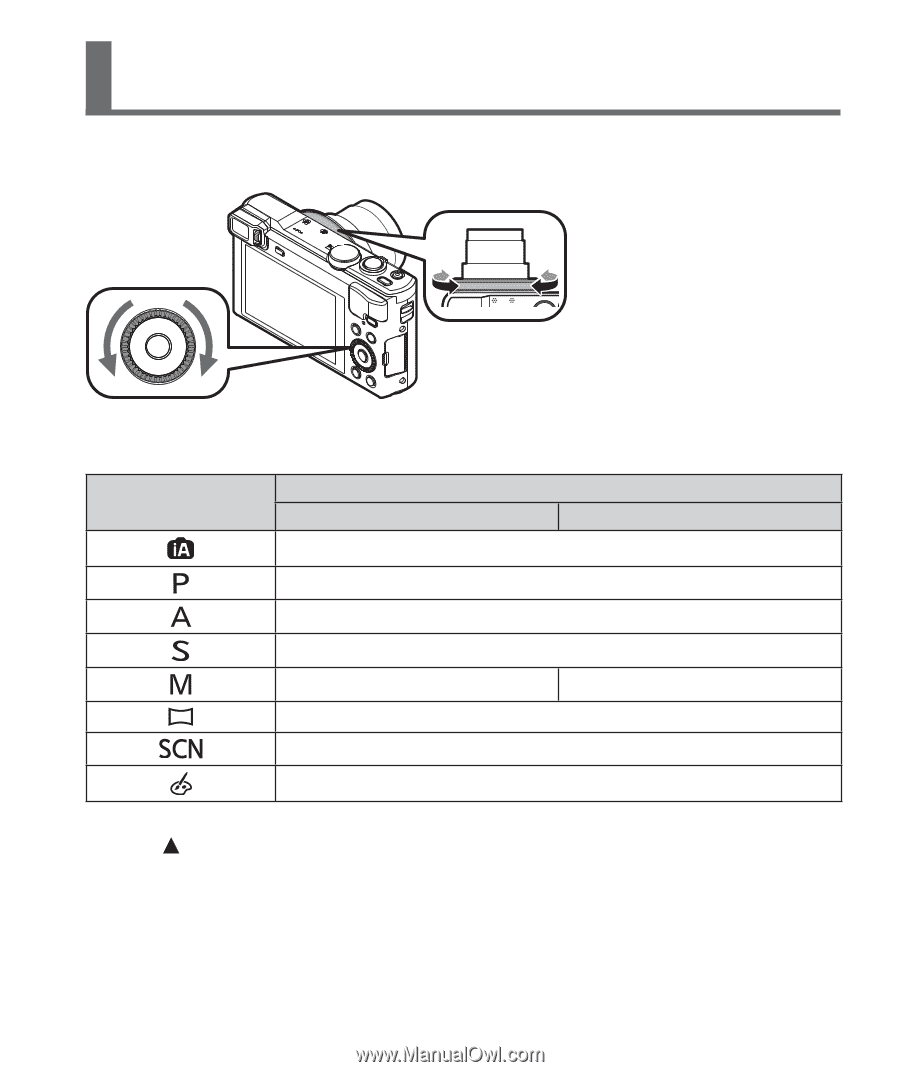
(ENG) VQT5E54
25
Using the control ring/control dial
You can use the control ring/control dial to perform frequently used operations
and settings directly.
Control ring
Control dial
Items that can be set by the control ring/control dial vary depending on recording
modes. Following are the pre-assigned settings.
Recording mode
Setting
Control ring
∗
1
Control dial
Step Zoom (
→
22)
Program Shift
Aperture adjustment
Shutter speed adjustment
Aperture adjustment
Shutter speed adjustment
∗
2
Picture effects change
Scene change
Picture effects change
∗
1
When Manual Focus is set, the control ring is assigned to focus adjustment.
∗
2
Press
to switch between aperture adjustment and shutter speed adjustment.