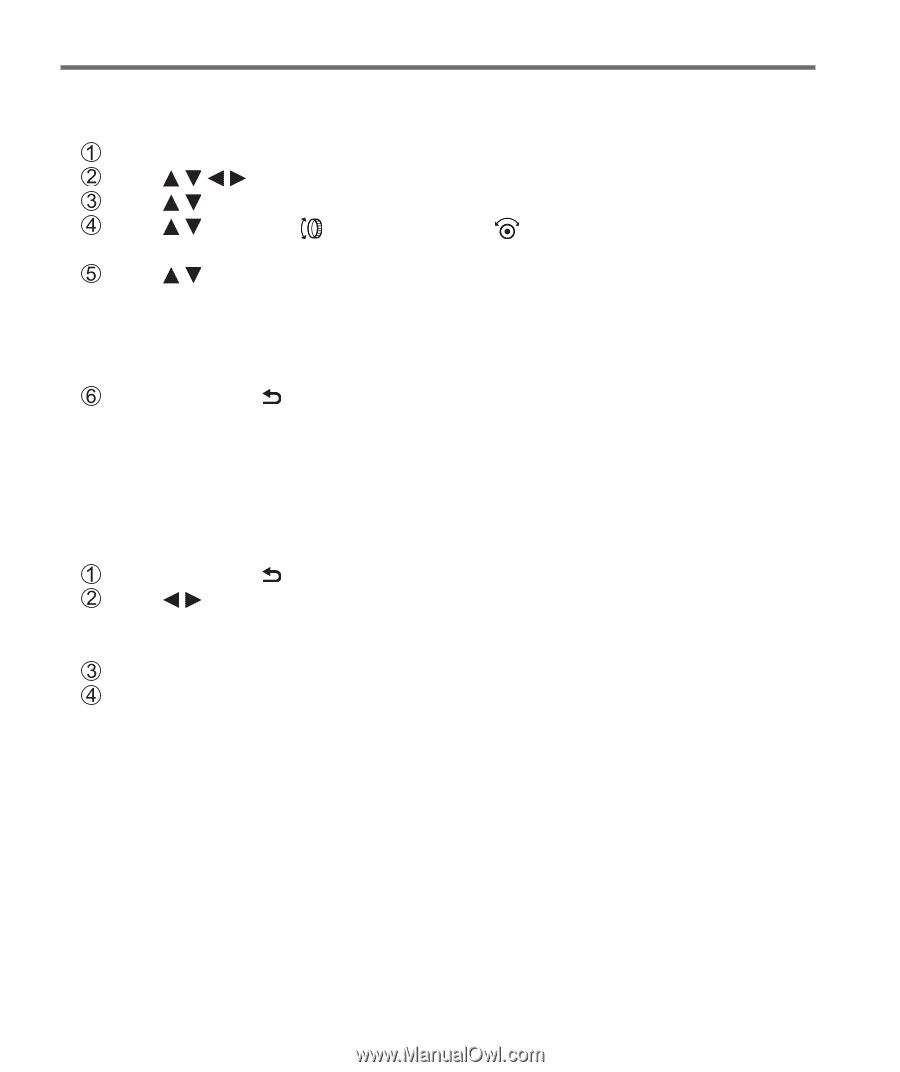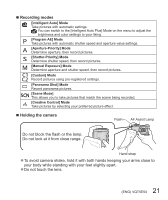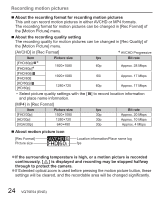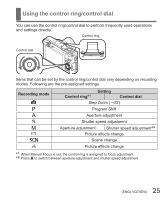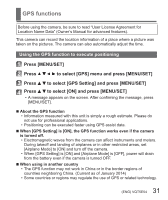Panasonic DMC-ZS40K DMC-ZS40K Owner's Manual (English) - Page 26
To change the settings assigned to the control ring/control dial, Using Quick menu
 |
View all Panasonic DMC-ZS40K manuals
Add to My Manuals
Save this manual to your list of manuals |
Page 26 highlights
Using the control ring/control dial ■ To change the settings assigned to the control ring/control dial Changes the settings assigned to the control ring/control dial. Press [MENU/SET] Press to select [Setup] menu and press [MENU/SET] Press to select [Ring/Dial Set] and press [MENU/SET] Press to select [ ] (control ring) or [ ] (control dial), and then press [MENU/SET] Press to select the setting and press [MENU/SET] The following settings can be assigned • [Default Control] • [Zoom] • [Step Zoom] • [Exposure Comp.] • [Aspect Ratio] • [Sensitivity] • [White Balance] • [Not Set] (control ring only) Press [Q.MENU/ ] button several times ●The assigned function setting applies to all the Recording Modes. However, the assigned function may not operate when combined with certain Recording Mode. ■ Using Quick menu During recording, you can easily call some of the menu items and set them. Press [Q.MENU/ ] button Press to select menu items • The menu items and setting items that are displayed differ depending on the recording mode. Turn the control ring or control dial to change the setting Press [MENU/SET] 26 VQT5E54 (ENG)