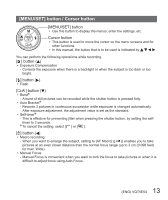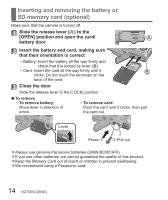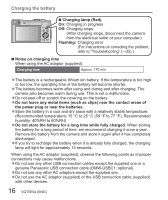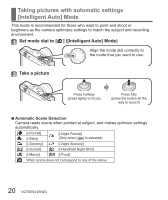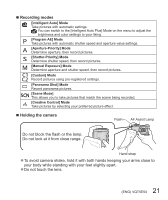Panasonic DMC-ZS40K DMC-ZS40K Owner's Manual (English) - Page 18
Press, to set your home area and press [MENU/SET], Changing time settings
 |
View all Panasonic DMC-ZS40K manuals
Add to My Manuals
Save this manual to your list of manuals |
Page 18 highlights
Setting the clock Press to set your home area and press [MENU/SET] City or area name Current time Difference from GMT (Greenwich Mean Time) • If the time zone of your current location is different from that of [Home], [World Time] is set to [Destination]. ([ ] will be displayed next to the time and date on the screen) ■ Changing time settings Select [Clock Set] from [Setup] menu, perform and . Please see the next page on how to set the menu. 18 VQT5E54 (ENG)
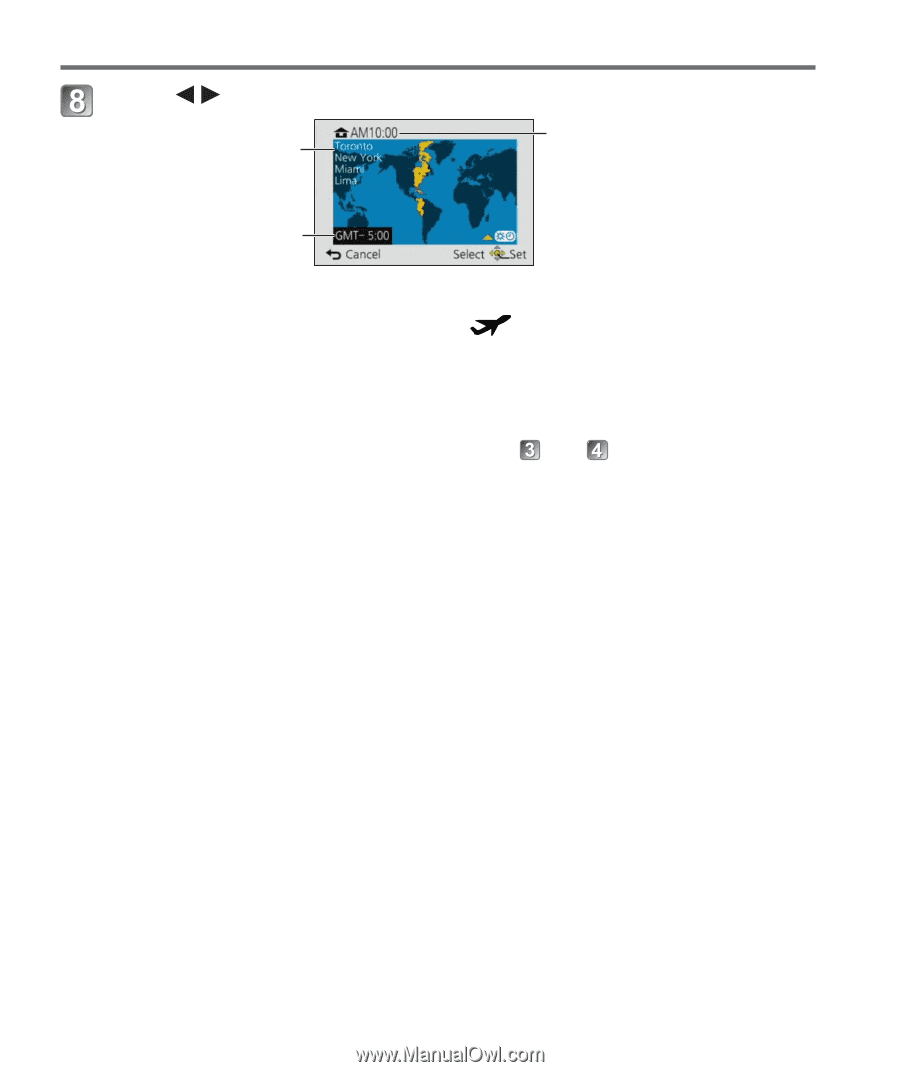
18
VQT5E54 (ENG)
Setting the clock
Press
to set your home area and press [MENU/SET]
City or area name
Current time
Difference from GMT
(Greenwich Mean Time)
• If the time zone of your current location is different from that of [Home],
[World Time] is set to [Destination]. ([
] will be displayed next to the
time and date on the screen)
■
Changing time settings
Select [Clock Set] from [Setup] menu, perform
and
.
Please see the next page on how to set the menu.