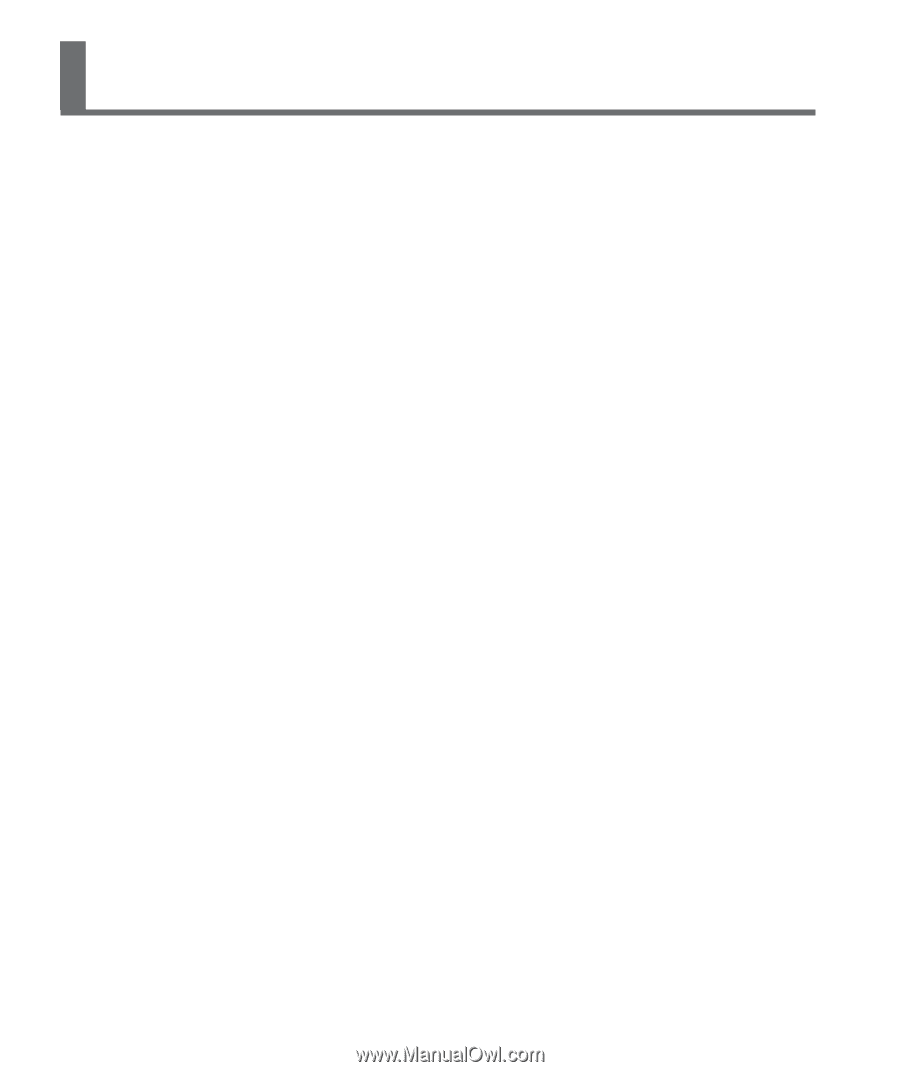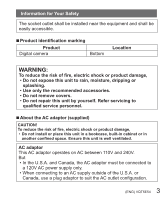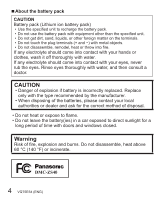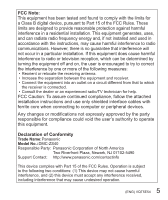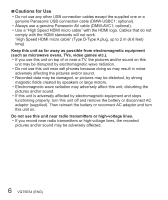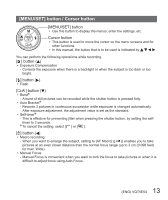Panasonic DMC-ZS40K DMC-ZS40K Owner's Manual (English) - Page 8
Contents, ONLY FOR U.S.A. - manual
 |
View all Panasonic DMC-ZS40K manuals
Add to My Manuals
Save this manual to your list of manuals |
Page 8 highlights
Contents Information for Your Safety .... 3 Before use 9 Standard accessories 10 Names and Functions of Main Parts 11 Inserting and removing the battery or SD memory card (optional 14 Charging the battery 15 Setting the clock 17 Setting the menu 19 Taking pictures with automatic settings [Intelligent Auto] Mode.......... 20 Recording motion pictures... 23 Using the control ring/ control dial 25 Registering preferred functions to the [Fn] button 27 Taking pictures with the composition determined [Composition Guide 27 Viewing your pictures 28 Deleting pictures 28 What you can do with the Wi-Fi® function 29 GPS functions 31 Reading the Owner's Manual (PDF format 32 Supplied software 33 Copying still pictures and motion pictures 34 Troubleshooting 35 Specifications 37 Digital Camera Accessory System 40 Digital Camera Accessory Order Form 41 Limited Warranty (ONLY FOR U.S.A. AND PUERTO RICO 42 8 VQT5E54 (ENG)