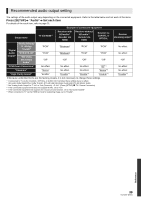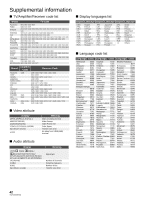Panasonic DMPBDT300 DMPBDT300 User Guide - Page 38
Audio Information, About audio from audio output terminals
 |
View all Panasonic DMPBDT300 manuals
Add to My Manuals
Save this manual to your list of manuals |
Page 38 highlights
Audio Information About audio from audio output terminals The audio output differs depending on which terminals are connected to the amplifier/receiver, and the settings on the unit. (> 31, Digital Audio Output) ≥ The number of channels listed is the maximum possible number of output channels. HDMI AV OUT/DIGITAL AUDIO OUT (Coaxial/Optical) Terminal "Dolby D/Dolby D +/Dolby TrueHD"/"DTS/DTS-HD" "BD-Video Secondary Audio" Dolby Digital/ Dolby Digital EX*5 Dolby Digital Plus/ Dolby TrueHD DTS Digital Surround/ DTS-ES*5 DTS-HD High Resolution Audio/ DTS-HD Master Audio 7.1ch LPCM HDMI AV OUT "Bitstream"*1 "PCM"*2 "On"*3 "Off" Dolby Digital Outputs using original audio DTS Digital Surround "On"*4 "Off" DVD-Video : 5.1ch PCM BD-Video : 7.1ch PCM*7 7.1ch PCM DVD-Video : 5.1ch PCM BD-Video : 7.1ch PCM*8 7.1ch PCM*8 7.1ch PCM DIGITAL AUDIO OUT "Bitstream" "PCM" "On"/"Off" Dolby Digital/ Dolby Digital EX*6 "On"/"Off" Dolby Digital DTS Digital Surround/ DTS-ES*6 Down-mixed 2ch PCM DTS Digital Surround Down-mixed 2ch PCM AUDIO OUT Terminal "BD-Video Secondary Audio" Dolby Digital/ Dolby Digital EX Dolby Digital Plus/ Dolby TrueHD DTS Digital Surround/ DTS-ES DTS-HD High Resolution Audio/ DTS-HD Master Audio 7.1ch LPCM 7.1ch AUDIO OUT "On"*4/"Off" DVD-Video : 5.1ch BD-Video : 7.1ch*7 7.1ch DVD-Video : 5.1ch BD-Video : 7.1ch*8 7.1ch*8 7.1ch 5.1ch AUDIO OUT "On"/"Off" 2ch AUDIO OUT "On"/"Off" 5.1ch 2ch *1 When the connected equipment is not supported with these audio formats, the audio is output as Dolby Digital bitstream, DTS Digital Surround bitstream or down-mixed 2ch PCM (e.g., TV). *2 When the connected equipment is not supported with multi channel surround, the audio is output as down-mixed 2ch PCM. *3 When playing BD-Video without secondary audio or button click sound, the audio is output as the same format as if "BD-Video Secondary Audio" was set to "Off". *4 When playing BD-Video with secondary audio or button click sound, the audio is output as 5.1ch. *5 With PCM output, Dolby Digital EX becomes PCM audio decoded as Dolby Digital, DTS-ES recorded to DVD-Video becomes PCM audio decoded as DTS Digital Surround, and DTS-ES recorded to BD-Video becomes PCM audio decoded as DTS-ES. *6 When "BD-Video Secondary Audio" is set to "On", Dolby Digital EX is output as Dolby Digital and DTS-ES is output as DTS Digital Surround, however if playing BD-Video without secondary audio or button click sound, the audio is output as the original format. *7 When BD-Video is played and "7.1ch Audio Reformatting" is set to "Off", the audio is output as 5.1ch. *8 The audio output is amplified from 5.1ch or 6.1ch to 7.1ch depending on the DTS, Inc. specifications. 38 VQT2J87(ENG)