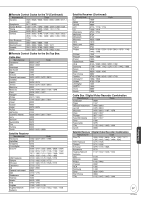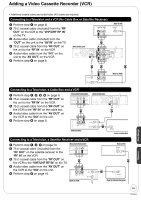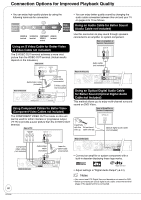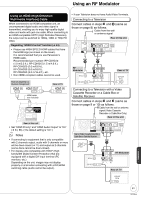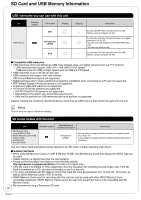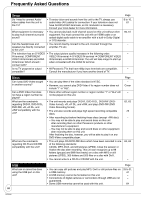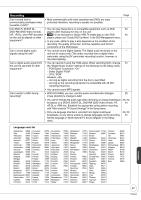Panasonic DMR-EZ28K Dvd Recorder - English / Spanish - Page 62
Disc Information, Usable Discs for Recording and Playback - problem
 |
UPC - 037988256624
View all Panasonic DMR-EZ28K manuals
Add to My Manuals
Save this manual to your list of manuals |
Page 62 highlights
Disc Information Usable Discs for Recording and Playback Disc type DVD-RAM Rewritable Finalization Needed1 Recording 16:9 aspect picture2 Recording broadcasts that allow one copy (CPRM) (➔ 20) Standard symbol - RAM DVD-R - DVD-R DL - DVD-RW - (4:3 aspect) - (4:3 aspect) - (4:3 aspect) - -R before finalization DVD-V after finalization - -R DL before finalization DVD-V after finalization - -RW(V) before finalization DVD-V after finalization +R - +R DL - - (4:3 aspect) - (4:3 aspect) - +R before finalization DVD-V after finalization - +R DL before finalization DVD-V after finalization +RW - - (4:3 aspect) - +RW 1 Finalization needed for playback on other equipment (➔ 45). RAM can be played back on Panasonic DVD recorders and DVDRAM compatible DVD players. -R DL and +R DL can be played back only on equipment compatible with these discs. 2 For further information (➔ 20, Important Notes for Recording). • Use of Panasonic discs is recommended. For available recording times for different discs under different recording modes, see "Recording Modes and Estimated Disc Recording Time" on page 21. Formatting and/or recording/initializing constraints may prevent you from playing or recording certain discs. • Please see specifications (➔ 78) for compatible disc versions and recording speeds. ( : Can do, -: Cannot do) Tips • Visit Panasonic's homepage for more information about DVDs. http://www.panasonic.com/playDVD-R (This site is in English only.) • Buy Discs from www.panasonic.com and receive Special 20 % Discount! Coupon Code: DVDMEDIA *Offer good only in 50 United States. Notes • RAM will show an increase in available space whenever a recording has been erased. • -RW(V) and +RW discs will only show an increase in available space when their last recording has been erased. • -R -R DL +R +R DL The discs will show no increase in available space after deleting recordings. • You may not be able to record depending on the condition of the discs and you may not be able to play them due to the condition of the recording. • When recording multilingual broadcast, refer to page 20. The manufacturer accepts no responsibility and offers no compensation for loss of recorded or edited material due to a problem with the unit or recordable media, and accepts no responsibility and offers no compensation for any subsequent damage caused by such loss. Examples of causes of such losses are • A disc recorded and edited with this unit is played in a DVD Recorder or computer disc drive manufactured by another company. • A disc used as described above and then played again in this unit. • A disc recorded and edited with a DVD Recorder or computer disc drive manufactured by another company is played in this unit. 62 RQT9046