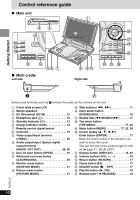Panasonic DVD-LX9 Portable Dvd - Page 10
CONTROL REFERENCE GUIDE, Main unit, Multi cradle
 |
UPC - 037988250561
View all Panasonic DVD-LX9 manuals
Add to My Manuals
Save this manual to your list of manuals |
Page 10 highlights
Getting Started Control reference guide ∫ Main unit < = > A.SURROUND MONITOR MODE PICTURE MODE DC IN 9V 3 ; Ë 4 OPEN DVD/SD/AUX PICTURE MONITOR MODE A.SURROUND MODE OPEN CHG DVD/SD/AUX ?@ 56 7 ∫ Multi cradle Left side 1 2 SEARCH OFF TOP MENU MENU DISPLAY RETURN ENTER VOL : PUSH RELEASE SD CARD ON VIDEO OAPUTDOIUOT 8 9: Right side A SEARCH RETURN B C TOP MENU DISPLAY VOL MENU RETURN OFF ON D E F G HIJ DC IN 9V RELEASE 3 K Buttons and terminals such as 3 function the same as the controls on the unit. 1 9-inch wide screen LCD 2 Stereo speakers 3 DC IN terminal (DC IN 12 4 Headphone jack 16 5 Standby indicator 13 6 Charge indicator (CHG 13 7 Remote control signal sensor 8 Card slot 19 9 Video output/input terminal (VIDEO 36 : Audio output/input, Optical digital output terminal (AUDIO, OPT OUT 35, 36 ; Disc lid open button (OPEN 16 < Advanced surround button (A.SURROUND 29 = Monitor mode button (MONITOR MODE 31 > Picture mode button (PICTURE MODE 31 ? Skip buttons (:, 9 17 @ Input select button (DVD/SD/AUX 16 A Shuttle dial (6 SEARCH 5 17 B Top menu button (TOP MENU 17, 22 C Menu button (MENU 17, 22, 38 D Cursor jockey (3, 4, 2, 1)/ Enter button (ENTER 17 Move the cursor jockey in the direction you want to move the cursor. You can turn the cursor jockey's light on and off (➡ page 31, "BLUE LED"). E Display button (DISPLAY 13, 32 F Volume buttons (VOL r, s 16 G Return button (RETURN 17 H Pause button 17 I Stop/Off button (∫, - OFF 17 J Play/On button (1, ON 16 K Release lever (2 RELEASE 12 RQT6912 10