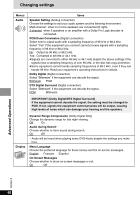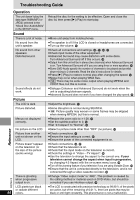Panasonic DVD-LX9 Portable Dvd - Page 40
IMPORTANT Dolby Digital/DTS Digital Surround, DTS Digital Surround
 |
UPC - 037988250561
View all Panasonic DVD-LX9 manuals
Add to My Manuals
Save this manual to your list of manuals |
Page 40 highlights
Changing settings Menus Audio Items Speaker Setting (Analog connection) Choose the settings to suit your audio system and the listening environment. Multi-channel: when 3 or more speakers are connected (➡ right). 2-channel: when 2 speakers or an amplifier with a Dolby Pro Logic decoder is connected. PCM Down Conversion (Digital connection) Select how to output audio with a sampling frequency of 96 kHz or 88.2 kHz. Select "Yes" if the equipment you connect cannot process signals with a sampling frequency of 96 kHz or 88.2 kHz. No: Output as 96 kHz or 88.2 kHz. Yes: Converted to 48 kHz or 44.1 kHz. ≥Signals are converted to either 48 kHz or 44.1 kHz despite the above settings if the signals have a sampling frequency of over 96 kHz, or the disc has copy protection. ≥Some equipment cannot handle sampling frequencies of 88.2 kHz, even if they can handle 96 kHz. Read your equipment's operating instructions for details. Dolby Digital (Digital connection) Select "Bitstream" if the equipment can decode the signal. Bitstream PCM DTS Digital Surround (Digital connection) Select "Bitstream" if the equipment can decode the signal. PCM Bitstream IMPORTANT (Dolby Digital/DTS Digital Surround) If the equipment cannot decode the signal, the setting must be changed to PCM. If not, signals the equipment cannot process will be output, causing high levels of noise which can damage your hearing and the speakers. Display Dynamic Range Compression (Dolby Digital Only) Change the dynamic range for late night viewing. Off On Audio during Search§ Choose whether to have sound during search. On Off § Audio will be heard when playing some DVD-Audio despite the settings you make here. Menu Language Choose the preferred language for these menus and the on-screen messages. English Français Español On-Screen Messages Choose whether to show on-screen messages or not. On Off Advanced Operations RQT6912 40