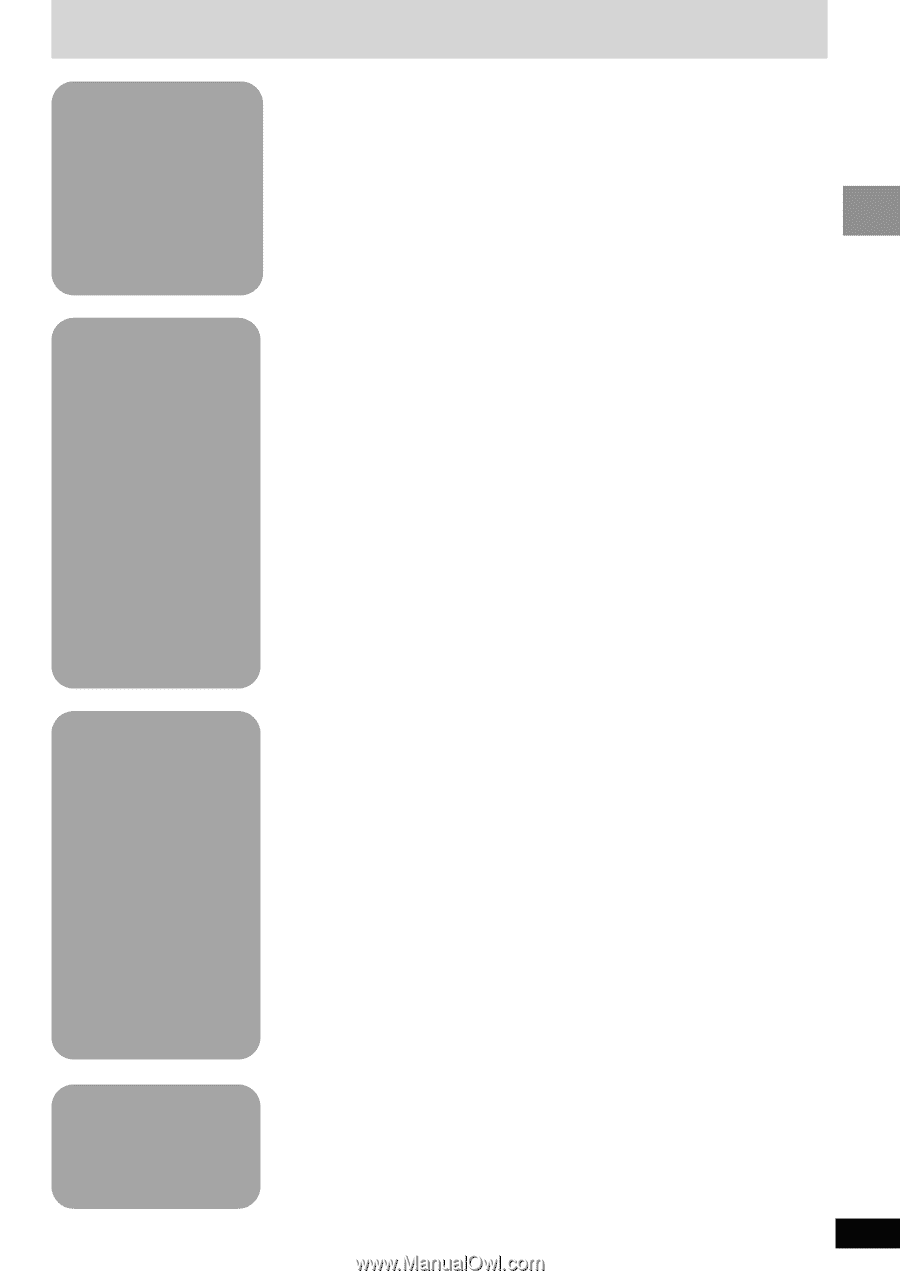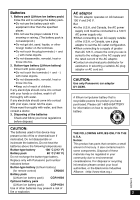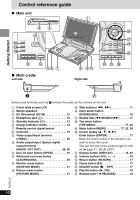5
RQT6912
Getting Started
Table of contents
Basic
Operations
Playing discs. . . . . . . . . . . . . . . . . . . . . . . . . . . . . . . . . . . . . . . . . . 16
Playing SD cards
. . . . . . . . . . . . . . . . . . . . . . . . . . . . . . . . . . . . . . 18
Playing the programs or play lists on DVD-RAM
. . . . . . . . . . . . 22
WMA/MP3, CD text and JPEG navigation menus
. . . . . . . . . . . . 23
≥
Playing HighMAT discs
. . . . . . . . . . . . . . . . . . . . . . . . . . . . . . . . . 25
Convenient features. . . . . . . . . . . . . . . . . . . . . . . . . . . . . . . . . . . . 26
≥
Starting play from a selected program, title, track or picture . . . . . 26
≥
Selecting still pictures—Page Skip
. . . . . . . . . . . . . . . . . . . . . . . . 26
≥
Rotating pictures
. . . . . . . . . . . . . . . . . . . . . . . . . . . . . . . . . . . . . . 26
≥
Selecting groups to play. . . . . . . . . . . . . . . . . . . . . . . . . . . . . . . . . 26
≥
Changing the play sequence . . . . . . . . . . . . . . . . . . . . . . . . . . . . . 27
≥
A-B Repeat. . . . . . . . . . . . . . . . . . . . . . . . . . . . . . . . . . . . . . . . . . . 28
≥
Repeat play
. . . . . . . . . . . . . . . . . . . . . . . . . . . . . . . . . . . . . . . . . . 28
≥
Marker
. . . . . . . . . . . . . . . . . . . . . . . . . . . . . . . . . . . . . . . . . . . . . . 29
Increasing your enjoyment of movies
. . . . . . . . . . . . . . . . . . . . . 29
≥
Advanced Surround . . . . . . . . . . . . . . . . . . . . . . . . . . . . . . . . . . . . 29
≥
Changing soundtracks, subtitle languages and angles . . . . . . . . . 30
Advanced
Operations
Changing the monitor settings . . . . . . . . . . . . . . . . . . . . . . . . . . . 31
≥
Changing the size of the picture. . . . . . . . . . . . . . . . . . . . . . . . . . . 31
≥
Picture quality. . . . . . . . . . . . . . . . . . . . . . . . . . . . . . . . . . . . . . . . . 31
Using On-Screen Menu Icons . . . . . . . . . . . . . . . . . . . . . . . . . . . . 32
≥
Common procedures . . . . . . . . . . . . . . . . . . . . . . . . . . . . . . . . . . . 32
≥
Progress indicator
. . . . . . . . . . . . . . . . . . . . . . . . . . . . . . . . . . . . . 32
≥
Disc information . . . . . . . . . . . . . . . . . . . . . . . . . . . . . . . . . . . . . . . 33
≥
Unit information
. . . . . . . . . . . . . . . . . . . . . . . . . . . . . . . . . . . . . . . 34
Using this unit with other equipment . . . . . . . . . . . . . . . . . . . . . . 35
≥
Enjoying more powerful sound. . . . . . . . . . . . . . . . . . . . . . . . . . . . 35
≥
Using this unit with a television
. . . . . . . . . . . . . . . . . . . . . . . . . . . 36
≥
Watching video from a video camera. . . . . . . . . . . . . . . . . . . . . . . 37
≥
Recording to digital recording equipment or cassette tapes
. . . . . 38
Changing settings
. . . . . . . . . . . . . . . . . . . . . . . . . . . . . . . . . . . . . 38
≥
Common procedures . . . . . . . . . . . . . . . . . . . . . . . . . . . . . . . . . . . 38
≥
Language code list. . . . . . . . . . . . . . . . . . . . . . . . . . . . . . . . . . . . . 42
Reference
Maintenance . . . . . . . . . . . . . . . . . . . . . . . . . . . . . . . . . . . . . . . . . . 42
Troubleshooting Guide
. . . . . . . . . . . . . . . . . . . . . . . . . . . . . . . . . 43
Glossary
. . . . . . . . . . . . . . . . . . . . . . . . . . . . . . . . . . . . . . . . . . . . . 46
Product Service
. . . . . . . . . . . . . . . . . . . . . . . . . . . . . . . . . . . . . . . 46
Specifications . . . . . . . . . . . . . . . . . . . . . . . . . . . . . . . . . . . . . . . . . 47
Limited Warranty (ONLY FOR U.S.A.). . . . . . . . . . . . . . . . . . . . . . 48
Getting Started
Accessories
. . . . . . . . . . . . . . . . . . . . . . . . . . . . . . . . . . . . . . . . . .
0
4
IMPORTANT SAFETY INSTRUCTIONS. . . . . . . . . . . . . . . . . . . . .
0
6
Disc and Card information. . . . . . . . . . . . . . . . . . . . . . . . . . . . . . .
0
8
Control reference guide. . . . . . . . . . . . . . . . . . . . . . . . . . . . . . . . . 10
Adjusting the angle of the LCD. . . . . . . . . . . . . . . . . . . . . . . . . . . 11
Preparing the multi cradle and power supply . . . . . . . . . . . . . . . 12
≥
Multi cradle (AC adaptor) . . . . . . . . . . . . . . . . . . . . . . . . . . . . . . . . 12
≥
Battery pack . . . . . . . . . . . . . . . . . . . . . . . . . . . . . . . . . . . . . . . . . . 13
≥
Car adaptor
. . . . . . . . . . . . . . . . . . . . . . . . . . . . . . . . . . . . . . . . . . 15
The remote control. . . . . . . . . . . . . . . . . . . . . . . . . . . . . . . . . . . . . 15