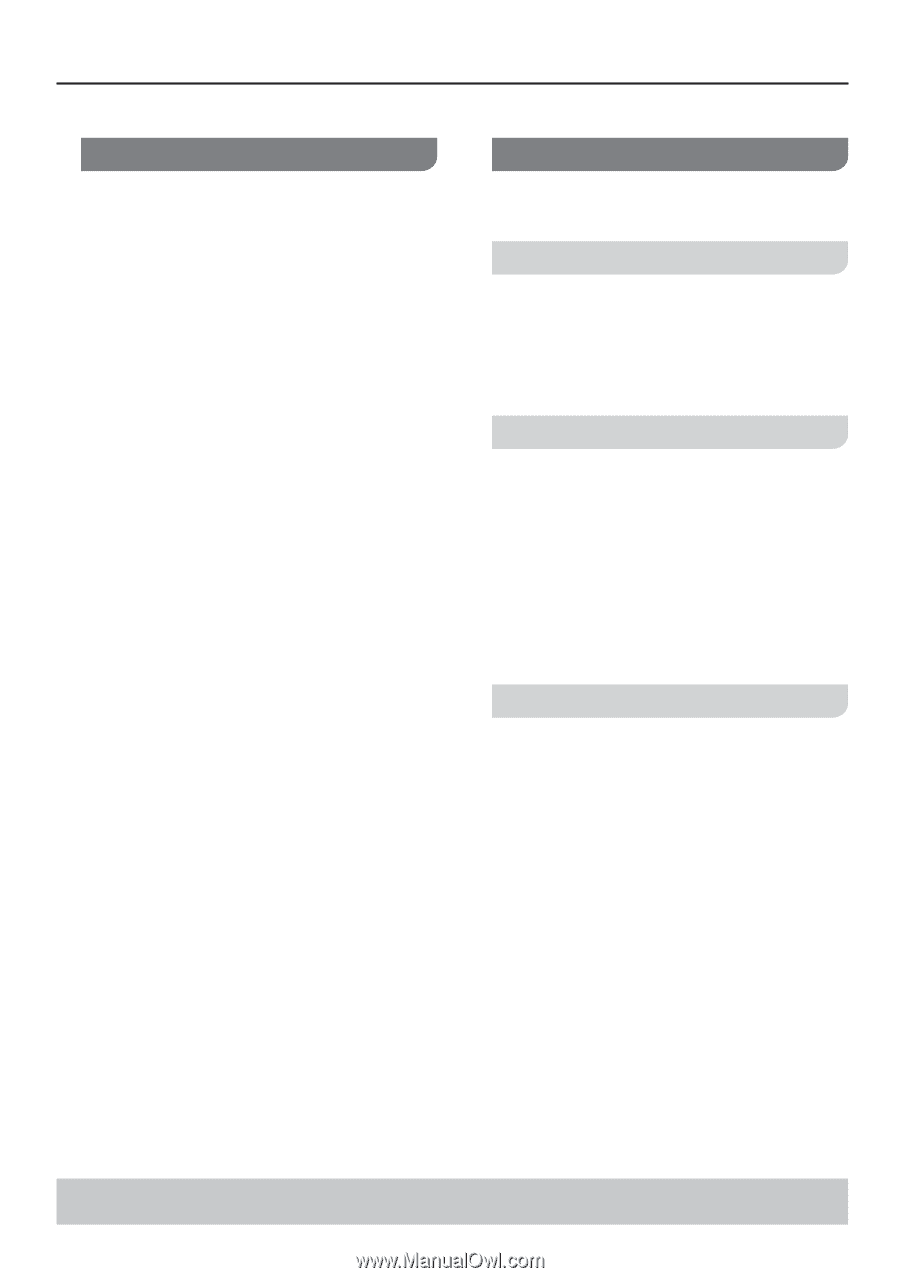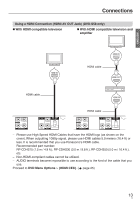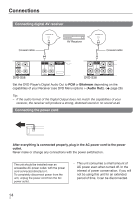Panasonic DVDS58 DVDS38 User Guide - Page 18
Playback Features, Starting disc playback, Basic playback controls
 |
UPC - 885170004948
View all Panasonic DVDS58 manuals
Add to My Manuals
Save this manual to your list of manuals |
Page 18 highlights
Playback Features Starting disc playback 1 Turn on the TV and select the correct video input. 2 Press POWER ^/l to turn on the DVD player. 3 Press OPEN/CLOSE ; to open the disc tray. 4 Place a disc into the disc tray with the label facing up, then press OPEN/CLOSE ; to close the disc tray. For double-sided discs, load the side which you want to play facing up. 5 Playback may start automatically. If not, press PLAY/PAUSE q/h. If a disc menu appears on the TV, see next page > Using the disc menu. If the child lock was activated for the inserted disc, you have to enter your fourdigit password (see DVD Menu options > Password). ( page 28) See the next few pages for other playback features under ' Playback features '. Tips: - Do not overturn the DVD player while disc loading, playing or ejecting. - Do not close the disc tray manually even if the power switched off. Basic playback controls Unless otherwise stated, all operations described are based on remote control use. Pausing playback 1 During playback, press PLAY/PAUSE q/h to pause playback and display a still picture. Sound will be muted. 2 To resume normal playback, press PLAY/ PAUSE q/h again. Skipping title/chapter/track To select sequentially Press SKIP u / i to go to the previous or next title/chapter/track. To select directly (chapter/track only) Use the numeric keypad (0-9) to enter valid chapter/track number. e.g., 5: 5 15: >=10 1 5 Stopping playback Press STOP g. The stopped position is memorized. Resume play function Press PLAY/PAUSE q/h to restart from this position. The position is cleared if the tray is opened or you press STOP g several times to display 'g' on TV's display. Tips: - Screen saver will start automatically if the disc playback is stopped for about 5 minutes. - The player will automatically switch to Power Standby mode if you do not press any buttons for about 25 minutes after the disc has stopped playing. Tips: The operating features described here might not be possible for certain discs. Always refer to the instructions supplied with the discs. 18 18