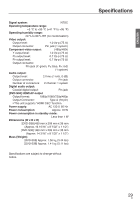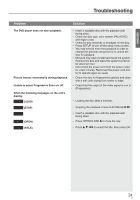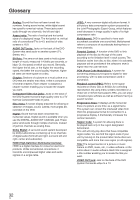Panasonic DVDS58 DVDS38 User Guide - Page 28
Password, OTHER, numeric keypad 0-9, Black Level, Black, Level, Lighter}, Darker}, Default, Restore
 |
UPC - 885170004948
View all Panasonic DVDS58 manuals
Add to My Manuals
Save this manual to your list of manuals |
Page 28 highlights
DVD Menu Options Password You need to enter a four-digit password to play a prohibited disc or if prompted for a password. If the disc is locked, set the Rating to (8 No Limit) to have all discs play. 1 In 'OTHER', press e r to select {Password}, then press q. You will be prompted to enter your four-digit password. 2 Use the numeric keypad (0-9) to enter your old four-digit password, then press OK. When doing this for the first time, key in '0000'. If you forget your old four-digit password, key in '0000'. 3 Press q, then enter the new four-digit password. 4 Press OK to confirm. Default Setting the Default function will reset all options and your personal settings to the factory defaults, including your password for rating. 1 In 'OTHER', press e r to select {Password}, then press q. 2 Use the numeric keypad (0-9) to enter the four-digit password, then press OK (see Password). 3 Press r to select {Default}, then press q to select {Restore}. 4 Press OK to confirm. All settings will now reset to factory defaults. Black Level Change the black level of the picture. 1 In 'OTHER', press e r to select {Black Level}, then press q. {Lighter} {Darker} 2 Press e r to select a setting, then press OK to confirm your selection. Tips: The underlined option is the factory default setting. Press w to go back to previous menu item, press SETUP to exit the menu item. 28 28