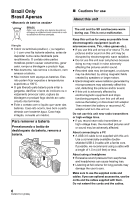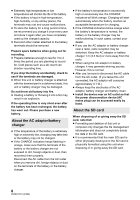Panasonic HC-X1 Basic Operating Manual - Page 11
Contents
 |
View all Panasonic HC-X1 manuals
Add to My Manuals
Save this manual to your list of manuals |
Page 11 highlights
Contents Information for Your Safety 2 Accessories 12 Optional accessories 13 Preparation What you can do with this unit 14 Recording to the SD card 14 Linking to external devices 14 Remote operations with an iPad ........15 Names and Functions of Main Parts .... 16 Power supply 22 Charging the battery 22 Inserting/removing the battery 24 Charging and recording time 24 Connecting to the AC outlet 25 Preparation of SD cards 26 Cards that you can use with this unit 26 Inserting/removing an SD card...........27 Turning the unit on/off 28 Selecting a mode 28 Using the LCD monitor/Viewfinder ....... 29 Using the LCD monitor 29 How to use the touch screen 30 Viewfinder adjustment 30 Setting date and time 31 Language Selection 31 Recording Selecting a media to record 32 Formatting media 32 System frequency Selection 32 Recording motion picture 33 Switching between Auto and Manual Mode 33 Using the zoom 34 Manual Recording 35 Focus 35 White Balance 35 Iris/Gain adjustment 36 Manual shutter speed 36 USER button 37 Setting the USER button 37 Using the USER button 37 Functions of the USER button 38 Playback Motion picture/Still picture playback ... 40 Menu Using the menu screen 42 Menu structure 43 Others Troubleshooting 45 About copyright 47 Specification 48 Limited Warranty (ONLY FOR U.S.A 54 Warranty (For Canadian Customers) ... 56 Useful Information (Only For Latin American Countries) ... 57 11 (ENG) DVQX1101