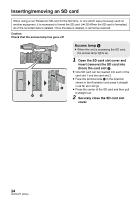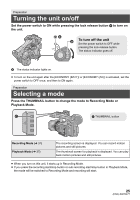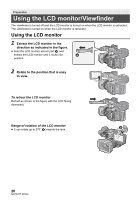Panasonic HC-X1000 HC-X1000 Owner's Manual (English) - Page 21
Inserting/removing the battery, Charging and recording time, Removing the battery - 4k manual
 |
View all Panasonic HC-X1000 manuals
Add to My Manuals
Save this manual to your list of manuals |
Page 21 highlights
1 Connect the AC cable to the battery charger and the AC outlet. ≥ Use the AC cable (K2CA2CA00025; supplied) dedicated for the battery charger. 2 Insert the battery into the battery charger by aligning the arrows. ≥ We recommend using Panasonic batteries (l 12, 20, 21, 47). ≥ If you use other batteries, we cannot guarantee the quality of this product. ≥ Do not heat or expose to flame. ≥ Do not leave the battery(ies) in a car exposed to direct sunlight for a long period of time with doors and windows closed. Inserting/removing the battery Install the battery by inserting it in the direction shown in the figure. Removing the battery Make sure that the power switch is set to OFF and the status indicator is turned off, and then remove by holding onto it taking care not to drop. (l 25) While pressing the battery release button, remove the battery. Insert the battery until it clicks and locks. Charging and recording time Charging/Recording time ≥ Temperature: 25 oC (77 oF)/humidity: 60%RH ≥ When using the viewfinder (times in parentheses are when using the LCD monitor) Battery model number [Voltage/Capacity (minimum)] Charging Recording time mode Recording format Supplied battery/ VW-VBD58 (optional) 6 h 20 min MP4 (LPCM) [4K/60p 150M] [7.2 V/5800 mAh] ≥ Please refer to "Owner's Manual (PDF format)" for details. Maximum continuously recordable time 4 h 30 min (4 h 15 min) Actual recordable time 2 h 20 min (2 h 15 min) 21 (ENG) SQT0477