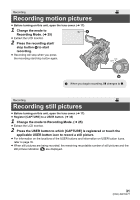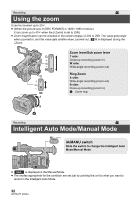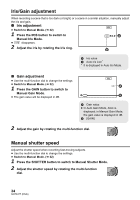Panasonic HC-X1000 HC-X1000 Owner's Manual (English) - Page 34
Iris/Gain adjustment, Manual shutter speed
 |
View all Panasonic HC-X1000 manuals
Add to My Manuals
Save this manual to your list of manuals |
Page 34 highlights
Iris/Gain adjustment When recording a scene that is too dark (or bright) or a scene in a similar situation, manually adjust the iris and gain. ∫ Iris adjustment MNL ≥ Switch to Manual Mode. (l 32) 1 Press the IRIS button to switch to Manual Iris Mode. F4.0 ≥ disappears. 2 Adjust the iris by rotating the iris ring. A Iris value B Auto iris icon* * It is displayed in Auto Iris Mode. ∫ Gain adjustment ≥ Use the multi-function dial to change the settings. ≥ Switch to Manual Mode. (l 32) 1 Press the GAIN button to switch to Manual Gain Mode. ≥ The gain value will be displayed in dB. MNL 0dB A Gain value ≥ In Auto Gain Mode, AGC is displayed; in Manual Gain Mode, the gain value is displayed in dB. B [GAIN] 2 Adjust the gain by rotating the multi-function dial. Manual shutter speed Adjust the shutter speed when recording fast-moving subjects. ≥ Use the multi-function dial to change the settings. ≥ Switch to Manual Mode. (l 32) 1 Press the SHUTTER button to switch to Manual Shutter Mode. 2 Adjust the shutter speed by rotating the multi-function dial. 34 SQT0477 (ENG)