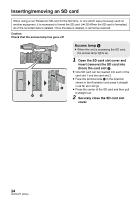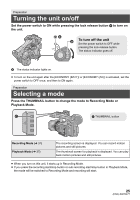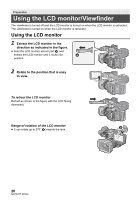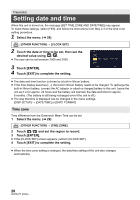Panasonic HC-X1000 HC-X1000 Owner's Manual (English) - Page 25
Turning the unit on/off, Selecting a mode
 |
View all Panasonic HC-X1000 manuals
Add to My Manuals
Save this manual to your list of manuals |
Page 25 highlights
Preparation Turning the unit on/off Set the power switch to ON while pressing the lock release button B to turn on the unit. ON OFF To turn off the unit Set the power switch to OFF while pressing the lock release button. The status indicator goes off. A The status indicator lights on. ≥ To turn on the unit again after the [ECONOMY (BATT)] or [ECONOMY (AC)] is activated, set the power switch to OFF once, and then to ON again. Preparation Selecting a mode Press the THUMBNAIL button to change the mode to Recording Mode or Playback Mode. C THUMBNAIL button Recording Mode (l 31) Playback Mode (l 37) The recording screen is displayed. You can record motion pictures and still pictures. The thumbnail screen for playback is displayed. You can play back motion pictures and still pictures. ≥ When you turn on this unit, it starts up in Recording Mode. ≥ If you press the recording start/stop button or sub recording start/stop button in Playback Mode, the mode will be switched to Recording Mode and recording will start. 25 (ENG) SQT0477