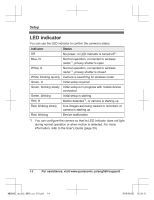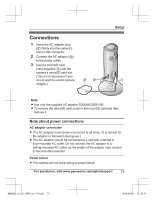Panasonic KX-HNC805 Installation Guide - Page 13
Setup, Part names and functions
 |
View all Panasonic KX-HNC805 manuals
Add to My Manuals
Save this manual to your list of manuals |
Page 13 highlights
Setup Part names and functions A Brightness sensor Allows the camera to switch automatically A to night vision mode in low-light conditions. B B Lens C C Privacy shutter Prevents others from monitoring live camera images or sound when the shutter D is closed. E D Microphone E LED indicator F microSD card slot G Stand H MSETUPN Used when performing initial setup. H I Speaker I J micro-USB connector Used to connect the AC adaptor to the camera. K Reset button J Used to reset the camera's settings. F K L Temperature sensor G L For assistance, visit www.panasonic.ca/english/support 13 HNC805C_(en_en)_0902_ver.110.pdf 13 2016/09/05 13:39:11
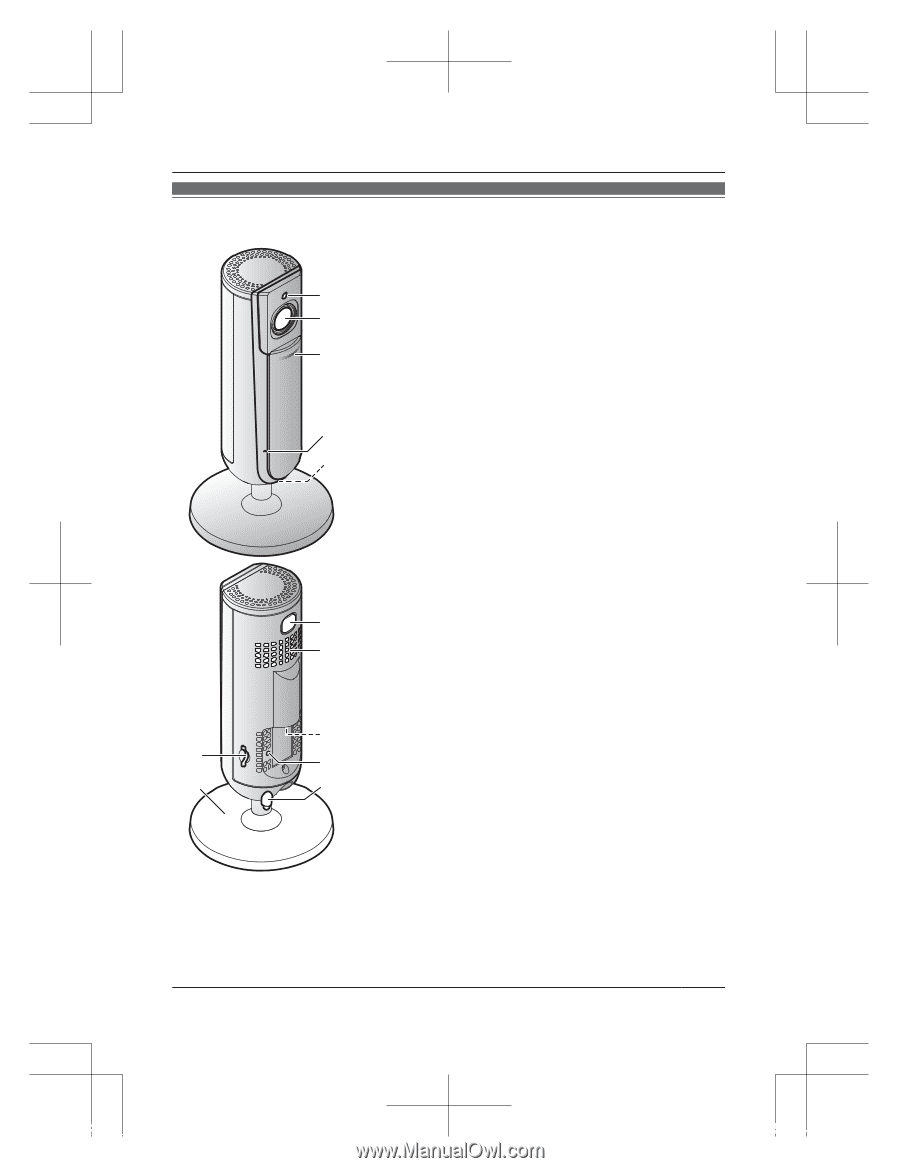
Part names and functions
A
B
C
D
L
F
H
I
G
E
K
J
A
Brightness sensor
Allows the camera to switch automatically
to night vision mode in low-light conditions.
B
Lens
C
Privacy shutter
Prevents others from monitoring live
camera images or sound when the shutter
is closed.
D
Microphone
E
LED indicator
F
microSD card slot
G
Stand
H
M
SETUP
N
Used when performing initial setup.
I
Speaker
J
micro-USB connector
Used to connect the AC adaptor to the
camera.
K
Reset button
Used to reset the camera’s settings.
L
Temperature sensor
For assistance, visit www.panasonic.ca/english/support
13
Setup
HNC805C_(en_en)_0902_ver.110.pdf
13
2016/09/05
13:39:11