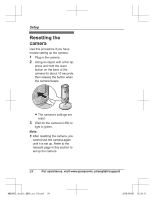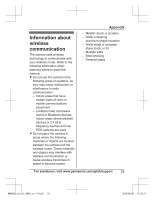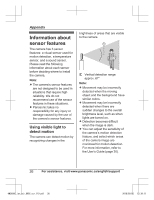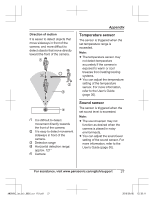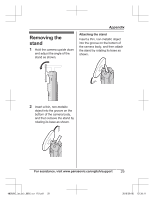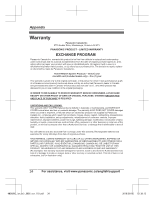Panasonic KX-HNC805 Installation Guide - Page 29
Removing the stand
 |
View all Panasonic KX-HNC805 manuals
Add to My Manuals
Save this manual to your list of manuals |
Page 29 highlights
Removing the stand 1 Hold the camera upside down and adjust the angle of the stand as shown. Appendix Attaching the stand Insert a thin, non-metallic object into the groove on the bottom of the camera body, and then attach the stand by rotating its base as shown. 2 Insert a thin, non-metallic object into the groove on the bottom of the camera body, and then remove the stand by rotating its base as shown. For assistance, visit www.panasonic.ca/english/support 29 HNC805C_(en_en)_0902_ver.110.pdf 29 2016/09/05 13:39:11

Removing the
stand
1
Hold the camera upside down
and adjust the angle of the
stand as shown.
2
Insert a thin, non-metallic
object into the groove on the
bottom of the camera body,
and then remove the stand by
rotating its base as shown.
Attaching the stand
Insert a thin, non-metallic object
into the groove on the bottom of
the camera body, and then attach
the stand by rotating its base as
shown.
For assistance, visit www.panasonic.ca/english/support
29
Appendix
HNC805C_(en_en)_0902_ver.110.pdf
29
2016/09/05
13:39:11