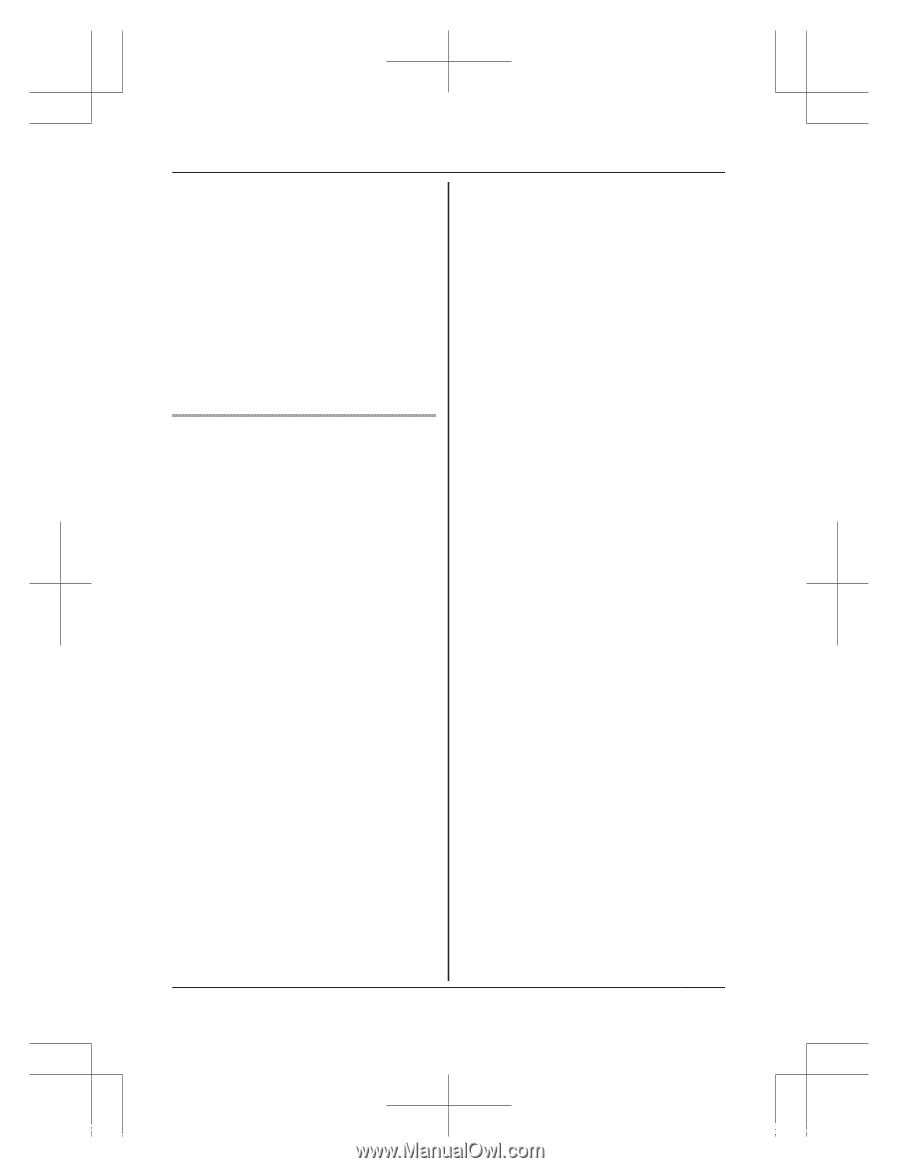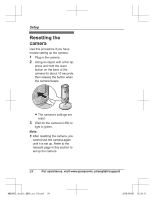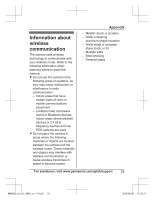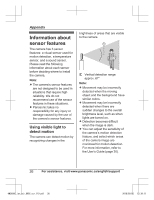Panasonic KX-HNC805 Installation Guide - Page 21
Device Registration], Home Network]
 |
View all Panasonic KX-HNC805 manuals
Add to My Manuals
Save this manual to your list of manuals |
Page 21 highlights
to your device. It can help you identify your mobile device when performing certain operations, such as deregistering a mobile device. R A list of all cameras registered to the app is displayed when initial setup is complete. Information for current hub users If your mobile device is already registered to a hub and you want to use your camera by itself (i.e., you do not want to integrate the camera with your Panasonic Home Network System), perform the following. 1 Plug in the camera and wait about 1 minute for the camera's LED to light in green. R If the LED does not light in green, or if you experience trouble during this procedure, reset the camera (page 24) and then repeat this procedure. 2 Start the [Home Network] app. 3 From the [Home Network] app home screen, tap [Settings]. Setup 4 Tap [Device Registration] ® [Registration] ® [HD Camera] ® [Method 2]. 5 iPhone, iPad users Continue from step 4 of the initial setup procedure on page 18. Android device users Continue from step 4 of the initial setup procedure on page 20. For assistance, visit www.panasonic.ca/english/support 21 HNC805C_(en_en)_0902_ver.110.pdf 21 2016/09/05 13:39:11