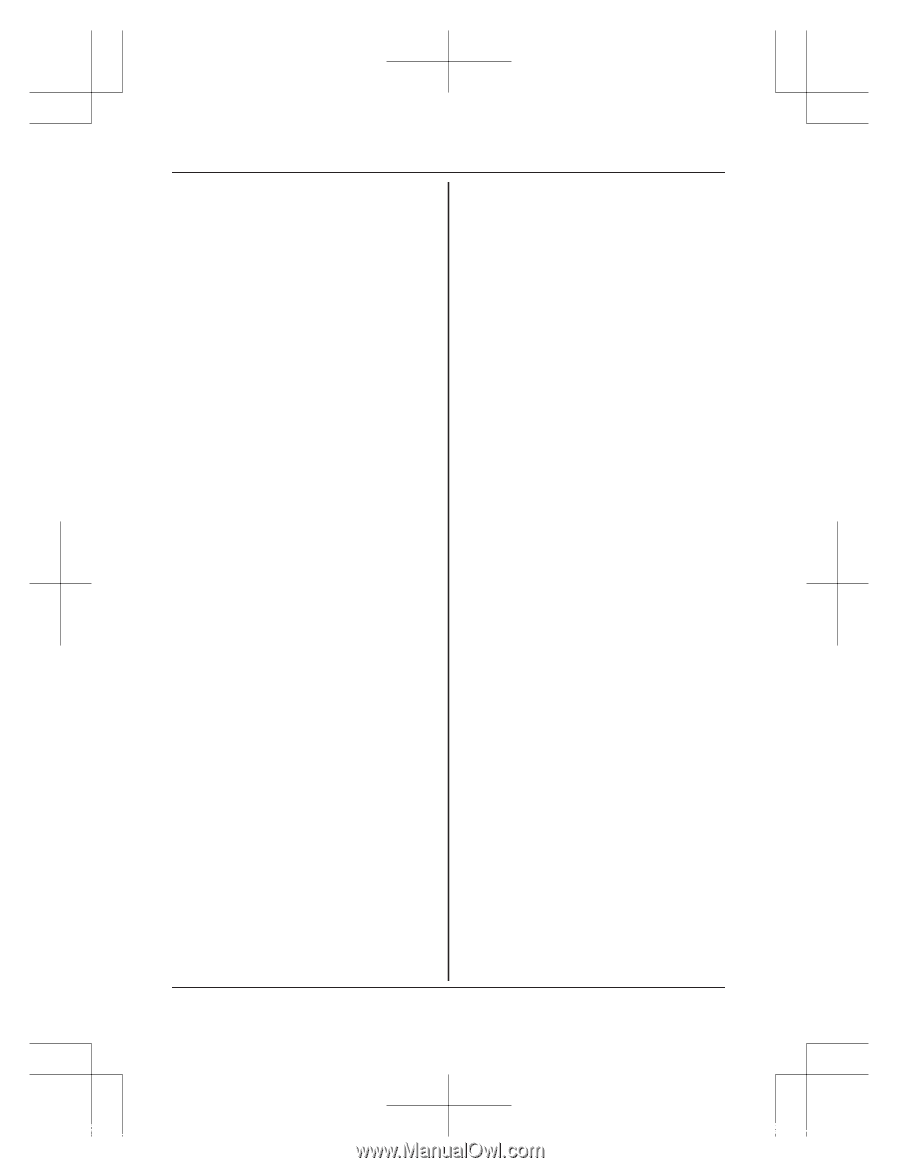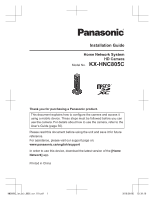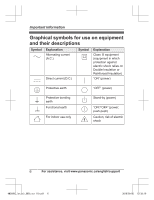Panasonic KX-HNC805 Installation Guide - Page 2
Table of Contents
 |
View all Panasonic KX-HNC805 manuals
Add to My Manuals
Save this manual to your list of manuals |
Page 2 highlights
Table of Contents Introduction Accessory information 3 Important Information Graphical symbols for use on equipment and their descriptions 6 About this system 7 For your safety 7 Important safety instructions ......9 Security cautions 9 For best performance 11 Other information 12 Setup Part names and functions ........13 LED indicator 14 Connections 15 Setup overview 16 Downloading the [Home Network] app 17 Setting up the camera (initial setup 18 Registering additional mobile devices to the camera 22 Registering the camera to your hub 23 Resetting the camera 24 Appendix Information about wireless communication 25 Information about sensor features 26 Information about night vision mode 28 Wall mounting 28 Adjusting the angle 28 Removing the stand 29 Accessing the User's Guide ....30 Specifications 31 Open source software notice ...32 Software information 32 Other notices and information (for Canada 33 Warranty 34 2 HNC805C_(en_en)_0902_ver.110.pdf 2 2016/09/05 13:39:10