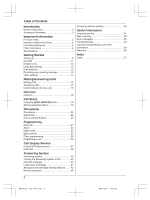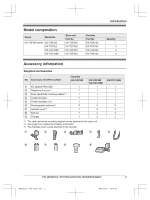Panasonic KX-TG133CSK Operating Instructions
Panasonic KX-TG133CSK Manual
 |
View all Panasonic KX-TG133CSK manuals
Add to My Manuals
Save this manual to your list of manuals |
Panasonic KX-TG133CSK manual content summary:
- Panasonic KX-TG133CSK | Operating Instructions - Page 1
KX-TGF352C KX-TG132CSK KX-TG133CSK Model shown is KX-TGF350. Before initial use, see "Getting Started" on page 8. Thank you for purchasing a Panasonic product. Please read these operating instructions before using the unit and save them for future reference. For assistance, please visit our Support - Panasonic KX-TG133CSK | Operating Instructions - Page 2
3 Important Information For your safety 5 Important safety instructions 6 For best performance 6 Other information 6 Specifications system settings 45 Useful Information Voicemail service 47 Wall mounting 48 Error messages 50 Troubleshooting 50 Industry Canada Notices and other - Panasonic KX-TG133CSK | Operating Instructions - Page 3
attached to the base unit. *2 See page 4 for replacement battery information. *3 The handset cover comes attached to the handset. A B C D KX-TG133SK 1 1 1 1 1 6 3 3 3 E F G H I For assistance, visit www.panasonic.ca/english/support 3 TGF3xxC(en)_1216_ver011.pdf 3 2014/12/16 19:10:59 - Panasonic KX-TG133CSK | Operating Instructions - Page 4
Handset (optional): KX-TGFA30C You can expand your phone system by registering optional handsets (6 max.) to a single base unit. R Optional handsets may be a different colour from that of the supplied handsets. 4 For assistance, visit www.panasonic.ca/english/support TGF3xxC(en)_1216_ver011 - Panasonic KX-TG133CSK | Operating Instructions - Page 5
has stopped emitting and contact us by visiting our Support page: www.panasonic.ca/english/support R Unplug from power outlets and never touch the use with this product only, in accordance with the instructions and limitations specified in this manual. R Only use a compatible base unit (or charger - Panasonic KX-TG133CSK | Operating Instructions - Page 6
batteries indicated in this manual. Do not dispose of batteries in a fire. They may explode. Check with local codes for possible special disposal instructions. SAVE THESE INSTRUCTIONS For best performance Base unit location/avoiding noise The base unit and other compatible Panasonic units use radio - Panasonic KX-TG133CSK | Operating Instructions - Page 7
: Approx. 3.0 W Charger: Standby: Approx. 0.1 W Maximum: Approx. 1.8 W R Operating conditions: 0 °C - 40 °C (32 °F - 104 °F), 20 % - 80 % relative air humidity (dry) Important Information For assistance, visit www.panasonic.ca/english/support 7 TGF3xxC(en)_1216_ver011.pdf 7 2014/12/16 19:11:00 - Panasonic KX-TG133CSK | Operating Instructions - Page 8
DSL/ADSL service. Connect the corded handset cord to the corded handset and the base unit until you hear a click. Note: R Use only the supplied Panasonic AC adaptor to set up the unit. 8 For assistance, visit www.panasonic.ca/english/support TGF3xxC(en)_1216_ver011.pdf 8 2014/12/16 19:11:00 - Panasonic KX-TG133CSK | Operating Instructions - Page 9
, then reconnect the telephone line cord (D). C A B D Note: R If your phone service provider requires additional devices in order to make and receive calls, such as a modem, you low.*1 For assistance, visit www.panasonic.ca/english/support 9 TGF3xxC(en)_1216_ver011.pdf 9 2014/12/16 19:11:00 - Panasonic KX-TG133CSK | Operating Instructions - Page 10
set to "Off" to let you know an incoming call is being received. Panasonic Ni-MH battery performance (optional batteries) when operating on backup battery power Note when environment. 10 For assistance, visit www.panasonic.ca/english/support TGF3xxC(en)_1216_ver011.pdf 10 2014/12/16 19:11:00 - Panasonic KX-TG133CSK | Operating Instructions - Page 11
MZN (SP-PHONE: Speakerphone) SP-PHONE indicator MCALL LOGN R You can access the caller list/redial list by pressing MCALL LOGN. For assistance, visit www.panasonic.ca/english/support 11 TGF3xxC(en)_1216_ver011.pdf 11 2014/12/16 19:11:00 - Panasonic KX-TG133CSK | Operating Instructions - Page 12
". Handset / Base unit 1 MMENUN#110 2 MbN: Select the desired setting. a MSAVEN 3 Proceed with the operation for your unit. Handset: MOFFN 12 For assistance, visit www.panasonic.ca/english/support TGF3xxC(en)_1216_ver011.pdf 12 2014/12/16 19:11:00 - Panasonic KX-TG133CSK | Operating Instructions - Page 13
service. You can configure this setting using either the base unit or one of the handsets. Handset / Base unit 1 MMENUN#120 2 MbN: Select the desired setting. a MSAVEN 3 Proceed with the operation for your unit. Handset: MOFFN Base unit: MEXITN For assistance, visit www.panasonic.ca/english/support - Panasonic KX-TG133CSK | Operating Instructions - Page 14
is sometimes required when making calls using a PBX or long distance service. When storing a calling card access number and/or PIN in the phonebook, a pause is also needed (page 24). 14 For assistance, visit www.panasonic.ca/english/support TGF3xxC(en)_1216_ver011.pdf 14 2014/12/16 19:11:00 - Panasonic KX-TG133CSK | Operating Instructions - Page 15
allows you to use the special features of your host PBX such as transferring an extension call, or accessing optional telephone services. Note: R To change the flash time, see page 31. For assistance, visit www.panasonic.ca/english/support 15 TGF3xxC(en)_1216_ver011.pdf 15 2014/12/16 19:11:00 - Panasonic KX-TG133CSK | Operating Instructions - Page 16
hear a Call Waiting tone. If you subscribe to both Call Display and Visual Call Waiting services, the 2nd caller's information is displayed on the handset or base unit that is in use : 16 For assistance, visit www.panasonic.ca/english/support TGF3xxC(en)_1216_ver011.pdf 16 2014/12/16 19:11:00 - Panasonic KX-TG133CSK | Operating Instructions - Page 17
continue the conversation. R To put the outside call on hold, press MHOLDN. To resume the conference, press MCONFN. Making/Answering Calls For assistance, visit www.panasonic.ca/english/support 17 TGF3xxC(en)_1216_ver011.pdf 17 2014/12/16 19:11:00 - Panasonic KX-TG133CSK | Operating Instructions - Page 18
page. 2 When you finish talking, press MOFFN. Base unit 1 Press MZN or lift the corded handset to answer the page. 18 For assistance, visit www.panasonic.ca/english/support TGF3xxC(en)_1216_ver011.pdf 18 2014/12/16 19:11:00 - Panasonic KX-TG133CSK | Operating Instructions - Page 19
-digit format. 3 MCALL BLOCKN 4 MbN: "Yes" a MSELECTN 5 Edit the phone number if necessary (24 digits max.). 6 MSAVEN a MEXITN Adding call blocked numbers manually Handset 1 MCALL BLOCKN For assistance, visit www.panasonic.ca/english/support 19 TGF3xxC(en)_1216_ver011.pdf 19 2014/12/16 19:11:01 - Panasonic KX-TG133CSK | Operating Instructions - Page 20
: "Yes" a MSELECTN a MEXITN Note: R When editing, press the desired dial key to add digits and press MCLEARN to erase digits. 20 For assistance, visit www.panasonic.ca/english/support TGF3xxC(en)_1216_ver011.pdf 20 2014/12/16 19:11:01 - Panasonic KX-TG133CSK | Operating Instructions - Page 21
: MERASEN 4 MbN: "Yes" a MSELECTN 5 MbN: "Yes" a MSELECTN 6 Proceed with the operation for your unit. Handset: MOFFN Base unit: MEXITN Call Block For assistance, visit www.panasonic.ca/english/support 21 TGF3xxC(en)_1216_ver011.pdf 21 2014/12/16 19:11:01 - Panasonic KX-TG133CSK | Operating Instructions - Page 22
3 To store the name, continue from step 3, "Editing entries", page 23. Storing caller information to the phonebook Handset 1 MCN CID 22 For assistance, visit www.panasonic.ca/english/support TGF3xxC(en)_1216_ver011.pdf 22 2014/12/16 19:11:01 - Panasonic KX-TG133CSK | Operating Instructions - Page 23
identify who is calling (ringer ID), if you have subscribed to Call Display service. Changing group names/setting ringer ID The default group name is "Group 1" a MSELECTN 2 times a MEXITN For assistance, visit www.panasonic.ca/english/support 23 TGF3xxC(en)_1216_ver011.pdf 23 2014/12/16 19:11:01 - Panasonic KX-TG133CSK | Operating Instructions - Page 24
: "Yes" a MSELECTN a MOFFN R If you have rotary/pulse service, you need to press * (TONE) before pressing MFN on the have stored in the phonebook, without having to dial manually. Handset / Base unit 1 Proceed with the panasonic.ca/english/support TGF3xxC(en)_1216_ver011.pdf 24 2014/12/16 19:11: - Panasonic KX-TG133CSK | Operating Instructions - Page 25
on the cradle to complete the transfer. Handset 1 Press and hold the desired speed dial key (1 to 9). a MMENUN 2 MbN: "Erase" a MSELECTN For assistance, visit www.panasonic.ca/english/support 25 TGF3xxC(en)_1216_ver011.pdf 25 2014/12/16 19:11:01 - Panasonic KX-TG133CSK | Operating Instructions - Page 26
MEDITN a Edit the name if necessary. a MOKN a Edit the phone number if necessary. a MOKN a MSELECTN a MEXITN To erase an entry 26 For assistance, visit www.panasonic.ca/english/support TGF3xxC(en)_1216_ver011.pdf 26 2014/12/16 19:11:01 - Panasonic KX-TG133CSK | Operating Instructions - Page 27
all message*1 Sub-menu 2 - - - Settings - - - Code Unit #280 / 23 Code Unit #213 / 38 Code Unit #323 41 #324 41 #325 42 For assistance, visit www.panasonic.ca/english/support 27 TGF3xxC(en)_1216_ver011.pdf 27 2014/12/16 19:11:01 - Panasonic KX-TG133CSK | Operating Instructions - Page 28
Sub-menu 2 Date and time*1 - Memo alarm Alarm1-3 Time - adjustment*1, *3 Settings Code Unit - #101 13 Once #720 32 Daily Weekly #226 - Manual 28 For assistance, visit www.panasonic.ca/english/support TGF3xxC(en)_1216_ver011.pdf 28 2014/12/16 19:11:01 - Panasonic KX-TG133CSK | Operating Instructions - Page 29
/ 33 - #101 / 13 Once #720 32 Daily Weekly #226 Manual / - Handset: Off Base unit:*1 On Detector1 #162 / 37 #6561 - Detector2 6584*10 For assistance, visit www.panasonic.ca/english/support 29 TGF3xxC(en)_1216_ver011.pdf 29 2014/12/16 19:11:01 - Panasonic KX-TG133CSK | Operating Instructions - Page 30
#247 #261 #302 #331 25 / 24 / 40 / 47 #332 #145 / 47 / - #104 #105 #273 #165 #200 35 35 / 18 - 15 30 For assistance, visit www.panasonic.ca/english/support TGF3xxC(en)_1216_ver011.pdf 30 2014/12/16 19:11:01 - Panasonic KX-TG133CSK | Operating Instructions - Page 31
*2 - - Display Voice prompt*1 Main menu: "Customer support" Operation Displaying customer support Web address. Settings Pulse 900 ms - Panasonic KX-TG133CSK | Operating Instructions - Page 32
Copyrights Vision Inc. *5 If you subscribe to a distinctive ring service, select a tone (tone 1 or 2). If you select you have the key detector (KX-TGA20). Read the installation manual for more information on the key panasonic.ca/english/support TGF3xxC(en)_1216_ver011.pdf 32 2014/12/16 19:11:01 - Panasonic KX-TG133CSK | Operating Instructions - Page 33
listen in on a room where another handset is located, allowing you to easily monitor from different areas of the house or For assistance, visit www.panasonic.ca/english/support 33 TGF3xxC(en)_1216_ver011.pdf 33 2014/12/16 19:11:01 - Panasonic KX-TG133CSK | Operating Instructions - Page 34
Select "Outgoing call" to monitor from an outside line. a MEDITN a MADDN 4 MbN: "Manual" a MSELECTN 5 Enter the desired name. a MOKN 6 Enter the desired number. a MOKN a MSELECTN a MOFFN 34 For assistance, visit www.panasonic.ca/english/support TGF3xxC(en)_1216_ver011.pdf 34 2014/12/16 19:11:01 - Panasonic KX-TG133CSK | Operating Instructions - Page 35
name is displayed in standby mode. The default setting is "Off". Handset 1 MMENUN#105 2 MbN: Select the desired setting. a MSAVEN a MOFFN For assistance, visit www.panasonic.ca/english/support 35 TGF3xxC(en)_1216_ver011.pdf 35 2014/12/16 19:11:02 - Panasonic KX-TG133CSK | Operating Instructions - Page 36
you want to cancel. a MSELECTN 3 MbN: "Yes" a MSELECTN 4 Proceed with the operation for your unit. Handset: MOFFN Base unit: MEXITN 36 For assistance, visit www.panasonic.ca/english/support TGF3xxC(en)_1216_ver011.pdf 36 2014/12/16 19:11:02 - Panasonic KX-TG133CSK | Operating Instructions - Page 37
. To use this feature, you must: - subscribe to a Call Display service of your phone service provider. - turn this feature on (page 29). When caller information is unit. Handset: MOFFN For assistance, visit www.panasonic.ca/english/support 37 TGF3xxC(en)_1216_ver011.pdf 37 2014/12/16 19:11:02 - Panasonic KX-TG133CSK | Operating Instructions - Page 38
by selecting an option shown on the unit display. Note: R Your phone service provider may not offer all of the options (page 38). Displayed option Answer Hold Incoming call" a MSELECTN 38 For assistance, visit www.panasonic.ca/english/support TGF3xxC(en)_1216_ver011.pdf 38 2014/12/16 19:11:02 - Panasonic KX-TG133CSK | Operating Instructions - Page 39
unit. Handset: MCN CID Base unit: MCIDN 2 MERASEN a MbN: "Yes" a MSELECTN 3 Proceed with the operation for your unit. Handset: MOFFN Base unit: MEXITN Call Display Service For assistance, visit www.panasonic.ca/english/support 39 TGF3xxC(en)_1216_ver011.pdf 39 2014/12/16 19:11:02 - Panasonic KX-TG133CSK | Operating Instructions - Page 40
recorded greeting message is erased. You can configure this setting using either the base unit or one of the handsets. 40 For assistance, visit www.panasonic.ca/english/support TGF3xxC(en)_1216_ver011.pdf 40 2014/12/16 19:11:02 - Panasonic KX-TG133CSK | Operating Instructions - Page 41
MEXITN. Listening to messages Important: R If your phone service provider offers voicemail service, the voicemail service may answer calls before the base unit's built-in during playback)*1 For assistance, visit www.panasonic.ca/english/support 41 TGF3xxC(en)_1216_ver011.pdf 41 2014/12/16 19:11: - Panasonic KX-TG133CSK | Operating Instructions - Page 42
is not answered. Storing a phone number to which the unit makes an alert call Handset n From the phonebook: 1 MMENUN#338 42 For assistance, visit www.panasonic.ca/english/support TGF3xxC(en)_1216_ver011.pdf 42 2014/12/16 19:11:02 - Panasonic KX-TG133CSK | Operating Instructions - Page 43
number: 1 MMENUN#338 2 MbN: "Notification to" a MSELECTN a MADDN 3 MbN: "Manual" a MSELECTN 4 Enter the desired name (16 characters max.). a MOKN 5 Enter the desired setting. a MSAVEN For assistance, visit www.panasonic.ca/english/support 43 TGF3xxC(en)_1216_ver011.pdf 43 2014/12/16 19:11:02 - Panasonic KX-TG133CSK | Operating Instructions - Page 44
1 Repeat message (during playback)*1 2 Skip message (during playback) 4 Play new messages 5 Play all messages 9 Stop playback 0 Turn answering system off 44 For assistance, visit www.panasonic.ca/english/support TGF3xxC(en)_1216_ver011.pdf 44 2014/12/16 19:11:02 - Panasonic KX-TG133CSK | Operating Instructions - Page 45
the answering system can answer the call first. To do so, contact your phone service provider. You can change the number of times the phone rings "Ring count" before the unit answers For assistance, visit www.panasonic.ca/english/support 45 TGF3xxC(en)_1216_ver011.pdf 45 2014/12/16 19:11:02 - Panasonic KX-TG133CSK | Operating Instructions - Page 46
later. - If you use your own message, record the greeting-only message asking callers to call again later (page 40). 46 For assistance, visit www.panasonic.ca/english/support TGF3xxC(en)_1216_ver011.pdf 46 2014/12/16 19:11:02 - Panasonic KX-TG133CSK | Operating Instructions - Page 47
: MOFFN Base unit: MEXITN Listening to voicemail messages When new messages have been recorded, "Voicemail msg. via phone co." is displayed if message indication service is available. For assistance, visit www.panasonic.ca/english/support 47 TGF3xxC(en)_1216_ver011.pdf 47 2014/12/16 19:11:02 - Panasonic KX-TG133CSK | Operating Instructions - Page 48
The speakerphone turns on. R Lift the corded handset if needed. 2 Follow the pre-recorded instructions. 3 When finished, hang up. Note: R You can also use the MACCESSN soft key, . 3 1 2 48 For assistance, visit www.panasonic.ca/english/support TGF3xxC(en)_1216_ver011.pdf 48 2014/12/16 19:11:02 - Panasonic KX-TG133CSK | Operating Instructions - Page 49
phone plate tabs for (3) and (4) respectively. 3 4 3 1 4 2 Charger Drive the screws (1) (not supplied) into the wall. 2 27.2 mm (1 1/16 inches) 2 1 Useful Information For assistance, visit www.panasonic.ca/english/support 49 TGF3xxC(en)_1216_ver011.pdf 49 2014/12/16 19:11:03 - Panasonic KX-TG133CSK | Operating Instructions - Page 50
to a Call Display service, this message will not be displayed. R A wrong type of battery such as alkaline or manganese was inserted. Use only the rechargeable Ni-MH batteries noted on page 4, 5. Troubleshooting If you still have difficulties after following the instructions in this section - Panasonic KX-TG133CSK | Operating Instructions - Page 51
operates properly, contact our service personnel to have the unit repaired. to replace the batteries (page 8). Making/answering calls, intercom Problem is displayed. Cause/solution R The handset is too far from panasonic.ca/english/support 51 TGF3xxC(en)_1216_ver011.pdf 51 2014/12/16 19:11:03 - Panasonic KX-TG133CSK | Operating Instructions - Page 52
service. Call Display/Talking Call Display Problem Cause/solution Caller information is not displayed. R You must subscribe to Call Display service. Contact your phone service adjustment to "Manual" (off) (page 29). 52 For assistance, visit www.panasonic.ca/english/support TGF3xxC(en) - Panasonic KX-TG133CSK | Operating Instructions - Page 53
Problem instructions. Depending on your phone service provider, you may need to remove all messages from your voice mailbox to remove the notification. You can also remove this notification by pressing and holding # until the unit beeps. For assistance, visit www.panasonic.ca/english/support - Panasonic KX-TG133CSK | Operating Instructions - Page 54
Useful Information Liquid damage Problem Liquid or other form of moisture has entered contact an authorized service centre. Caution: R To avoid permanent damage, do not use a microwave oven to speed up the drying process. 54 For assistance, visit www.panasonic.ca/english/support TGF3xxC(en) - Panasonic KX-TG133CSK | Operating Instructions - Page 55
interference is experienced, move the cordless telephone further away from the TV or VCR. This will often reduce, or eliminate, interference. For assistance, visit www.panasonic.ca/english/support 55 TGF3xxC(en)_1216_ver011.pdf 55 2014/12/16 19:11:03 - Panasonic KX-TG133CSK | Operating Instructions - Page 56
examples, this warranty excludes damages for lost time, travel to and from the Authorized Servicer, loss of or damage to media or images, data or other memory or and operation assistance, please visit our Support page: www.panasonic.ca/english/support For defective product exchange within the - Panasonic KX-TG133CSK | Operating Instructions - Page 57
Display): 38 Conference calls: 16 Control type: 11, 12 Customer support: 31 D Date and time: 13 Dialing mode: 13 Direct command service: 16 S Speed dial: 24 SP-PHONE (Speakerphone): 14 T Talking Call Display: 37 Temporary tone dialing: 16 Time adjustment: 29 Transferring calls: 16 Troubleshooting - Panasonic KX-TG133CSK | Operating Instructions - Page 58
Notes 58 TGF3xxC(en)_1216_ver011.pdf 58 2014/12/16 19:11:03 - Panasonic KX-TG133CSK | Operating Instructions - Page 59
Notes TGF3xxC(en)_1216_ver011.pdf 59 59 2014/12/16 19:11:03 - Panasonic KX-TG133CSK | Operating Instructions - Page 60
base unit) Name and address of dealer Date of purchase Attach your purchase receipt here. 5770 Ambler Drive, Mississauga, Ontario L4W 2T3 © Panasonic System Networks Co., Ltd. 2014 Printed in China TGF3xxC(en)_1216_ver011.pdf 60 *PNQX6716ZA* *PNQX6716ZA* PNQX6716ZA TT1214KT0 (E) 2014/12/16 19:11
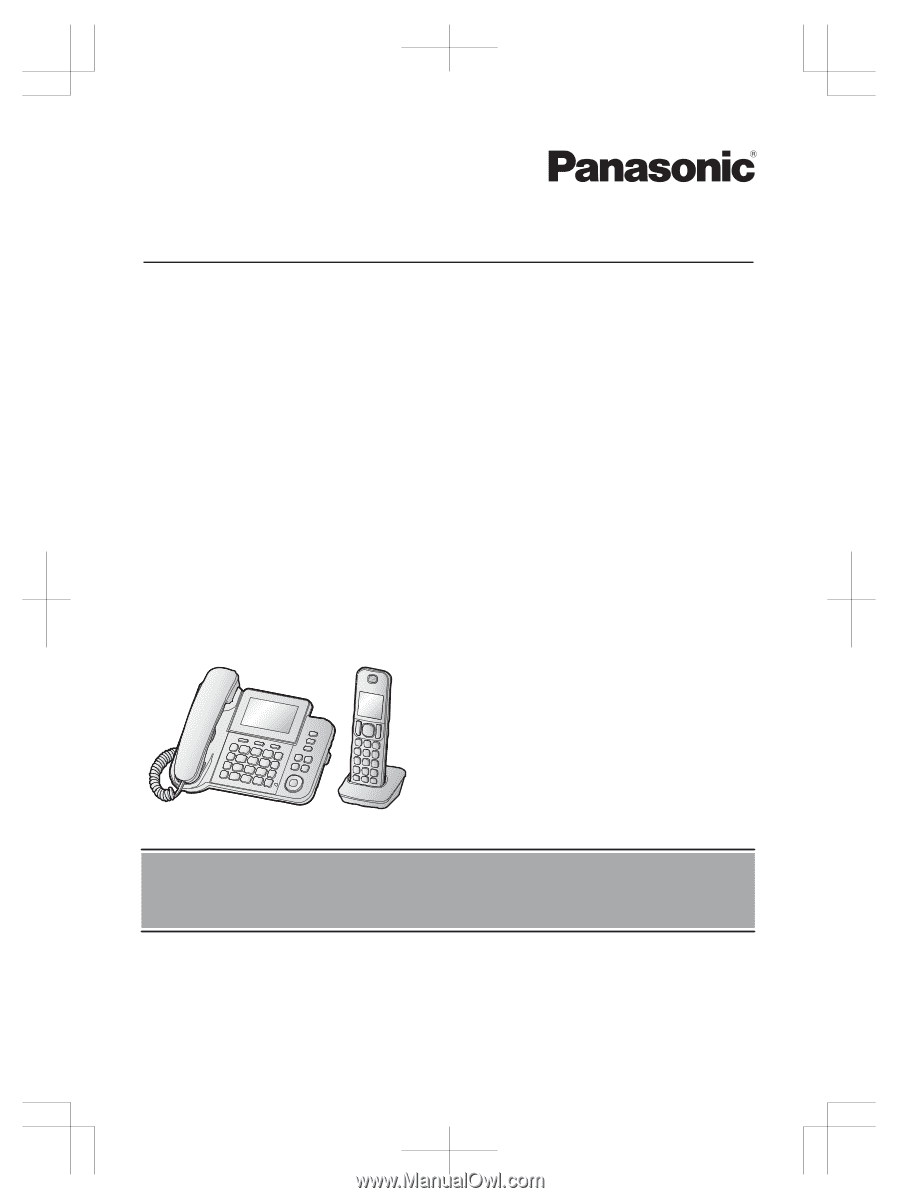
Operating Instructions
Digital Corded/Cordless Answering System
Model No.
KX-TGF350C
KX-TGF352C
KX-TG132CSK
KX-TG133CSK
Model shown is KX-TGF350.
Before initial use, see “Getting Started” on
page 8.
Thank you for purchasing a Panasonic product.
Please read these operating instructions before using the unit and save them for future
reference.
For assistance, please visit our Support page:
www.panasonic.ca/english/support
TGF3xxC(en)_1216_ver011.pdf
1
2014/12/16
19:10:59