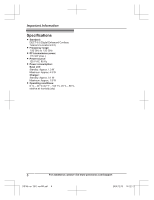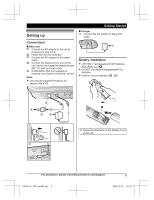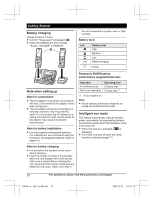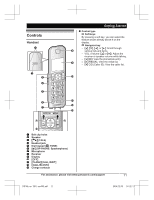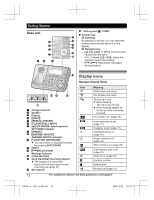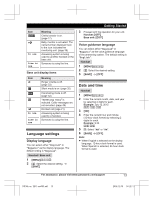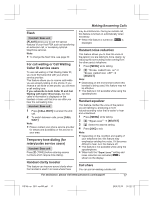Panasonic KX-TGF344B KX-TGF34x Owner's Manual - Page 13
Language settings, Date and time, Display language, Voice guidance language
 |
View all Panasonic KX-TGF344B manuals
Add to My Manuals
Save this manual to your list of manuals |
Page 13 highlights
Item In use Line in use Meaning Clarity booster is on. (page 17) Baby monitor is activated. The name/number displayed next to the icon indicates the monitoring unit. (page 36) Answering system is being used by another handset or the base unit. Someone is using the line. Base unit display items Item In use Line in use Meaning Ringer volume is off. (page 33) Silent mode is on. (page 35) Call sharing mode is off. (page 32) "Greeting Only" is selected. Caller messages are not recorded. (page 49) Blocked call (page 21) Answering system is being used by a handset. Someone is using the line. Language settings Display language You can select either "English" or "Español" as the display language. The default setting is "English". Handset / Base unit 1 MMENUN#110 2 MbN: Select the desired setting. a MSAVEN Getting Started 3 Proceed with the operation for your unit. Handset: MOFFN Base unit: MEXITN Voice guidance language You can select either "English" or "Español" as the voice guidance language of the answering system. The default setting is "English". Handset 1 MMENUN#112 2 MbN: Select the desired setting. 3 MSAVEN a MOFFN Date and time Handset 1 MMENUN#101 2 Enter the current month, date, and year by selecting 2 digits for each. Example: July 12, 2015 07 12 15 3 MOKN 4 Enter the current hour and minute (12-hour clock format) by selecting 2 digits for each. Example: 9:30 09 30 5 *: Select "AM" or "PM". 6 MSAVEN a MOFFN Note: R When English is selected as the display language, 12-hour clock format is used. When Spanish is selected, 24-hour clock format is used. For assistance, please visit www.panasonic.com/support 13 TGF34x_en_1201_ver043.pdf 13 2014/12/01 16:22:17