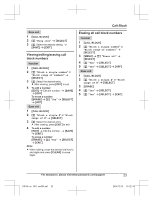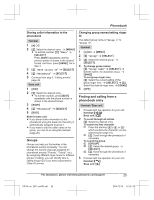Panasonic KX-TGF344B KX-TGF34x Owner's Manual - Page 23
Viewing/editing/erasing call, block numbers, Erasing all call block numbers, Base unit, CALL BLOCK
 |
View all Panasonic KX-TGF344B manuals
Add to My Manuals
Save this manual to your list of manuals |
Page 23 highlights
Base unit 1 MCALL BLOCKN 2 MbN: "Ring once" a MSELECTN 3 MbN: Select the desired setting. a MSAVEN a MEXITN Viewing/editing/erasing call block numbers Handset 1 MCALL BLOCKN 2 MbN: "Block a single number" or "Block range of numbers" a MSELECTN 3 MbN: Select the desired entry. R After viewing, press MOFFN to exit. 4 To edit a number: MEDITN a Edit the number. a MSAVEN a MOFFN To erase a number: MERASEN a MbN: "Yes" a MSELECTN a MOFFN Base unit 1 MCALL BLOCKN 2 MbN: "Block a single #" or "Block range of #" a MSELECTN 3 MbN: Select the desired entry. R After viewing, press MEXITN to exit. 4 To edit a number: MEDITN a Edit the number. a MSAVEN a MEXITN To erase a number: MERASEN a MbN: "Yes" a MSELECTN a MEXITN Note: R When editing, press the desired dial key to add digits and press MCLEARN to erase digits. Call Block Erasing all call block numbers Handset 1 MCALL BLOCKN 2 MbN: "Block a single number" or "Block range of numbers" a MSELECTN 3 MMENUN a MbN: "Erase all" a MSELECTN 4 MbN: "Yes" a MSELECTN 5 MbN: "Yes" a MSELECTN a MOFFN Base unit 1 MCALL BLOCKN 2 MbN: "Block a single #" or "Block range of #" a MSELECTN 3 MERASEN 4 MbN: "Yes" a MSELECTN 5 MbN: "Yes" a MSELECTN a MEXITN For assistance, please visit www.panasonic.com/support 23 TGF34x_en_1201_ver043.pdf 23 2014/12/01 16:22:18