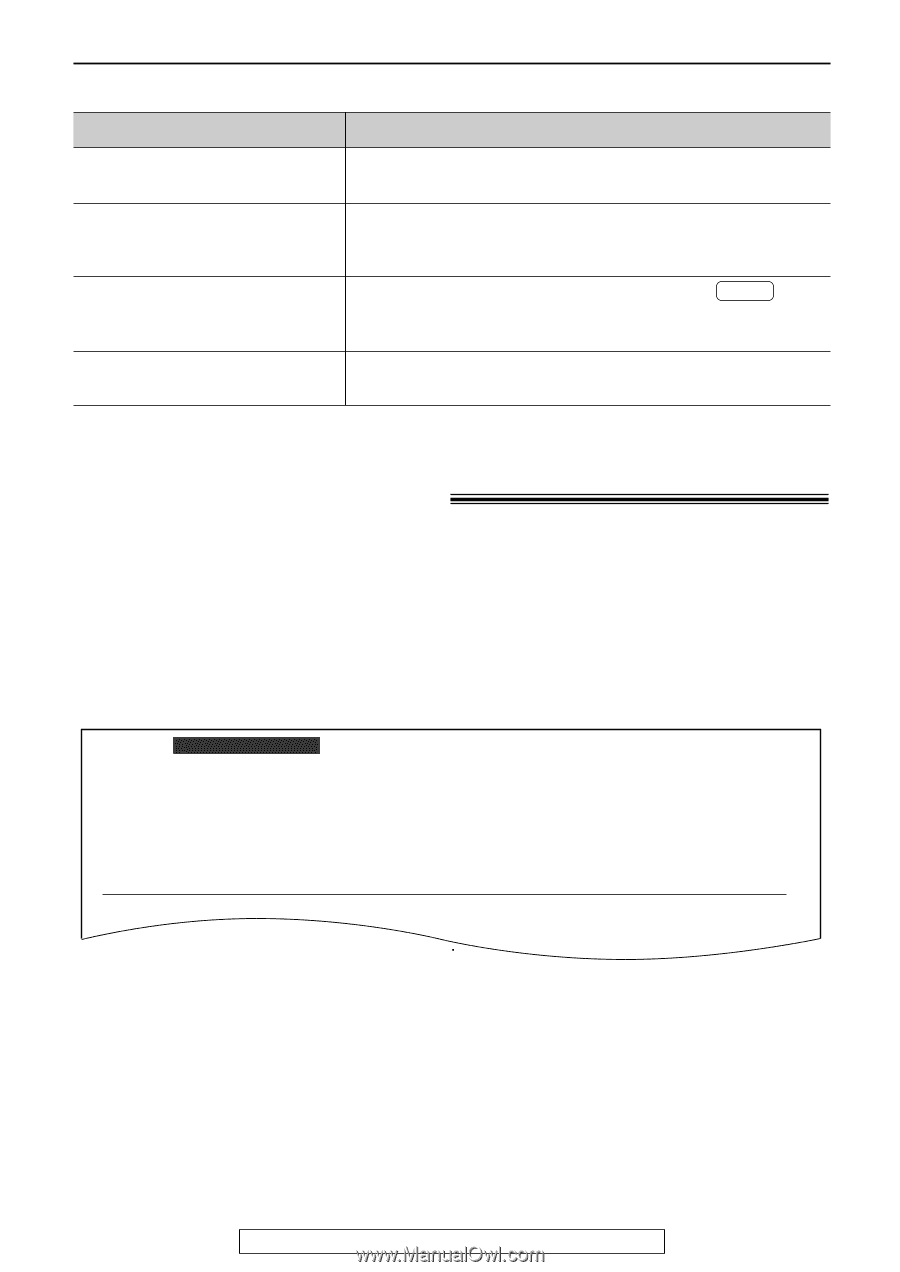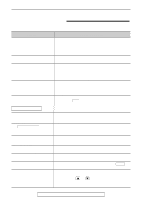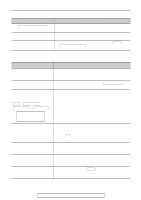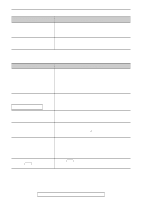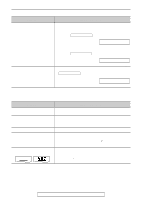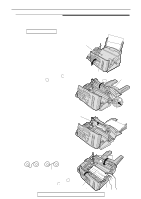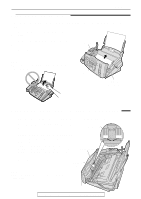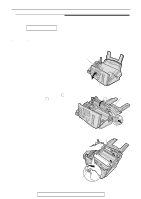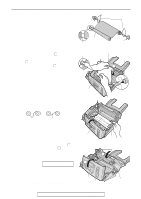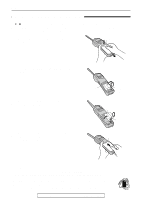Panasonic KXFPC96 KXFPC95 User Guide - Page 97
If a power failure occurs, Answering device
 |
View all Panasonic KXFPC96 manuals
Add to My Manuals
Save this manual to your list of manuals |
Page 97 highlights
Operations Answering device Problem Cause & Remedy New messages cannot be q The memory is full. Erase unnecessary messages recorded in the TAD/FAX mode. (p. 73, 79). I cannot retrieve recorded messages from a remote location. q Press the remote operation ID correctly and firmly (p. 78). While operating the answering device from the handset, a series of tones is heard. q Someone is calling you from outside. Press TALK to answer the outside call. The remote operation will be terminated. I cannot operate the answering q Someone is operating the answering device. device with the handset. q You are too far from the main unit. Move closer. If a power failure occurs! q The unit will not function. q Fax transmission and reception will be interrupted. q If delayed transmission of feature #25 (p. 84) is programmed and the start time has passed during a power failure, transmission will be attempted soon after power is restored. q If fax documents are stored in memory, they will be lost. When power is restored, a power down report will be printed out stating which contents in memory have been erased. Sample of a power down report POWER DOWN REPORT POWER DOWN AT:Jan. 05 2000 04:30AM RESTARTED AT:Jan. 05 2000 04:31AM YOUR LOGO : > YOUR FAX NO. : CONTENTS HAVE BEEN CLEARED DUE TO POWER DOWN. FOR ADDITIONAL INFORMATION, PLEASE SEE THE JOURNAL REPORT. NO. OTHER FACSIMILE 01 MODE RCV PAGES 01 FUNCTION MEMORY RECEIVE For fax advantage assistance, call 1-800-435-7329. 97