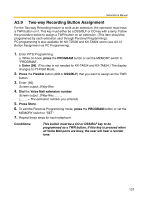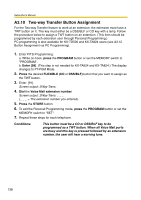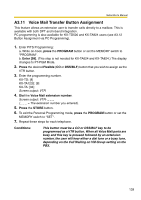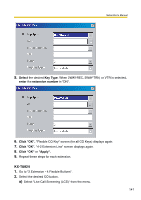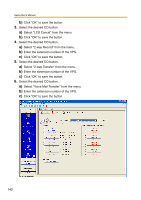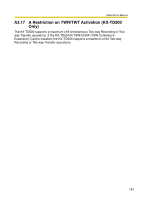Panasonic KXTVA50 KXTVA200 User Guide - Page 142
Select Voice Mail Transfer from the menu.
 |
UPC - 037988851461
View all Panasonic KXTVA50 manuals
Add to My Manuals
Save this manual to your list of manuals |
Page 142 highlights
Subscriber's Manual b) Click "OK" to save the button. 3. Select the desired CO button. a) Select "LCS Cancel" from the menu. b) Click "OK" to save the button. 4. Select the desired CO button. a) Select "2-way Record" from the menu. b) Enter the extension number of the VPS. c) Click "OK" to save the button. 5. Select the desired CO button. a) Select "2-way Transfer" from the menu. b) Enter the extension number of the VPS. c) Click "OK" to save the button. 6. Select the desired CO button. a) Select "Voice Mail Transfer" from the menu. b) Enter the extension number of the VPS. c) Click "OK" to save the button. 142

Subscriber’s Manual
142
b)
Click "OK" to save the button.
3.
Select the desired CO button.
a)
Select "LCS Cancel" from the menu.
b)
Click "OK" to save the button.
4.
Select the desired CO button.
a)
Select "2-way Record" from the menu.
b)
Enter the extension number of the VPS.
c)
Click "OK" to save the button.
5.
Select the desired CO button.
a)
Select "2-way Transfer" from the menu.
b)
Enter the extension number of the VPS.
c)
Click "OK" to save the button.
6.
Select the desired CO button.
a)
Select "Voice Mail Transfer" from the menu.
b)
Enter the extension number of the VPS.
c)
Click "OK" to save the button.