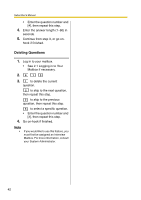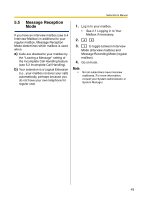Panasonic KXTVA50 KXTVA200 User Guide - Page 45
Changing Personal Group, Distribution List Names
 |
UPC - 037988851461
View all Panasonic KXTVA50 manuals
Add to My Manuals
Save this manual to your list of manuals |
Page 45 highlights
Subscriber's Manual 4. 3 to delete a group member. 5. 1 to delete all members, then go on-hook to finish. 2 to delete one member. 6. 1 to delete the announced member. 2 to keep the member and announce the next member. • Repeat this step to delete other members. 7. Go on-hook. Note • The System Administrator can create "Mailbox Groups", which are similar to Personal Group Distribution Lists except they can be used by other subscribers. For more information, consult your System Administrator or System Manager. Changing Personal Group Distribution List Names You can change or delete Personal Group Distribution List names. 1. Log in to your mailbox. • See 2.1 Logging in to Your Mailbox if necessary. 2. 3 4 3. Enter the desired Personal Group Distribution List number (1-4). 4. 1 to change the list name. 5. 1 to change (record) the list name. 3 to delete the list name, then go on-hook to finish. 6. State the list name after the tone. 7. 1 to end recording. 8. 2 to accept. 9. Go on-hook. 45