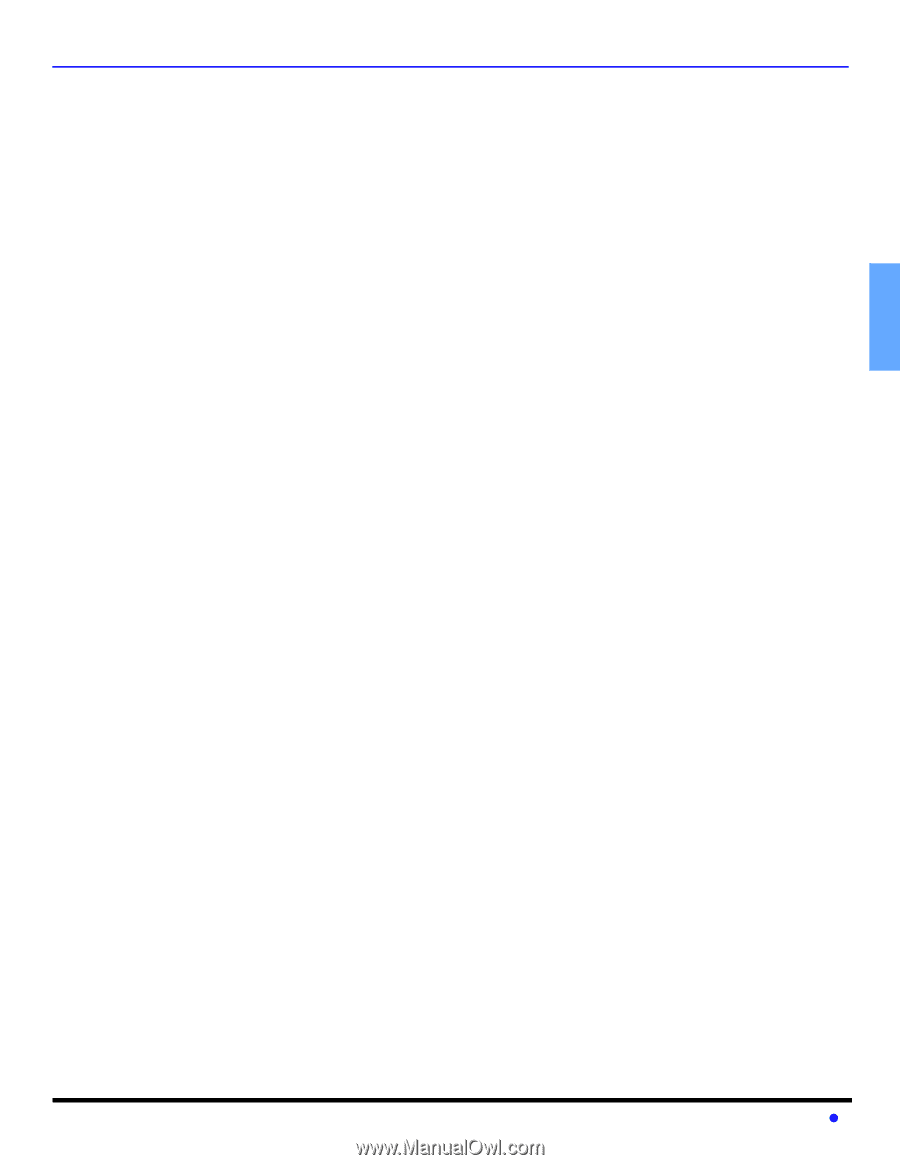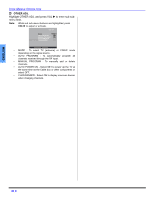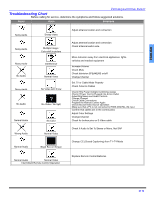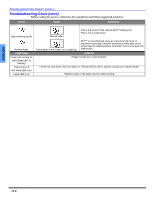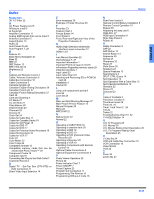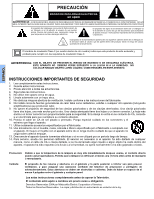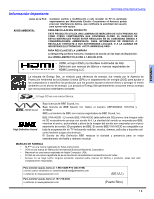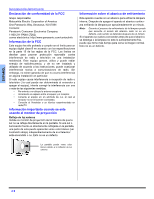Panasonic PT60DL54J PT50DL54 User Guide - Page 35
Index
 |
View all Panasonic PT60DL54J manuals
Add to My Manuals
Save this manual to your list of manuals |
Page 35 highlights
ENGLISH Index Numerics 3D Y/C Filter 22 A AC Power Supply Cord 5 Affixing to a wall 5 AI Sound 22 Amplifier Connection 11 Analog RGB signals that can be Input 9 Antenna Connection 5 Aspect Button 13 Audio 22 Auto Power On 28 Auto Program 7, 28 B Balance 22 Basic Menu Navigation 21 Bass 22 BBE 22 BBE Button 13 BBE VIVA 3D 22 Brightness 22 C Cabinet and Remote Control 4 Cable / Antenna Connection 5 Cable Box Connection 10 Cable Connection 5 Canadian English 26 Canadian English Rating Description 26 Canadian French 26, 27 Canadian French Rating Description 27 Card 30 Care and Cleaning 4 CC Mode 27 CC On Mute 27 Chan Banner 28 Channel Scan 23 Channels 23 Cinema 22 Clock Set 24 Codes for Cable Box 17 Codes for Cassette Decks 18 Codes for CD Player 18 Codes for DBS 17 Codes for DVD 17 Codes for Personal Video Recorders 18 Codes for Receivers 18 Codes for VCR 17 Color 22 Color Matrix 22 Color Temp 22 Compatible formats 12 Compatible memory cards that can be viewed with Photo Viewer™ 29 Component Codes 16 Computer input 9 Connecting the Plug to the Wall Outlet 7 Customer Record 4 D Digital TV - Set-Top Box (DTV-STB) or DVD Connection 11 Direct Video Input Selection 14 E Error messages 30 Example of Folder Structure 30 F Favorites 23 Feature Chart 4 Freeze Button 14 Front Panel 8 Front, Rear and Right side View of the Projection Television 8 H HDMI (High Definition Multimedia Interface) input connection 12 HDMI In 23 I Icon Menus Operation 22 Idioma/langue 7, 27 Important Information 1 Important Points to keep in mind 6 Information Regarding memory cards 29 Initial Set Up Menu 7 Input Label 23 Input Label Chart 23 Inserting and Removing SD or PCMCIA card 29 Installation 5 Interval 30 L Lamp unit replacement period 6 Lock 24 Lock Set 24 M Main and Split Blocking Message 27 Main Picture Freeze Feature 14 Manual Program 28 Mono 22 MPEG NR 22 N Natural Color 22 Normal 22 O Operating a CABLE BOX 19 Operating a cassette deck 20 Operating a DBS 19 Operating a DVD 19 Operating a PVR (Personal Video Recorder) 20 Operating a Receiver 20 Operating a VCR 19 Operating Components with Remote Control 19 Optional Cable Connections 5 Optional Equipment Connections 9 P Photo Viewer Operation 29 Picture 22 Power Indicator Chart 7 Power ON/OFF 7 Preset Caption 23 Program Out Connection 11 Programming The Remote 16 Programming Without A Code 16 INDEX R Rear Panel Jacks 8 Remote Control Battery Installation 5 Remote Control Operation 15 Repeat 30 Replacing the lamp unit 6 RGB ADJ. 27 RGB Input Connection 9 Right Side Panel 8 Rotate 30 S Safety Precaution 5 SAP 22 SAP Button 13 Search Button 14 Sequence 30 Set Up 27 Sharpness 22 Sleep 24 Slide Show 30 Speakers 23 Special Features 13 Specifications 4 SPLIT CTRL Button 14 Split Operation 13 Split Operation With a Cable Box 13 Split Operational Buttons 14 Standard 22 Stereo 22 Surround 23 T Table of Contents 3 Television Location 5 Thumbnail mode 29 Timer 22, 24 Timer 1 and Timer 2 24 Tint 22 Treble 22 Troubleshooting Chart 31, 32 TV/VIDEO Button 14 U U.S TV Programs 25 U.S. Movies 25 U.S. Movies Rating Chart Description 26 U.S. TV Programs Rating Chart Description 25 V V-Chip Set 24 VCR and Cable Box Connection 10 VCR Connection 10 Video NR 22 Vivid 22 Z Zoom 30 Zoom Adj. 27 33 z