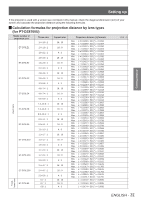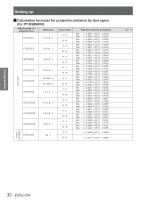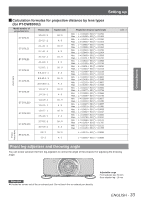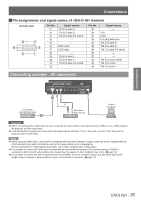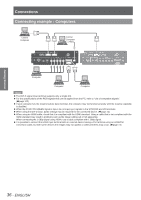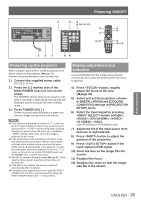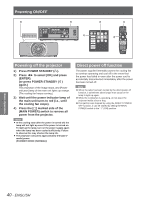Panasonic PTDW8300U PTDS8500U User Guide - Page 35
Connecting example : AV equipment, Pin assignments and signal names of <DVI-D IN> terminal
 |
UPC - 885170011014
View all Panasonic PTDW8300U manuals
Add to My Manuals
Save this manual to your list of manuals |
Page 35 highlights
Getting Started Connections JJPin assignments and signal names of terminal Outside view Pin No. Signal names T.M.D.S data 2T.M.D.S data 2+ T.M.D.S data 2/4 shield - - DDC clock DDC data - T.M.D.S data 1T.M.D.S data 1+ T.M.D.S data 1/3 shield - Pin No. Signal names - +5V GND Hot plug detection T.M.D.S data 0T.M.D.S data 0+ T.M.D.S data 0/5 shield - - T.M.D.S clock shield T.M.D.S clock + T.M.D.S clock - Connecting example : AV equipment DVD player with HDMI terminal or Video deck (TBC built-in) Control Computer Attention zzWhen connecting with a video deck, be sure to use the one with a built-in time base corrector (TBC) or use a TBC between the projector and the video deck. zzIf nonstandard burst signals are connected, the image may be distorted. If this is the case, connect a TBC between the projector and the video deck. Note zzWhen using an HDMI cable, check that it is compliant with the HDMI standard. Using a cable that is not compliant with the HDMI standard may result in problems such as the image cutting out or not appearing. When connecting the 1 080p signal using HDMI, use a cable compliant with 1 080p signal. zzIt is possible to connect the HDMI input terminal with an external device having a DVI terminal using an HDMI/DVI conversion cable, but with some devices the images may not appear or other problems may occur. (Æpage 73) zzIt is possible to connect the DVI-D input terminal with an HDMI- or DVI-D compliant device, but with some devices the images may not appear or other problems may be encountered in operation. (Æpage 72) ENGLISH - 35