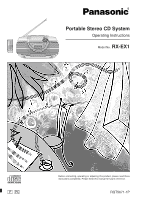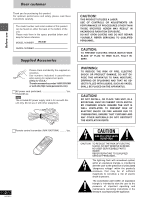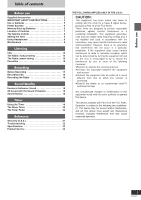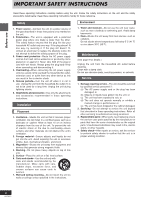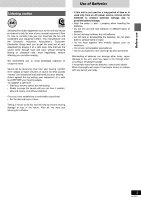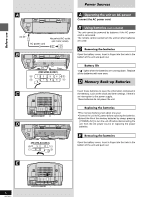Panasonic RXEX1 RXEX1 User Guide
Panasonic RXEX1 - RADIO CASSETTE W/CD Manual
 |
View all Panasonic RXEX1 manuals
Add to My Manuals
Save this manual to your list of manuals |
Panasonic RXEX1 manual content summary:
- Panasonic RXEX1 | RXEX1 User Guide - Page 1
Portable Stereo CD System Operating Instructions Model No. RX-EX1 P PC Before connecting, operating or adjusting this product, please read these instructions completely. Please keep this manual for future reference. RQT5671-1P - Panasonic RXEX1 | RXEX1 User Guide - Page 2
instructions carefully. The model number and serial number of this product can be found on either the back or the bottom of the unit. Please note them in the space provided below and keep for future reference. MODEL NUMBER! RX-EX1 USER-SERVICEABLE PARTS INSIDE. REFER SERVICING TO QUALIFIED SERVICE - Panasonic RXEX1 | RXEX1 User Guide - Page 3
INSTRUCTIONS 4 Use of batteries 5 Power Sources 6 Memory Back-up Batteries 6 Location of Controls 7 The Remote Control 8 Setting the Time 9 Using Headphones 9 Maintenance 9 Listening CDs 10 The Radio: manual (U.S.A 21 Troubleshooting 22 Specifications 22 Product Service 23 THE - Panasonic RXEX1 | RXEX1 User Guide - Page 4
in performance; or (e) The unit has been dropped or the cabinet damaged. 2. Servicing-Do not attempt to service the unit beyond that described in these operating instructions. Refer all other servicing to authorized servicing personnel. 3. Replacement parts-When parts need replacing ensure the - Panasonic RXEX1 | RXEX1 User Guide - Page 5
Before use Dear customer Listening caution EST. 1924 Selecting fine audio equipment such as the unit you've just purchased is only the start of your musical enjoyment. Now it's time to consider how you can maximize the fun and excitement your equipment offers. This manufacturer and the Electronic - Panasonic RXEX1 | RXEX1 User Guide - Page 6
Before use Power Sources AC IN~ AC power cord Household AC outlet (AC 120V, 60Hz) (R20/LR20,D,UM-1) Operating the unit on AC power Connect the AC power cord. Using batteries (not included) The unit cannot be powered by batteries if the AC power cord is connected. The remote control cannot turn - Panasonic RXEX1 | RXEX1 User Guide - Page 7
Before use Location of Controls Basic controls Number Designation Reference Page Standby/on switch (POWER 10 Press to switch the unit from on to standby mode or vice versa. In standby mode, the unit is still consuming a small amount of power. Power indicator (POWER) The indicator lights red - Panasonic RXEX1 | RXEX1 User Guide - Page 8
Before use 8 RQT5671 The Remote Control Y (R6,AA,UM3) SENSOR Buttons Number Designation Reference Page Sleep timer button (SLEEP 20 Numbered buttons 11-12,14 Auto scan button (AUTO SCAN 13 Tape counter reset button (C-RESET 15 Clock/timer button (CLOCK/TIMER 9,19 Play timer/ record - Panasonic RXEX1 | RXEX1 User Guide - Page 9
FADER SLEEP EQ ON PLAY RE FADER SLEEP EQ ON Y PHONES Before use Setting the Time This is a twelve hour clock or benzine to clean this unit. •Before using chemically treated cloth, read the instructions that came with the cloth carefully. For a cleaner crisper sound Clean the heads regularly - Panasonic RXEX1 | RXEX1 User Guide - Page 10
Listening CDs Press [POWER, ] to turn the unit on. Press [9 TAPE/CD] to switch to CD mode. Each time the button is pressed TAPE CD Press [/ CD] to open the tray, load a CD, and press [/ CD] to close the tray. Press [B/; CD] to start play. Plays to the end of the CD and stops. Turn [- "VOLUME#+] to - Panasonic RXEX1 | RXEX1 User Guide - Page 11
Y PLAY 1 PGM RE FADER SLEEP REC RANDOM EQ ON ALL1-REC ST MONO PLAY 1PGM RE FADER SLEEP REC RANDOM EQ ON ALL1-REC ST MONO PLAY 1 PGM RE FADER SLEEP REC RANDOM EQ ON ALL1-REC ST MONO CDs Other modes of play Preparation: Press [ ] to switch to CD mode. Remote control only Direct access play - Panasonic RXEX1 | RXEX1 User Guide - Page 12
Listening Y PLAY 1 PGM RE FADER SLEEP REC RANDOM EQ ON ALL1-REC ST MONO PLAY 1 PGM RE FADER SLEEP REC RANDOM EQ ON ALL1-REC ST MONO CDs Program play: Select up to 36 tracks to play in the order you choose Preparation: Press [ ] to switch to CD mode. Remote control only Press [PGM/ CLEAR]. - Panasonic RXEX1 | RXEX1 User Guide - Page 13
1 PGM FADER SLEEP REC RANDOM EQ ON ALL1-REC ST MONO The Radio: manual tuning Press [POWER, ] to turn the unit on. Press [TUNER BAND] FM or AM. Each time the button is pressed: AM FM Press [TUNE MODE] to select the manual tuning mode. Make sure that " " is not displayed. Press [REW/-/ ] or [ /+/FF - Panasonic RXEX1 | RXEX1 User Guide - Page 14
Listening 14 RQT5671 Y PLAY 1 PGM RE FADER SLEEP REC RANDOM EQ ON ALL1-REC ST MONO PLAY 1 PGM RE FADER SLEEP REC RANDOM EQ ON ALL1-REC ST MONO PLAY 1 PGM RE FADER SLEEP REC RANDOM EQ ON ALL1-REC ST MONO Preset channel PLAY 1 PGM RE FADER SLEEP REC RANDOM EQ ON ALL1-REC ST MONO PLAY 1 - Panasonic RXEX1 | RXEX1 User Guide - Page 15
Cassettes Press [POWER, ] to turn the unit on. Insert a cassette into the deck. Play starts from the side facing up. Press [3 TAPE] to start play. Turn [- "VOLUME#+ ] to adjust the volume. Listening PLAY 1 PGM RE FADER SLEEP REC RANDOM Tape Counter EQ ON ALL1-REC ST MONO Tape Playing PLAY 1 - Panasonic RXEX1 | RXEX1 User Guide - Page 16
Recording Side A Tab for side "B" To re-record Normal tape Tab for side "A" Adhesive tape Side to be recorded facing up PLAY 1 PGM RE FADER SLEEP REC RANDOM EQ ON ALL1-REC ST MONO Before Recording Erasure prevention The illustration shows how to remove the tabs to prevent recording. To - Panasonic RXEX1 | RXEX1 User Guide - Page 17
PLAY 1 PGM RE FADER SLEEP REC RANDOM EQ ON ALL1-REC ST MONO PLAY 1 PGM RE FADER SLEEP REC RANDOM EQ ON ALL1-REC ST MONO PLAY 1 PGM RE FADER SLEEP REC RANDOM EQ ON ALL1-REC ST MONO PLAY 1 PGM RE FADER SLEEP REC RANDOM EQ ON ALL1-REC ST MONO Recording CDs You can record the whole CD (ALL- - Panasonic RXEX1 | RXEX1 User Guide - Page 18
Recording PLAY 1 PGM RE FADER SLEEP REC RANDOM 7 8 9 0 AUTO SCAN C-RESET FM MODE BP CD PLAY MODE CLOCK TIMER TAPE TUNER CD PLAY REW FF EQ ON ALL1-REC ST MONO Sound Quality Recording PLAY RE FADER SLEEP 1 REC PLAY 1 PGM RE FADER SLEEP REC RANDOM EQ ON ALL1-REC ST MONO EQ ON - Panasonic RXEX1 | RXEX1 User Guide - Page 19
SLEEP TIMER FADER DISPLAY 1 2 3 PGM CLEAR 4 5 6 10 7 8 9 0 AUTO SCAN C-RESET FM MODE BP CD PLAY MODE CLOCK TIMER TAPE TUNER CD PLAY REC REW FF H.E.S. S.VIRTUALIZER EQ PLAY RE FADER SLEEP 1 REC EQ ON ALL1-REC ST PLAY FADER SLEEP EQ ON PLAY RE FADER SLEEP EQ ON PLAY - Panasonic RXEX1 | RXEX1 User Guide - Page 20
Timer 20 RQT5671 Y PLAY 1 PGM RE FADER SLEEP REC RANDOM EQ ON ALL1-REC ST MONO Y PLAY 1 PGM RE FADER SLEEP REC RANDOM EQ ON ALL1-REC ST MONO Using the Timer To check the settings (when unit is off) Press [CLOCK/TIMER]. The settings are shown in the following order: Start time, Finish time - Panasonic RXEX1 | RXEX1 User Guide - Page 21
Panasonic Sales Company. Tel.(787) 750-4300 Fax.(787)768-2910 When shipping the unit carefully pack and send it prepaid, adequately insured and preferably in the original carton. Include a letter detailing the complaint and provide a day time phone problem Only) Panasonic Services Company 20421 - Panasonic RXEX1 | RXEX1 User Guide - Page 22
Service Center convenient to you or contact your dealer. For detailed instructions, contact an authorized servicenter in the U.S.A. and Panasonic 50 Hz-14 kHz General Speakers Full Range 7 cm 5.4 ΩX2 Jacks Output PHONES: 3.5 mm stereo (16-64 Ω) Power requirement AC 120 V, 60 Hz Power - Panasonic RXEX1 | RXEX1 User Guide - Page 23
in performance; or (e) The unit has been dropped or the cabinet damaged. 2. Servicing-Do not attempt to service the unit beyond that described in these operating instructions. Refer all other servicing to authorized servicing personnel. 3. Replacement parts-When parts need replacing ensure the - Panasonic RXEX1 | RXEX1 User Guide - Page 24
Consumer Electronics Company, Division of Matsushita Electric Corporation of America One Panasonic Way Secaucus, New Jersey 07094 http://www.panasonic.com Panasonic Sales Company, Division of Matsushita Electric of Puerto Rico, Inc. ("PSC") Ave. 65 de Infantería, Km. 9.5 San Gabriel Industrial
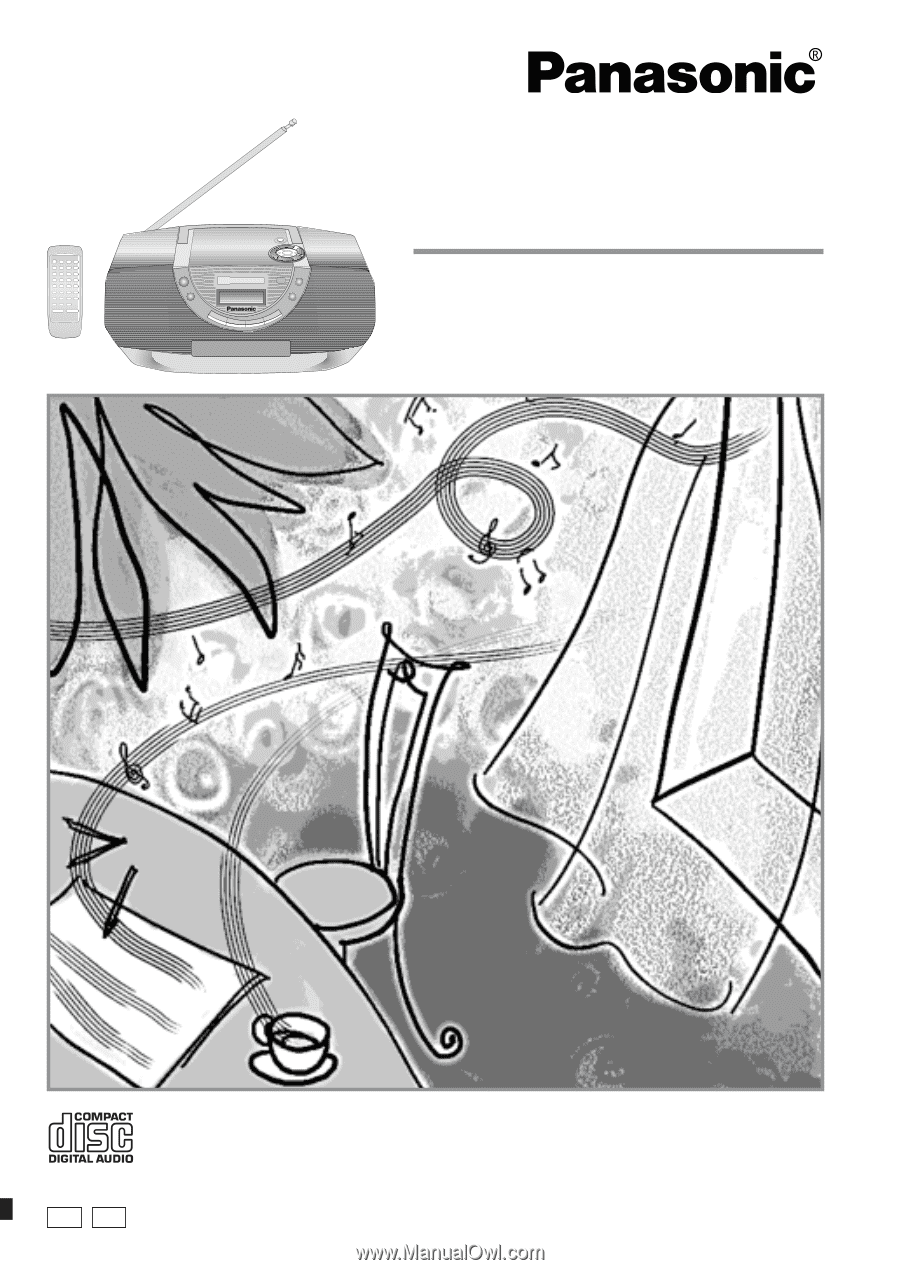
RQT5671-1P
Model No.
RX-EX1
Portable Stereo CD System
Operating Instructions
P
PC
Before connecting, operating or adjusting this product, please read these
instructions completely. Please keep this manual for future reference.