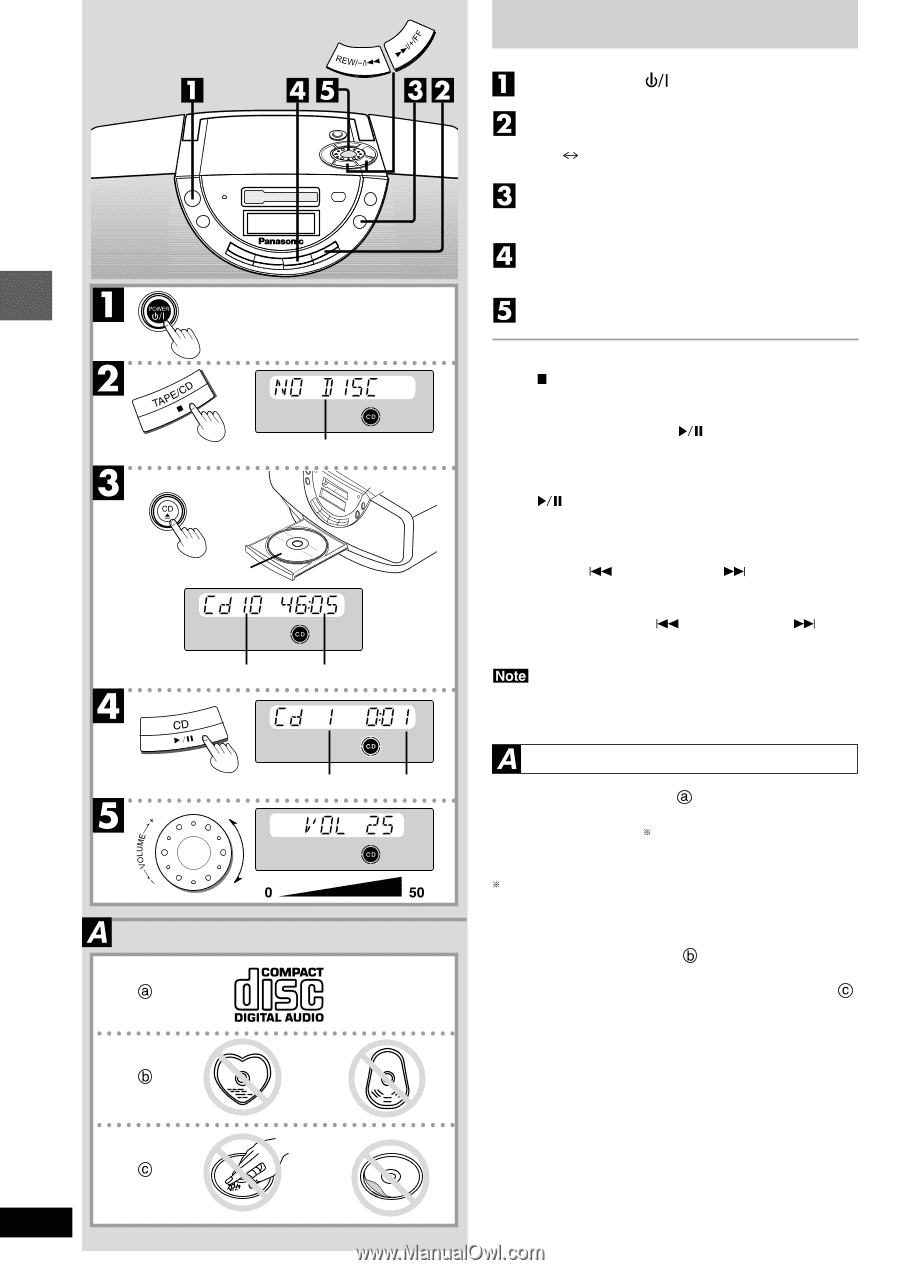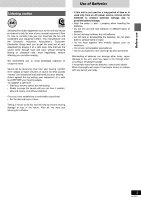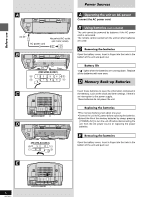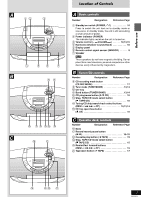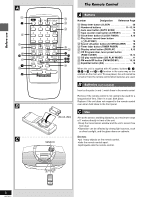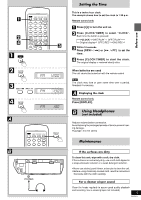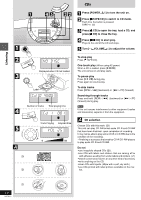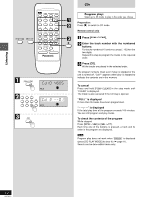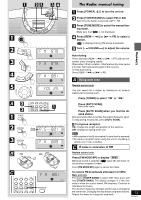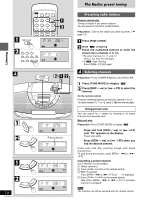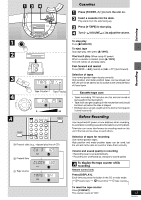Panasonic RXEX1 RXEX1 User Guide - Page 10
Listening, Cd's, Press [power
 |
View all Panasonic RXEX1 manuals
Add to My Manuals
Save this manual to your list of manuals |
Page 10 highlights
Listening CDs Press [POWER, ] to turn the unit on. Press [9 TAPE/CD] to switch to CD mode. Each time the button is pressed TAPE CD Press [/ CD] to open the tray, load a CD, and press [/ CD] to close the tray. Press [B/; CD] to start play. Plays to the end of the CD and stops. Turn [- "VOLUME#+] to adjust the volume. PLAY 1 PGM RE FADER SLEEP REC RANDOM EQ ON ALL1-REC ST MONO Displayed when CD not loaded Label PLAY 1 PGM RE FADER SLEEP REC RANDOM Number of tracks EQ ON ALL1-REC ST MONO Total playing time PLAY 1 PGM RE FADER SLEEP REC RANDOM Track Playing EQ ON ALL1-REC ST MONO Elapsed time PLAY 1 PGM RE FADER SLEEP REC RANDOM EQ ON ALL1-REC ST MONO To stop play Press [ TAPE/CD]. One touch play (When using AC power) When a CD is loaded, press [ CD]. The unit comes on and play starts. To pause play Press [ CD] during play. Press again to resume play. To skip tracks Press [REW/-/ ] (backward) or [ /+/FF] (forward). Searching through tracks Press and hold [REW/-/ ] (backward) or [ (forward) during play. /+/FF] If this unit causes interference to other equipment (radios and televisions) separate it from the equipment. CD selection Choose CDs with this mark: ( ) This unit can play CD-DA format audio CD-R and CD-RW that have been finalized upon completion of recording. It may not be able to play some CD-R or CD-RW due to the condition of the recording. Finalizing is a process that enables CD-R/CD-RW players to play audio CD-R and CD-RW. Do not •use irregularly shaped CDs ( ). •use CDs with labels and stickers that are coming off or with adhesive exuding from under labels and stickers. ( ) •attach scratch-proof covers or any other kind of accessory. •write anything on the CD. •clean CDs with liquids. (Wipe with a soft, dry cloth.) •use CDs printed with label printers available on the mar- ket. 10 RQT5671