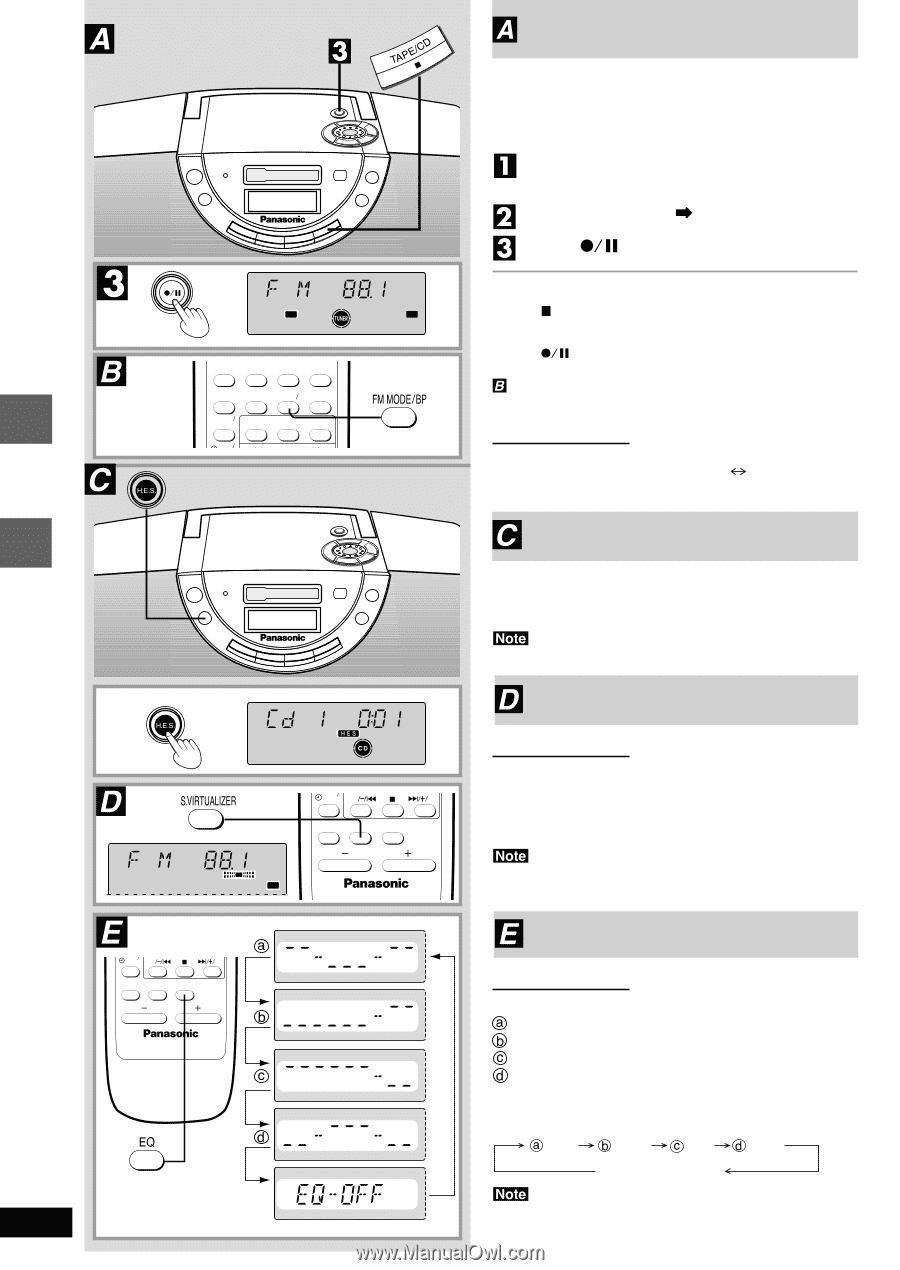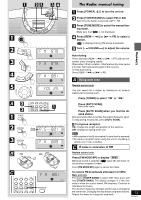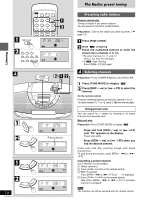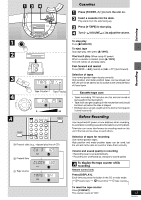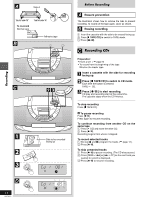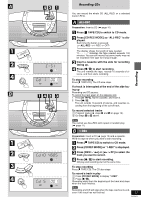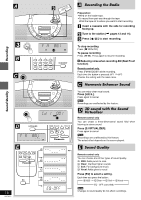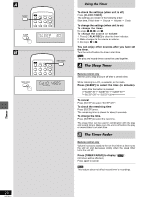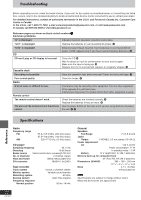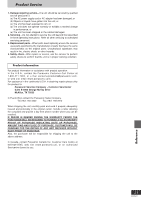Panasonic RXEX1 RXEX1 User Guide - Page 18
Recording The Radio, Sound Quality, Harmonic Enhancer Sound, 3d Sound With The Sound Virtualizer
 |
View all Panasonic RXEX1 manuals
Add to My Manuals
Save this manual to your list of manuals |
Page 18 highlights
Recording PLAY 1 PGM RE FADER SLEEP REC RANDOM 7 8 9 0 AUTO SCAN C-RESET FM MODE BP CD PLAY MODE CLOCK TIMER TAPE TUNER CD PLAY REW FF EQ ON ALL1-REC ST MONO Sound Quality Recording PLAY RE FADER SLEEP 1 REC PLAY 1 PGM RE FADER SLEEP REC RANDOM EQ ON ALL1-REC ST MONO EQ ON ALL1-REC ST PLAY REC REW FF H.E.S. S.VIRTUALIZER EQ VOLUME PORTABLE STEREO CD SYSTEM PLAY REC REW FF H.E.S. S.VIRTUALIZER EQ VOLUME PORTABLE STEREO CD SYSTEM RAK-RX979WK 18 RQT5671 Recording the Radio Preparation: •Wind on the leader tape. •To record from part way through the tape Wind the tape on to where you want to start recording. Insert a cassette with the side for recording facing up. Tune to the station ( pages 13 and 14). Press [ ] to start recording. To stop recording Press [ TAPE/CD]. To pause recording Press [ ]. Press again to resume recording. Reducing noise when recording AM (Beat Proof function) Remote control only Press [FM MODE/BP] while recording. Each time the button is pressed: bP1 bP2 Choose the setting with the least noise. Harmonic Enhancer Sound You can enjoy clear vocal sound. Press [H.E.S.]. Press again to cancel. Recordings are unaffected by this feature. 3D sound with the Sound Virtualizer Remote control only You can create a three-dimensional sound field when listening to stereo sound. Press [S.VIRTUALIZER]. Press again to cancel. Recordings are unaffected by this feature. The actual effect depends on the source played. Sound Quality Remote control only You can choose one of four types of sound quality. XBS: Adds punch to rock. Clear: Clarifies higher sounds Soft: For background music Vocal: Adds gloss to vocal Press [EQ] to select a setting. Each time you press the button: XBS Clear Soft Vocal EQ - OFF (cancelled) Changes to sound quality do not affect recordings.