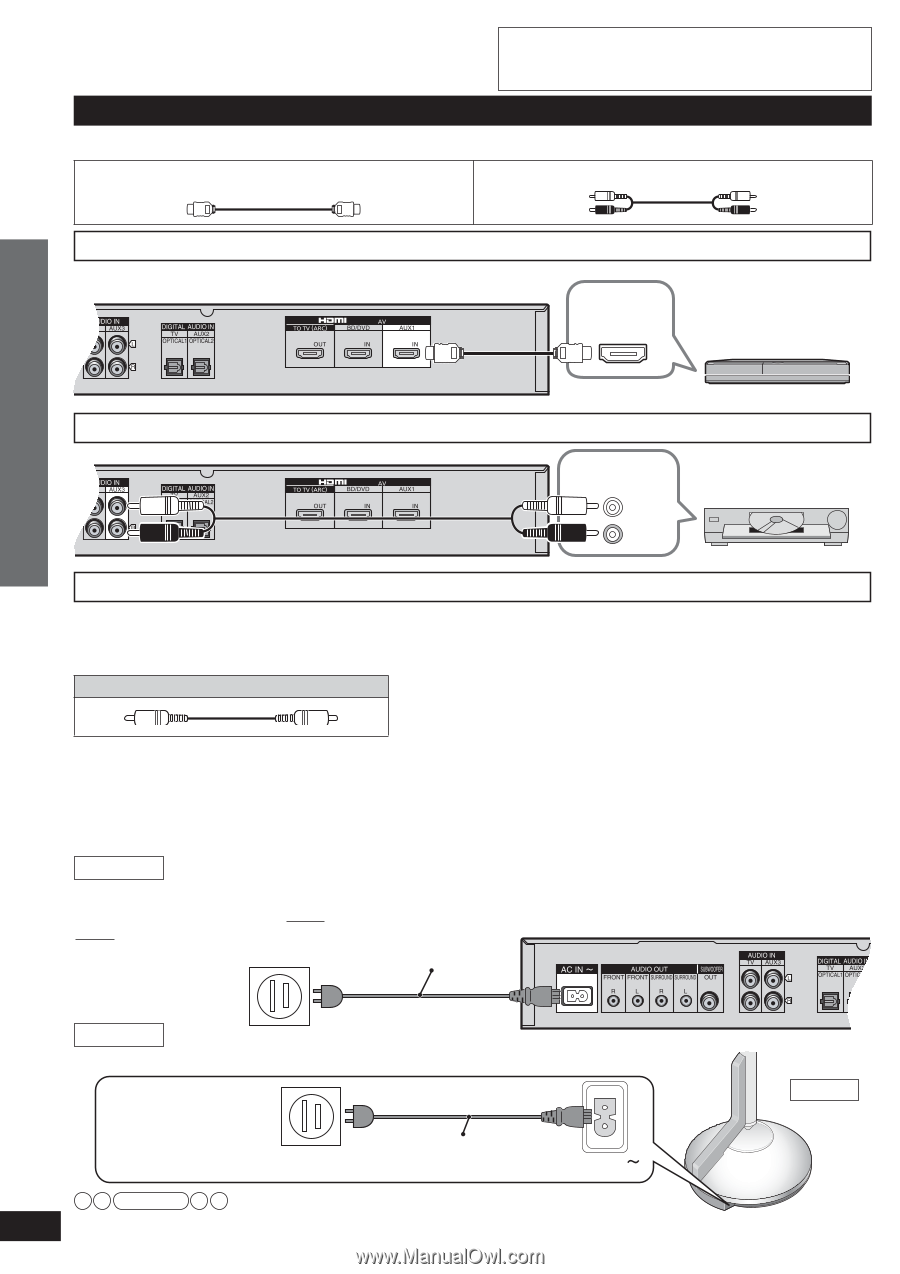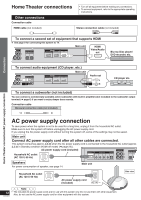Panasonic SC-ZT2s Operating Instructions - Page 12
AC power supply connection, Home Theater connections
 |
View all Panasonic SC-ZT2s manuals
Add to My Manuals
Save this manual to your list of manuals |
Page 12 highlights
Home Theater connections Other connections Connection cable HDMI cable (not included) • Turn off all equipment before making any connections. • To connect equipment, refer to the appropriate operating instructions. Stereo connection cable (not included) To connect a second set of equipment that supports HDMI ✽ See page 9 for connecting this system to TV. Main unit HDMI Video/Audio out Blu-ray Disc player/ DVD recorder, etc. Connection Home Theater connections/AC power supply connection To connect audio equipment (CD player, etc.) Main unit Audio out L R CD player etc. To connect a subwoofer (not included) You can connect a commercially available active subwoofer (with built-in amplifier) (not included) to the subwoofer output terminal (➜ page 6) if you want to enjoy deeper bass sounds. Connection cable Monaural connection cable (not included) AC power supply connection To save power when the system is not to be used for a long time, unplug it from the household AC outlet. Make sure to turn this system off before unplugging the AC power supply cord. If you unplug the AC power supply cord without turning this system off, some of the settings may not be saved. Main unit Connect AC power supply cord after all other cables are connected. This system consumes approx. 0.5 W when the AC power supply cord is connected to the household AC outlet (approx. 0.2 W in Standby condition (HDMI off mode) (➜ page 22)). AC power supply cord (included) Household AC outlet (AC 120 V, 60 Hz) Speakers For power consumption of speaker, see page 14. Main unit Household AC outlet (AC 120 V, 60 Hz) AC power supply cord (included) AC IN 㨪 Side view Note 12 • The included AC power supply cords are for use with this system only. Do not use them with other equipment. Also, do not use the AC power supply cord for other equipment with this system. VQT2R70