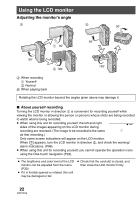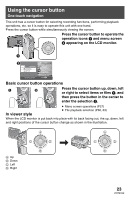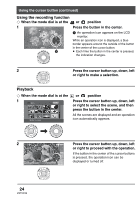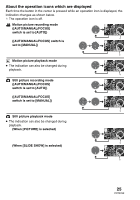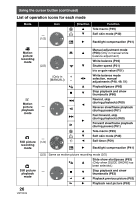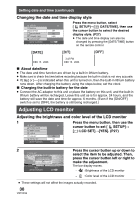Panasonic SDRS150 SDRS150 User Guide - Page 27
USING THE MENU SCREEN, the button in the center.
 |
UPC - 037988254460
View all Panasonic SDRS150 manuals
Add to My Manuals
Save this manual to your list of manuals |
Page 27 highlights
Using the menu screen Refer to the "Menu list" (P93) for information about the menus. 1 Press the [MENU] button. BASIC ADVANCE SETUP SETUP ENTER EXIT MENU The menu setting screen is displayed. (The menu displayed differs depending on the position of the mode dial.) ≥ Do not switch the mode dial when the menu is displayed. ≥ The menu screen is not displayed during recording and playback. You also cannot record or play back while the menu screen is displayed. 2 1 BASIC ADVANCE SETUP Press the cursor button up or down in order to select the desired top menu 1. SETUP ENTER 3 BASIC SCENE MODE WIND CUT REC MODE WIDE CLOCK SET SETUP ENTER 4 1 BASIC SCENE MODE WIND CUT REC MODE WIDE CLOCK SET SETUP ENTER EXIT MENU OFF ON SP ON NO EXIT MENU OFF ON SP ON NO EXIT MENU 2 Press the cursor button right or press the button in the center. Press the cursor button up or down in order to select the submenu item. 1 Submenu 2 Current settings on menus 27 VQT0X39