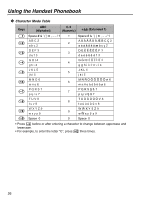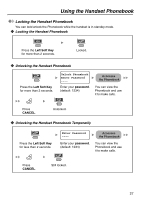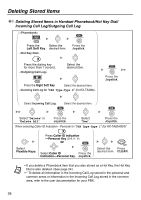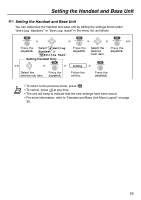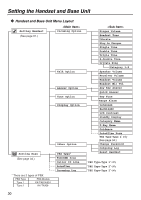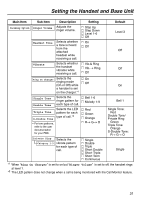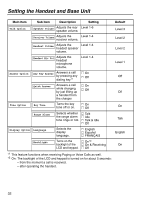Panasonic TD7896W User Guide - Page 28
Deleting Stored Items
 |
UPC - 037988851645
View all Panasonic TD7896W manuals
Add to My Manuals
Save this manual to your list of manuals |
Page 28 highlights
Deleting Stored Items Deleting Stored Items Deleting Stored Items in Handset Phonebook/Hot Key Dial/ Incoming Call Log/Outgoing Call Log Press the Select the Left Soft Key. desired item. Press the Joystick. X Press the dialing key for more than 1 second. Select the desired item. Press the Right Soft Key. Select the desired item. Press the Joystick. Select Incoming Call Log. Select the desired item. Select "Delete" or "Delete All". Press the Joystick. Select "Yes". Press the Joystick. When selecting Caller ID Indication-Personal for "PBX Type-Type 1" (for KX-TA624/824)* X Press Caller ID Indication -Personal Key (0-9, , #). OR Select Flexible Keys. Select Caller ID Press the Indication-Personal Key. Joystick. CLR Select the Press desired item. CLEAR. • If you delete a Phonebook item that you also stored as a Hot Key, the Hot Key Dial is also deleted. (See page 24.) • * To delete all information in the Incoming Call Log stored in the personal and common areas or information in the Incoming Call Log stored in the common area, refer to the user documentation for your PBX. 28