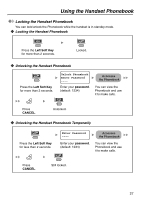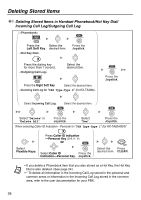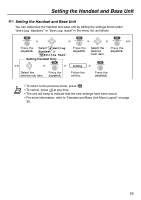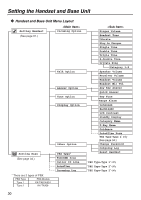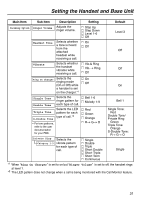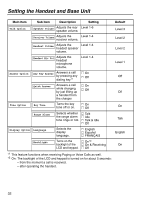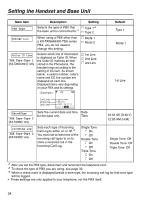Panasonic TD7896W User Guide - Page 32
Main Item, Sub Item, Description, Setting, Default, Talk & Idle
 |
UPC - 037988851645
View all Panasonic TD7896W manuals
Add to My Manuals
Save this manual to your list of manuals |
Page 32 highlights
Setting the Handset and Base Unit Main Item Talk Option Sub Item Description Setting Speaker Volume Adjusts the rear Level 1-6 speaker volume. Receiver Volume Adjusts the Level 1-4 receiver volume. Default Level 3 Level 2 Headset Volume Adjusts the Level 1-4 headset speaker volume. Level 2 Headset Mic Vol Adjusts the headset microphone volume. Level 1-4 Answer Option Any Key Answer Answers a call On by pressing any Off dialing key.*1 Quick Answer Answers a call On while charging by just lifting up Off a handset from the charger. Tone Option Key Tone Turns the key On tone off or on. Off Range Alarm Selects whether the range alarm tone rings or not. Talk Idle Talk & Idle Off Display Option Language Selects the display language. English Español FRANÇAIS Backlight Turns on the backlight of the LCD and keypad. On*2 On & Receiving Off Level 1 Off Off On Talk English On *1 This feature functions when receiving Paging or Voice Calls as well. *2 On: The backlight of the LCD and keypad is turned on for about 5 seconds: - from the moment a call is received. - after operating the handset. 32