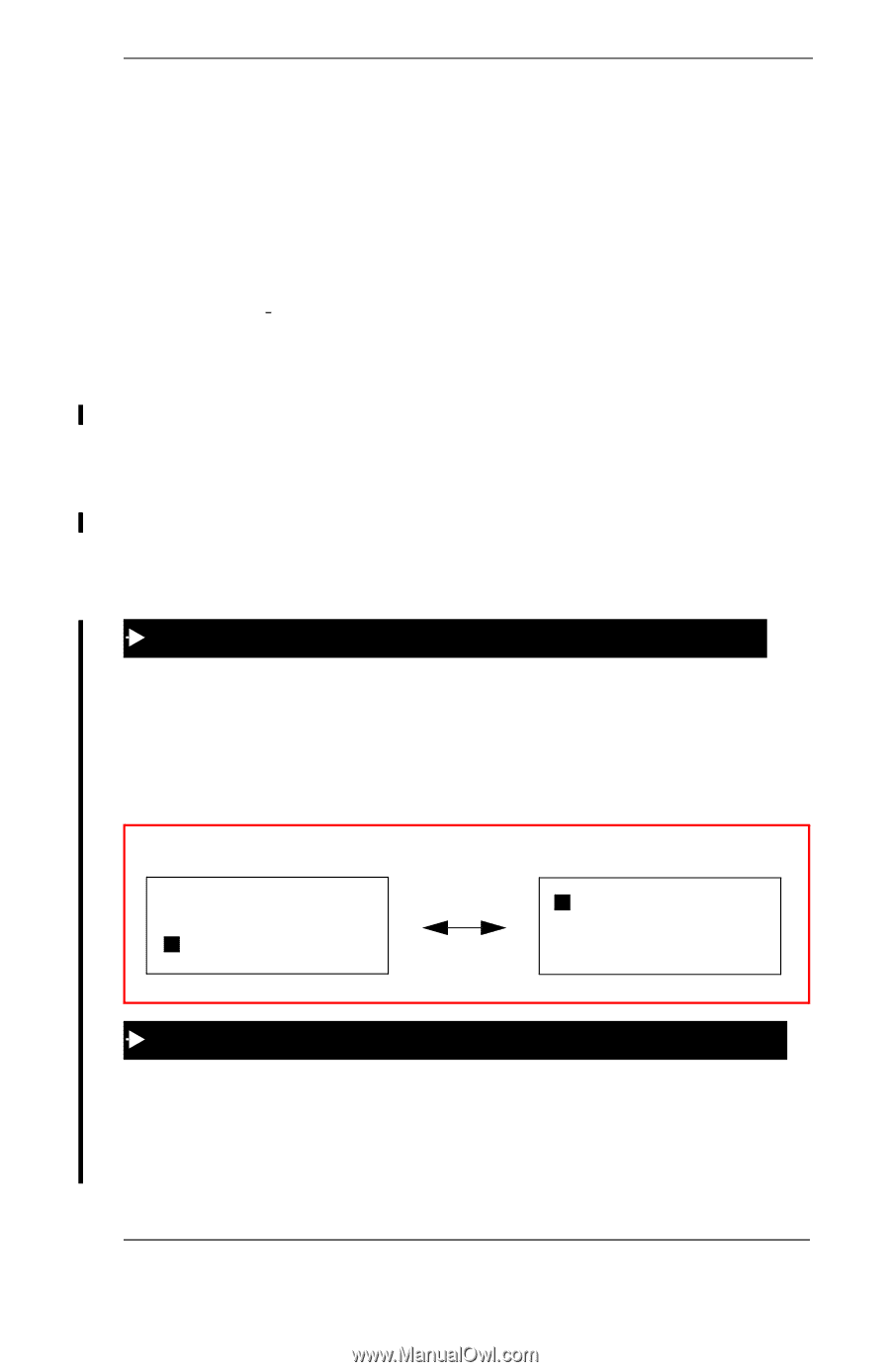Panasonic VB44223 VB44210 User Guide - Page 87
Fri Oct 24
 |
View all Panasonic VB44223 manuals
Add to My Manuals
Save this manual to your list of manuals |
Page 87 highlights
6. Using Additional Features 3. Press # to move forward in the call log and press * to move back in the call log. 4. To outdial the displayed call log number, Press the left EXEC key to outdial a leading digit (dial 9), dial the add digits (usually 1, only in the USA), and dial the displayed caller ID number. OR Press the right EXEC key to outdial a leading digit (usually 9) and dial the displayed caller ID number. 5. To store the displayed call log number in a personal speed dial bin, Press the PROG key, the speed dial bin number (80-99) and press the left EXEC key to dial the add digits (usually an area code) and press the HOLD key. OR Press the PROG key, the speed dial bin number (80-99), press the right EXEC key, and press the HOLD key. 6. To exit the Call Log, go on hook or press ON/OFF. To change the way call log entries are displayed 1. Go off-hook or press ON/OFF. 2. Dial the Call Log feature code (CONF 96). The Call Log is displayed. 3. Press the HOLD key to change the display mode. The following displays: MODE 1 MODE 2 08:30 Fri Oct 24 01:2015553678 01:2015553678 Jones To delete all call log entries 1. Go off-hook or press ON/OFF. 2. Dial the Call Log feature code (CONF 96). 3. Press the CONF key. 576-50-750 DBS 576 issued September 2001 87