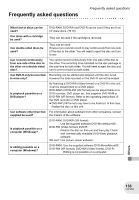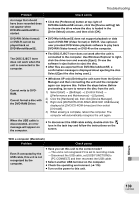Panasonic VDRD200 Dvd Camcorder-english/spanish - Page 138
PUSH THE RESET, Check the operating environment.
 |
View all Panasonic VDRD200 manuals
Add to My Manuals
Save this manual to your list of manuals |
Page 138 highlights
Troubleshooting Problem The indication disappears. The screen is frozen. No operation can be performed. "PUSH THE RESET SWITCH." is displayed. Check points ≥ Is this unit connected to a computer? # No operation can be performed on this unit when it is connected to a computer. ≥ Turn off the power to this unit. If the power cannot be turned off, press the RESET button, or remove the battery or AC adaptor and then reattach it. After that, turn on the power again. If normal operation is still not restored, detach the power connected, and consult the dealer who you purchased this unit from. ≥ The unit has automatically detected an error. Press the RESET button with the projecting part of the lens cap. This will restart the unit. ≥ If you do not press the RESET button, the power to this unit is turned off automatically about 1 minute later. ≥ Even after you press the RESET button, the indication may still appear repeatedly. If so, this unit needs repair. Detach the power connected, and consult the dealer who you purchased this unit from. Do not attempt to repair the appliance by yourself. With a computer (Windows) Problem Check points Even if connected by the USB cable, this unit is not recognized by the computer. ≥ Have you set this unit to the correct mode? # The unit is not recognized if it is set to recording mode. # Disconnect the USB cable, set [USB FUNCTION] to [PC CONNECT] and then reconnect the USB cable. ≥ Select another USB terminal on the computer. ≥ Check the operating environment. (l 98) ≥ Turn on the power to this unit. When DVD-MovieAlbumSE is started, the [Mount Information] dialog box appears. ≥ A disc other than a DVD-RAM or a DVD-RW (VR format) is loaded in the drive: DVD-MovieAlbumSE cannot be used for media other than DVD-RAM or DVD-RW (VR format). ≥ If there are multiple drives, a drive other than this unit may be selected. Click the [Preference] button in the dialog box, click the [Device setting] tab to choose the drive where the disc is loaded in the [Drive Select] column, and then click [OK]. ≥ If an error message appears even after a compatible disc is inserted, packet writing software may be installed in your computer. Uninstall the packet writing software. Others 138 LSQT0969