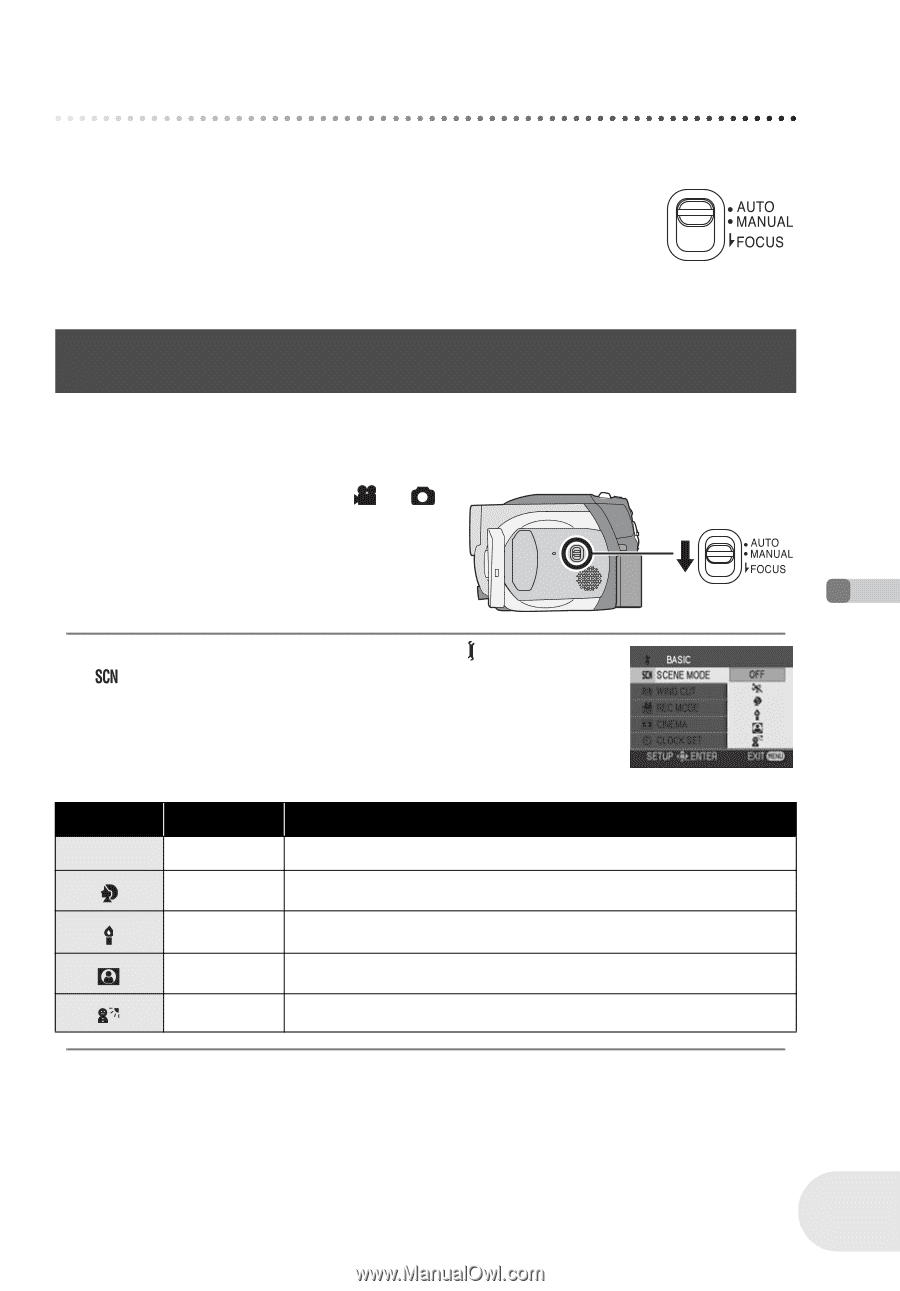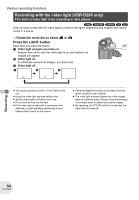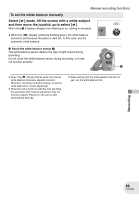Panasonic VDRD200 Dvd Camcorder-english/spanish - Page 55
Manual Recording Functions, Scene Mode
 |
View all Panasonic VDRD200 manuals
Add to My Manuals
Save this manual to your list of manuals |
Page 55 highlights
Manual recording functions Manual recording functions When the AUTO/MANUAL/FOCUS switch is set to AUTO, the unit adjusts automatically the following settings. ≥ White balance ≥ Shutter speed ≥ Iris/gain value ≥ Focus Above settings may not be adjusted automatically depending on light sources or scenes. If so, adjust the settings manually. Scene mode This is for recording in various situations. (RAM) (-RW‹VR›) (-RW‹V›) (-R) (SD) When you record images in different situations, this mode automatically sets optimum shutter speeds and apertures. ¬ Rotate the mode dial to select or . 1 Set the AUTO/MANUAL/FOCUS switch to MANUAL. 2 Press the MENU button, then select [ BASIC] # [ SCENE MODE] # desired item and press the joystick. Display 5 Mode Sports Recording conditions To record sports scenes or scenes where there are quick motions Portrait To make people stand out against the background Low light To make the scene brighter in dark conditions Spotlight To make the subject under a spotlight look more attractive Surf & snow To record images in bright places such as ski slopes and beaches Recording 55 LSQT0969