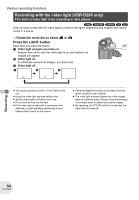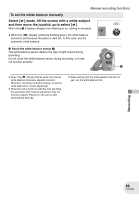Panasonic VDRD200 Dvd Camcorder-english/spanish - Page 56
Recording, To cancel the scene mode function, Sports mode, Portrait mode, Low light mode
 |
View all Panasonic VDRD200 manuals
Add to My Manuals
Save this manual to your list of manuals |
Page 56 highlights
Manual recording functions To cancel the scene mode function Press the MENU button, then select [ BASIC] # [ SCENE MODE] # [OFF] and press the joystick. ≥ You can also cancel the scene mode function by setting the AUTO/MANUAL/FOCUS switch to AUTO. Sports mode ≥ For slow-motion playback or playback pause of recorded pictures, this mode helps diminish camera shake. ≥ During normal playback, the image movement may not look smooth. ≥ Avoid recording under fluorescent light, mercury light or sodium light because the color and brightness of the playback image may change. ≥ If you record a subject illuminated with strong light or a highly reflective subject, vertical lines of light may appear. ≥ If the brightness is insufficient, the sports mode does not function. The [5] display flashes. ≥ If this mode is used indoors, the screen may flicker. Portrait mode ≥ If this mode is used indoors, the screen may flicker. If so, change the scene mode setting to [OFF]. Low light mode ≥ Extremely dark scenes may not be able to be recorded finely. Spotlight mode ≥ If the recording subject is extremely bright, the recorded image may become whitish and the periphery of the recorded image extremely dark. Surf & snow mode ≥ If the subject is extremely bright, the recorded image may become whitish. Recording 56 LSQT0969