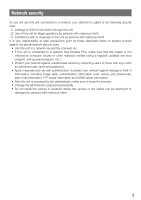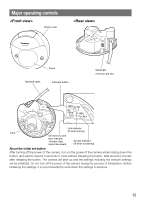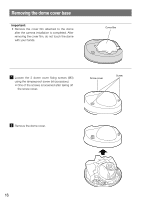Panasonic WV-SW155 Installation Guide - Page 14
Do not remove or loosen the internal cam, era screws, Radio disturbance, PoE Power over Ethernet,
 |
View all Panasonic WV-SW155 manuals
Add to My Manuals
Save this manual to your list of manuals |
Page 14 highlights
Do not remove or loosen the internal camera screws Do not loosen the internal camera screws. Otherwise, water exposure may cause damage or malfunction of camera, or camera dropping may result in injury. Radio disturbance When this product is used near TV/radio antenna, strong electric field or magnetic field (near a motor, a transformer or a power line), images may be distorted and noise sound may be produced. PoE (Power over Ethernet) Use a PoE hub/device that is compliant with IEEE802.3af standard. Router When connecting this product to the Internet, use a broadband router with the port forwarding function (NAT, IP masquerade). Refer to the Operating Instructions (included in the CD-ROM) for further information about the port forwarding function. Time & date setting It is necessary to set the time & date before putting this product into operation. Refer to the Operating Instructions on the provided CD-ROM for descriptions of how to perform the settings. 14