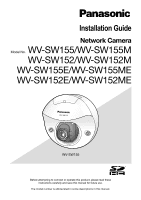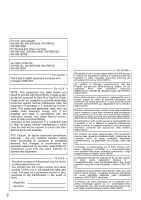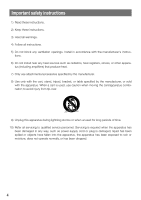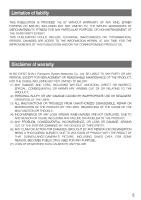Panasonic WV-SW155 Installation Guide - Page 3
Contents - manual
 |
View all Panasonic WV-SW155 manuals
Add to My Manuals
Save this manual to your list of manuals |
Page 3 highlights
Contents Important safety instructions...4 Limitation of liability...5 Disclaimer of warranty...5 Preface...6 Main functions...6 About the user manuals...7 About notations...7 System requirements for a PC...7 Trademarks and registered trademarks 8 Copyright...8 Network security...9 Precautions...10 Precautions for installation...13 Major operating controls...15 Removing the dome cover base 16 Preparations...17 Insert/remove an SDHC/SD memory card 22 Connection...23 Installation...26 Adjustment...29 Attaching the dome cover...31 Using the CD-ROM...32 Configure the network settings...35 Troubleshooting...37 Specifications...38 Standard accessories...41 Optional accessories...41 3
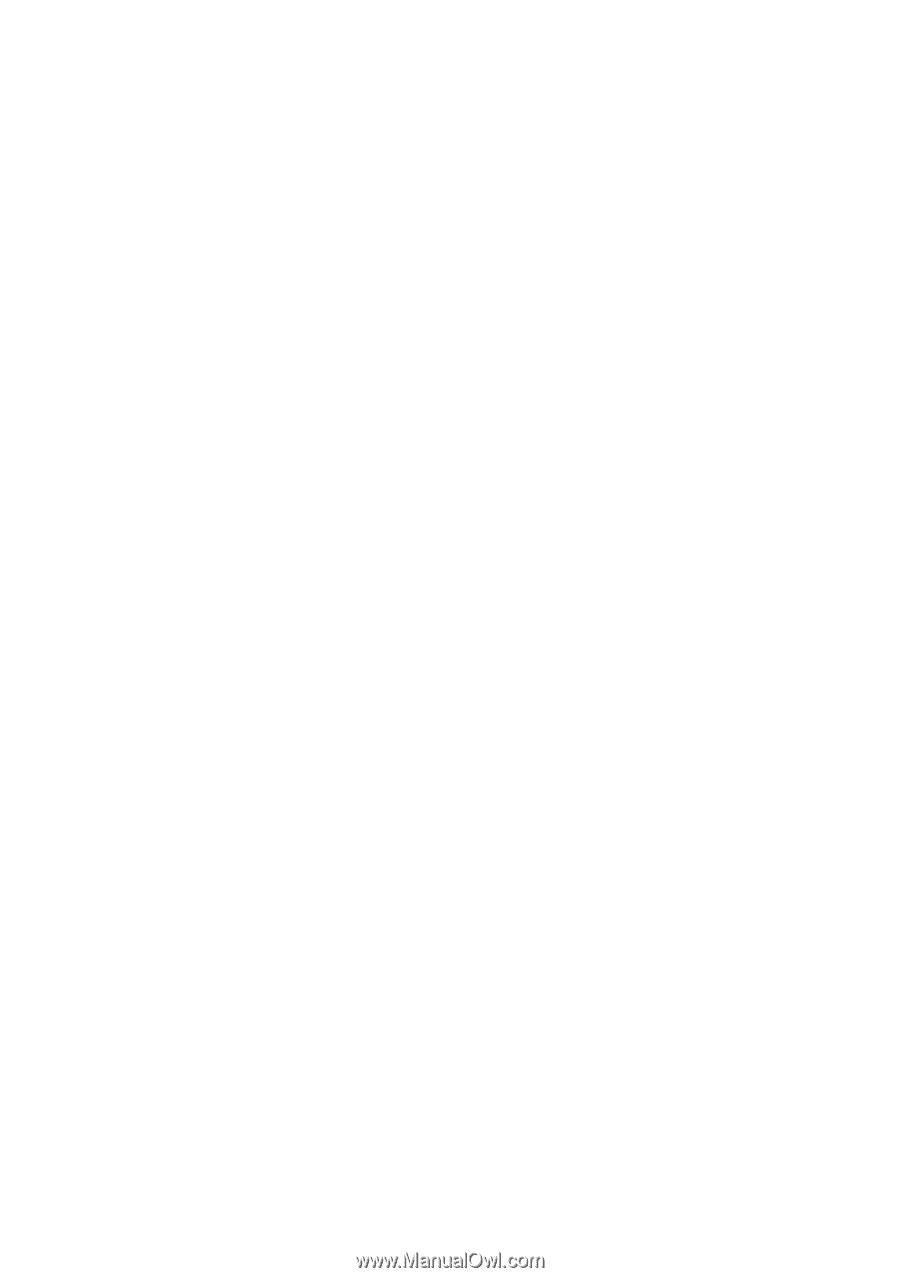
3
Contents
Important safety instructions
.........................................................................................................
4
Limitation of liability
.......................................................................................................................
5
Disclaimer of warranty
...................................................................................................................
5
Preface
..........................................................................................................................................
6
Main functions
...............................................................................................................................
6
About the user manuals
................................................................................................................
7
About notations
.............................................................................................................................
7
System requirements for a PC
......................................................................................................
7
Trademarks and registered trademarks
.........................................................................................
8
Copyright
.......................................................................................................................................
8
Network security
...........................................................................................................................
9
Precautions
.................................................................................................................................
10
Precautions for installation
..........................................................................................................
13
Major operating controls
.............................................................................................................
15
Removing the dome cover base
.................................................................................................
16
Preparations
................................................................................................................................
17
Insert/remove an SDHC/SD memory card
..................................................................................
22
Connection
..................................................................................................................................
23
Installation
...................................................................................................................................
26
Adjustment
..................................................................................................................................
29
Attaching the dome cover
...........................................................................................................
31
Using the CD-ROM
.....................................................................................................................
32
Configure the network settings
...................................................................................................
35
Troubleshooting
...........................................................................................................................
37
Specifications
..............................................................................................................................
38
Standard accessories
..................................................................................................................
41
Optional accessories
...................................................................................................................
41