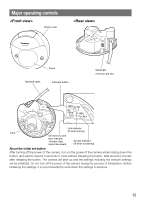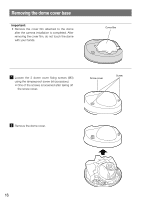Panasonic WV-SW155 Installation Guide - Page 16
Removing the dome cover base
 |
View all Panasonic WV-SW155 manuals
Add to My Manuals
Save this manual to your list of manuals |
Page 16 highlights
Removing the dome cover base Important: • Remove the cover film attached to the dome after the camera installation is completed. After removing the cover film, do not touch the dome with your hands. Cover film z Loosen the 3 dome cover fixing screws (M3) using the tamperproof screw bit (accessory). • One of the screws is loosened after taking off the screw cover. Screw cover Screw x Remove the dome cover. 16

16
Important:
• Remove the cover film attached to the dome
after the camera installation is completed. After
removing the cover film, do not touch the dome
with your hands.
z
Loosen the 3 dome cover fixing screws (M3)
using the tamperproof screw bit (accessory).
• One of the screws is loosened after taking off
the screw cover.
x
Remove the dome cover.
Removing the dome cover base
Screw cover
Screw
Cover film