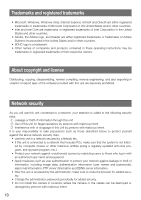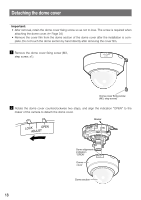Panasonic WVSF336 WVSF332 User Guide - Page 15
Radio disturbance, PoE Power over Ethernet, Router, Time & date setting
 |
View all Panasonic WVSF336 manuals
Add to My Manuals
Save this manual to your list of manuals |
Page 15 highlights
Radio disturbance When this product is used near TV/radio antenna, strong electric field or magnetic field (near a motor, a transformer or a power line), images may be distorted and noise sound may be produced. PoE (Power over Ethernet) Use a PoE hub/device that is compliant with IEEE802.3af standard. Router When connecting this product to the Internet, use a broadband router with the port forwarding function (NAT, IP masquerade). Refer to the Operating Instructions (PDF) for further information about the port forwarding function. Time & date setting It is necessary to set the time & date before putting this product into operation. Refer to the Operating Instructions (PDF) for further information about the time & date setting. 15

15
Radio disturbance
When this product is used near TV/radio anten-
na, strong electric field or magnetic field (near a
motor, a transformer or a power line), images
may be distorted and noise sound may be pro-
duced.
PoE (Power over Ethernet)
Use a PoE hub/device that is compliant with
IEEE802.3af standard.
Router
When connecting this product to the Internet,
use a broadband router with the port forward-
ing function (NAT, IP masquerade).
Refer to the Operating Instructions (PDF) for
further information about the port forwarding
function.
Time & date setting
It is necessary to set the time & date before
putting this product into operation. Refer to the
Operating Instructions (PDF) for further informa-
tion about the time & date setting.