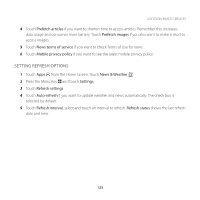Pantech Breakout User Guide - Page 131
Adding Bookmark Widget, Managing Bookmarks, V Cast Media Manager
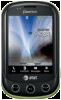 |
View all Pantech Breakout manuals
Add to My Manuals
Save this manual to your list of manuals |
Page 131 highlights
WEB-BASED SERVICES ADDING BOOKMARK WIDGET 1 Touch and hold on the empty space on the Home screen, or press the Menu Key B from idle mode and touch Widget. 2 Touch Pantech Widgets. 3 Touch and hold Bookmark on the bottom of the screen and place it on the Home screen. 4 Select a style. You can access the bookmarked website with singe touch. MANAGING BOOKMARKS 1 Touch Browser from the Home screen. 2 Press the Menu Key B and touch Bookmarks. 3 Touch and hold a bookmark: xx If you want to edit the bookmark, touch Edit bookmark, change the name or location, and touch OK. xx If you want to make its shortcut in the Home screen, touch Add shortcut to Home. xx If you want to share the bookmark as a link, touch Share link, touch Bluetooth, Email, Gmail, Messaging or V CAST Media Manager and take necessary steps. xx If you want to copy the URL, touch Copy link URL and paste it to a message. REARRANGING BOOKMARKS 1 Touch Browser from the Home screen. 2 Press the Menu Key B and touch Bookmarks. 3 Press the Menu Key B and touch Rearrange bookmarks. 4 Touch and hold a bookmark to move and drag it to other place. 130