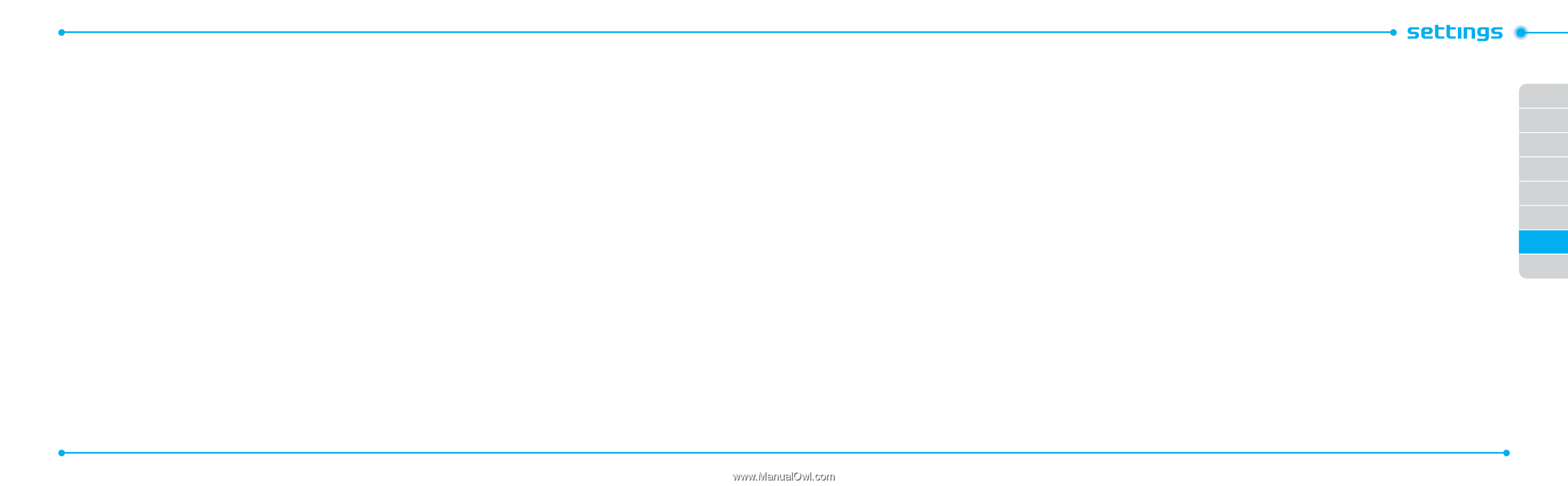Pantech Link Manual - English - Page 38
Reset - master reset
 |
View all Pantech Link manuals
Add to My Manuals
Save this manual to your list of manuals |
Page 38 highlights
Reset • TTY Full: Users who cannot talk and hear, can send and receive text messages. Resetting the phone 1. Press Menu > Settings > Reset. 2. Enter password > Master Reset > Yes. • TTY Talk: Users who can talk but cannot hear, can receive text messages and reply with voice message. • TTY Hear: Users who can hear but cannot talk, can send a 01 02 note: It will return configuration settings to default. The default password is '1234'. text message and receive a voice message. 03 Clearing the phone 04 1. Press Menu > Settings > Reset 05 2. Enter password > Master Clear > Yes. 06 note: It will change the setting as default and erase all personal data. The default password is '1234'. 07 TTY 08 The teletypewriter (TTY) is a telecommunications device that allows people who are deaf or hard of hearing, or who have speech or language disabilities, to communicate via a telephone. Setting teletypewriter 1. Press Menu > Settings > TTY. 2. Select Disable, TTY Full, TTY Talk or TTY Hear. • Disable: TTY mode is disabled. 70 71