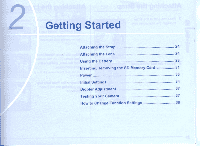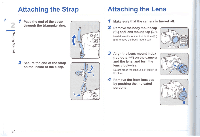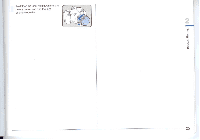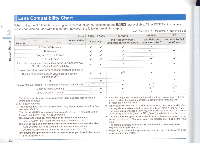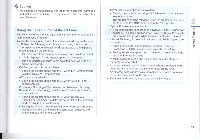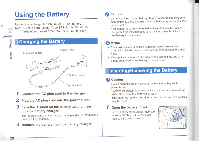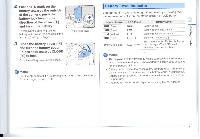Pentax 645D Limited Edition Operation Manual - Page 26
Attaching, Strap
 |
View all Pentax 645D Limited Edition manuals
Add to My Manuals
Save this manual to your list of manuals |
Page 26 highlights
pape1S Esumao Attaching the Strap I Pass the end of the strap through the triangular ring. 2 Secure the end of the strap on the inside of the clasp. Attaching the Lens I Make sure that the camera is turned off. 2 Remove the body mount cap ((ID) and lens mount cap (*). Hold down the lens unlock button ( 3 ) and remove the body mount cap. 3 Align the Lens mount index (red dots; (4)) on the camera and the lens, and turn the lens clockwise. Do not press the lens unlock button at this time. 4 Remove the front lens cap by pushing the indicated portions. 4 PEI to° 24

pape1S
Esumao
Attaching
the
Strap
I
Pass
the
end
of
the
strap
through
the
triangular
ring.
2
Secure
the
end
of
the
strap
on
the
inside
of
the
clasp.
Attaching
the
Lens
I
Make
sure
that
the
camera
is
turned
off.
2
Remove
the
body
mount
cap
((ID)
and
lens
mount
cap
(*).
Hold
down
the
lens
unlock
button
(
3
)
and
remove
the
body
mount
cap.
3
Align
the
Lens
mount
index
(red
dots;
(4))
on
the
camera
and
the
lens,
and
turn
the
lens
clockwise.
Do
not
press
the
lens
unlock
button
at
this
time.
4
Remove
the
front
lens
cap
by
pushing
the
indicated
portions.
4
PE
I
to°
24