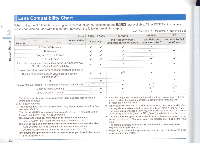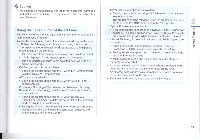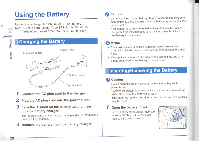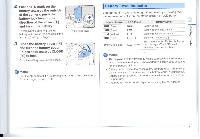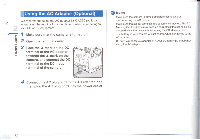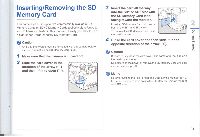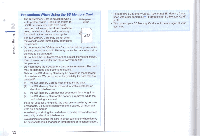Pentax 645D Limited Edition Operation Manual - Page 33
Inserting/Removing, Memory
 |
View all Pentax 645D Limited Edition manuals
Add to My Manuals
Save this manual to your list of manuals |
Page 33 highlights
PalJelS 6u!lleO Inserting/Removing the SD Memory Card This camera can use up to two commercially available SD Memory Cards or SDHC Memory Cards (collectively referred to as "SD Memory Cards" in this manual). Ideally you should use a high-speed, large-capacity SD Memory Card. Caution • An SD Memory Card must be formatted with this camera before use. (' "Formatting an SD Memory Card" p.36) / Make sure that the camera is turned off. 2 Slide the card cover in the direction of the arrow (p) and then lift it to open ay • 3 Insert the card all the way into the SD1 or SD2 slot with the SD Memory Card label facing toward the monitor. Insert an SD Memory Card into one or both of the SD1 and SD2 slots. To remove the SD Memory Card, push the card in again. 4 Close the card cover and then slide it in the opposite direction of the arrow ( 1 ). 60 Caution • Be sure to fully close the card cover. The camera will not turn on if the card cover is open. • Do not turn off the power or remove the SD Memory Card while the card access lamp is lit. Memo • Refer to "Setting the File Format and Data Saving Method" (p.42) for details on how to save data to the SD Memory Cards in the SD1 and SD2 slots. 31