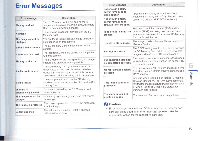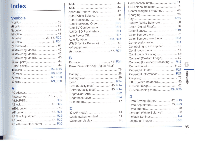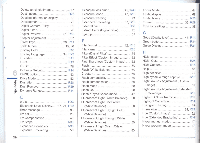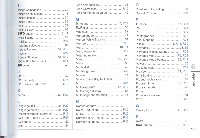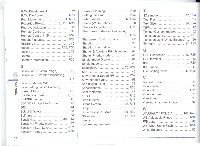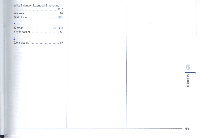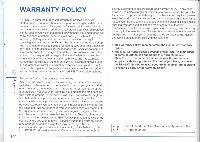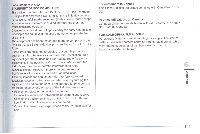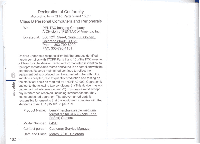Pentax 645D Limited Edition Operation Manual - Page 99
Installing
 |
View all Pentax 645D Limited Edition manuals
Add to My Manuals
Save this manual to your list of manuals |
Page 99 highlights
Image Comparison Image plane indicator Image Rotation Image Tone Index Index display INFO button Initial Setting Initialize Installing software Instant Review Interval Interval Shooting ISO AUTO Adjustment ISO button J JPEG JPEG Quality JPEG Recorded Pixels K Kelvin L Language/ MA Language setting Lateral chromatic aberration LCD Color Tuning LCD panel Lens 70 11 74 62 71 68 16, 17 34 R29 84 37, R18 R22 54, R17 R14 46 42 R14 R13 52, R33 34, R23 34, R23 R15 R25 22 24 Lens compatibility Lens Correction Locking exposure value M M mode M.UP dial Macintosh Manual mode Manual White Balance Memory Menu Menu operation Metering mode Mired Mirror Up Mode dial Modeling Flash Monitor Monochrome (Digital Filter) MSC Multi-exposure Multi-image display Multi-segment metering N Names of parts Noise Reduction NTSC Number of AF Points Number of shots 26 R15 49 47, R34 55 82 47 51 R20 40, R4 R12 45 52, R33 55 48 R35 14 76 R25 55, R17 68 45 11 R32 R25 R32 R36 0 One-Push Bracketing Optical Preview R30 61, R18 P mode 47, R33 PAL R25 PEF R19 Photographer R27 Pixel Mapping R28 Pixels 43, R13, R35 Playback 38, 66 Playback Display Method R22 Playback Menu R6, R22 Playback Mode Palette 66, R11 Power 33 Press halfway R32 Preview 61 R18 Print Setting 78 Product registration 87 c Program Line 47 R15 ca. Program mode 47 Protect 73 Provided software 84 PTP R25 0 Quality Level R RAW RAW button 43, R14 42 R19 97