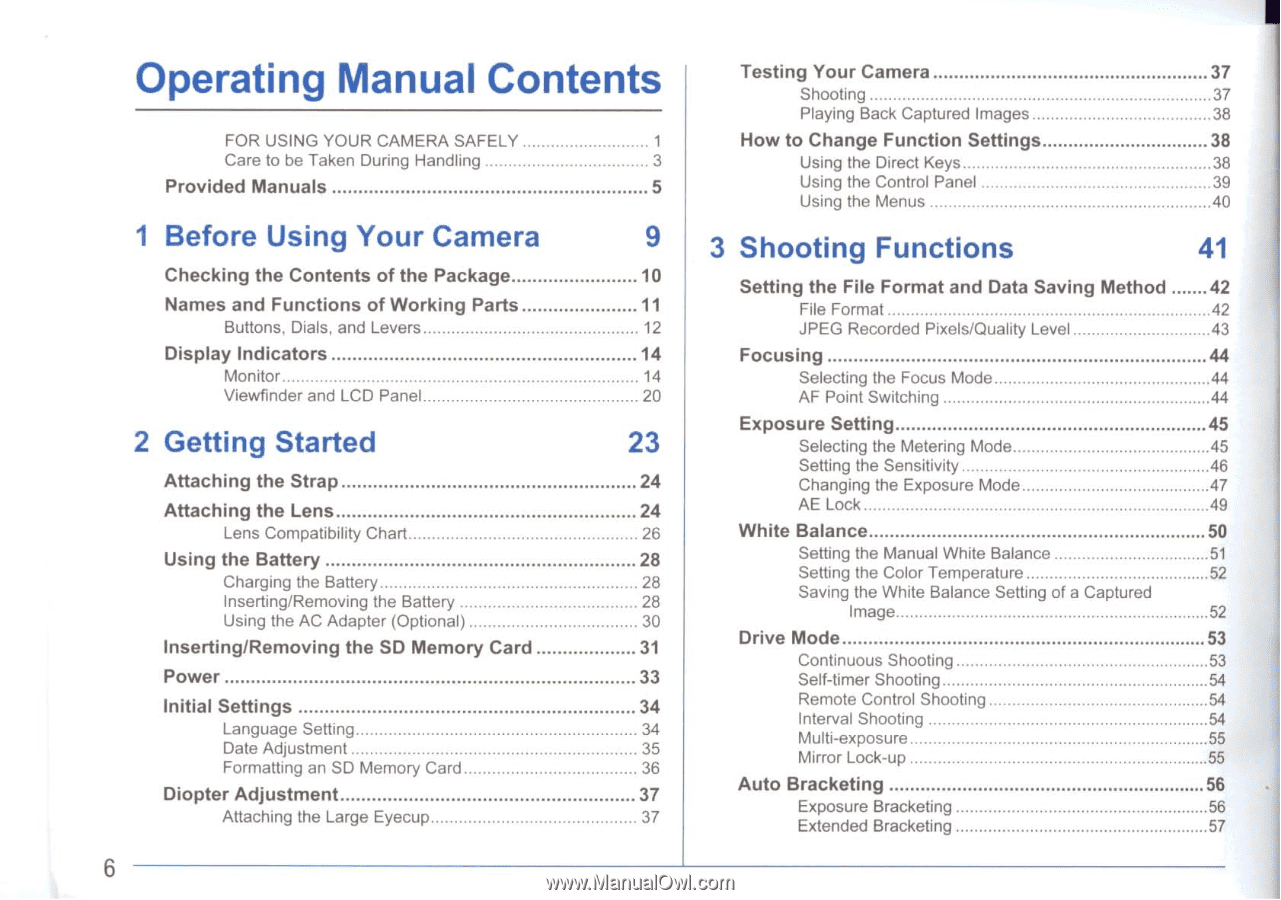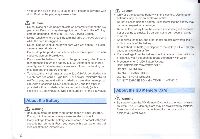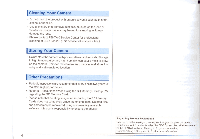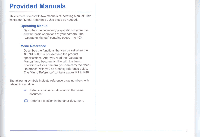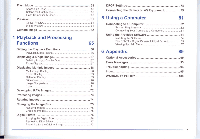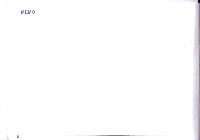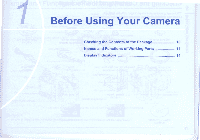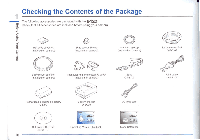Pentax 645D Limited Edition Operation Manual - Page 8
Operating, Manual, Contents
 |
View all Pentax 645D Limited Edition manuals
Add to My Manuals
Save this manual to your list of manuals |
Page 8 highlights
Operating Manual Contents FOR USING YOUR CAMERA SAFELY 1 Care to be Taken During Handling 3 Provided Manuals 5 1 Before Using Your Camera 9 Checking the Contents of the Package 10 Names and Functions of Working Parts 11 Buttons, Dials, and Levers 12 Display Indicators 14 Monitor 14 Viewfinder and LCD Panel 20 2 Getting Started 23 Attaching the Strap 24 Attaching the Lens 24 Lens Compatibility Chart 26 Using the Battery 28 Charging the Battery 28 Inserting/Removing the Battery 28 Using the AC Adapter (Optional) 30 Inserting/Removing the SD Memory Card 31 Power 33 Initial Settings 34 Language Setting 34 Date Adjustment 35 Formatting an SD Memory Card 36 Diopter Adjustment 37 Attaching the Large Eyecup 37 6 Testing Your Camera 37 Shooting 37 Playing Back Captured Images 38 How to Change Function Settings 38 Using the Direct Keys 38 Using the Control Panel 39 Using the Menus 40 3 Shooting Functions 41 Setting the File Format and Data Saving Method 42 File Format 42 JPEG Recorded Pixels/Quality Level 43 Focusing 44 Selecting the Focus Mode 44 AF Point Switching 44 Exposure Setting 45 Selecting the Metering Mode 45 Setting the Sensitivity 46 Changing the Exposure Mode 47 AE Lock 49 White Balance 50 Setting the Manual White Balance 51 Setting the Color Temperature 52 Saving the White Balance Setting of a Captured Image 52 Drive Mode 53 Continuous Shooting 53 Self-timer Shooting 54 Remote Control Shooting 54 Interval Shooting 54 Multi-exposure 55 Mirror Lock-up 55 Auto Bracketing 56 Exposure Bracketing 56 Extended Bracketing 57