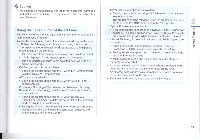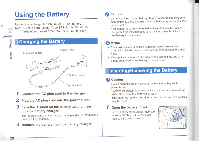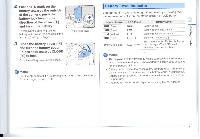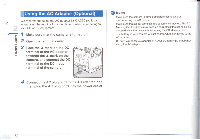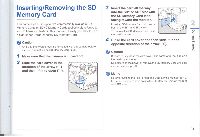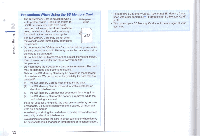Pentax 645D Limited Edition Operation Manual - Page 34
Precautions, Using, Memory
 |
View all Pentax 645D Limited Edition manuals
Add to My Manuals
Save this manual to your list of manuals |
Page 34 highlights
PapeiS bumao Precautions When Using the SD Memory Card • The SD Memory Card is equipped with a write-protect switch. Setting the switch to Write-protect switch LOCK prevents new data from being recorded on the card, the stored data from being deleted, and the card from being formatted by the camera or computer. • The SD Memory Card may be hot when 1 S removing the card immediately after using the camera. • Do not remove the SD Memory Card or turn off the power while the card access lamp is lit. This may cause the data to be lost or the card to be damaged. • Do not bend the SD Memory Card or subject it to violent impact. Keep it away from water and store away from high temperatures. • Do not remove the SD Memory Card while formatting. The card may be damaged and become unusable. • Data on the SD Memory Card may be deleted in the following circumstances. We do not accept any liability for data that are deleted if (1) the SD Memory Card is mishandled by the user. (2) the SD Memory Card is exposed to static electricity or electrical interference. (3) the SD Memory Card has not been used for a long time. (4) the SD Memory Card or the battery is removed while the card is being accessed. • If it is not used for a long time, the data on the card may become unreadable. Be sure to regularly make a backup of important data on a computer. • Avoid using or storing the card where it may be exposed to static electricity or electrical interference. • Avoid using or storing the card in direct sunlight or where it may be exposed to rapid changes in temperature or to condensation. 32 • Format new SD Memory Cards. Also format SD Memory Cards used with other cameras. (IL4 "Formatting an SD Memory Card" p.36) • The data on your SD Memory Card should be managed at your own risk.