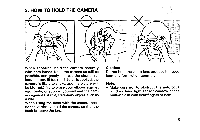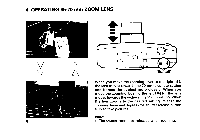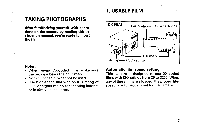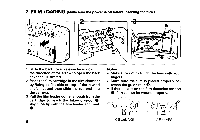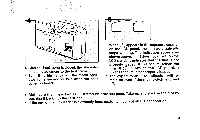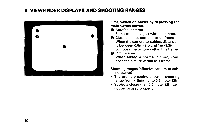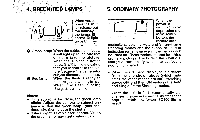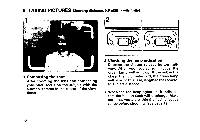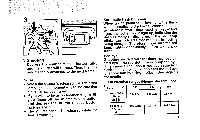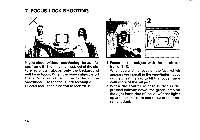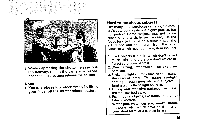Pentax Espio Espio Manual - Page 14
Viewfinder, Displays, Shooting, Ranges
 |
View all Pentax Espio manuals
Add to My Manuals
Save this manual to your list of manuals |
Page 14 highlights
3. VIEWFINDER DISPLAYS AND SHOOTING RANGES 0 0 0 First, switch on power by depressing the main switch button. O Autofocus frame 0 Focus on the subject with this frame. O Close distance compensation frame When the camera-to-subject distance is between 0.6m (2ft) and 1m (3.3ft), compose the picture within this frame. O Picture area When taking a normal picture, com- pose the picture within this frame. Shooting ranges (effective camera-to-subject distance) • The ordinary setting allows a shooting range from -O (infinity) to 0.6 meter (2ft). • Subjects closer than 0.6 meter (2ft) can- not be focused properly. 10
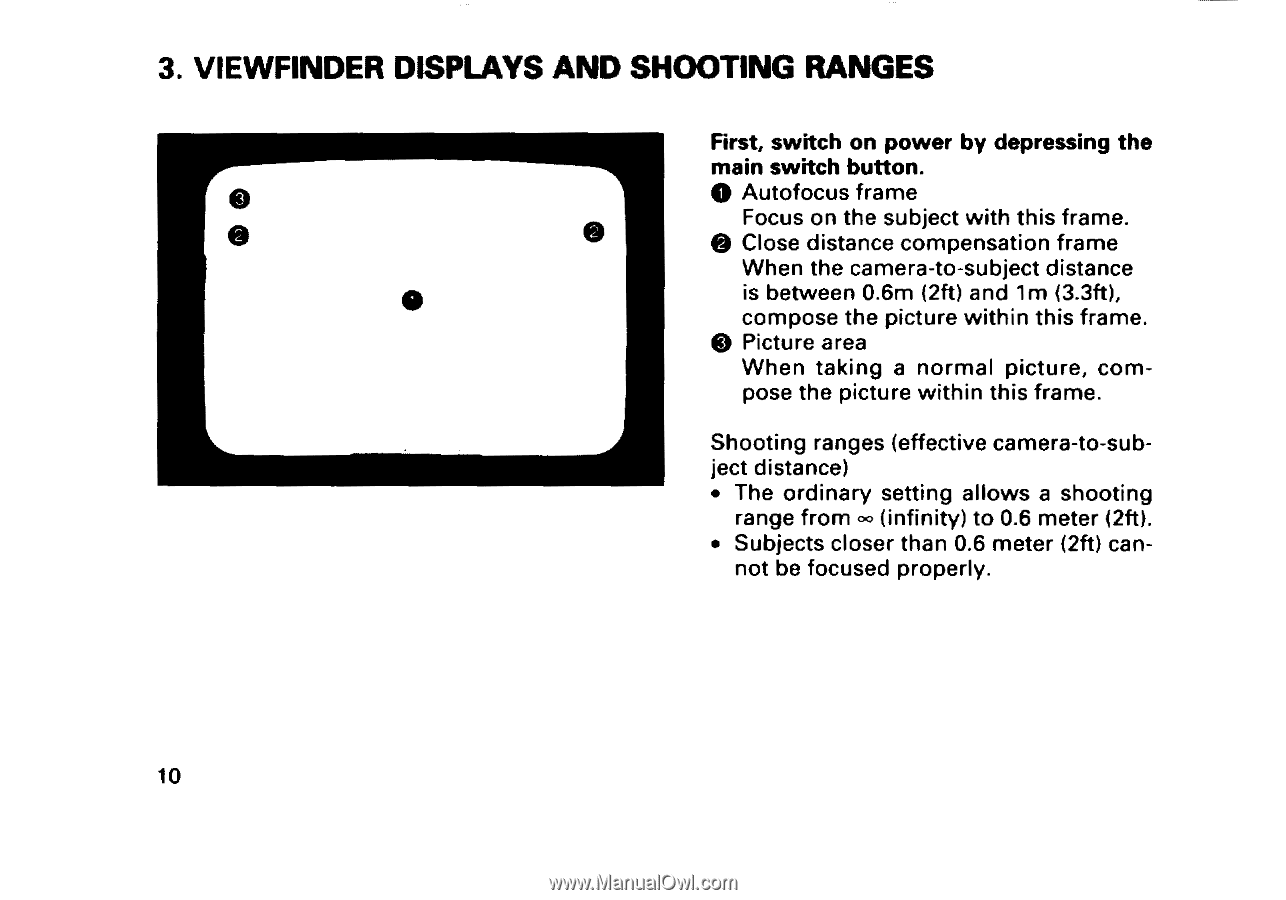
3.
VIEWFINDER
DISPLAYS
AND
SHOOTING
RANGES
0
0
0
0
10
First,
switch
on
power
by
depressing
the
main
switch
button.
O
Autofocus
frame
Focus
on
the
subject
with
this
frame.
O
Close
distance
compensation
frame
When
the
camera
-to
-subject
distance
is
between
0.6m
(2ft)
and
1m
(3.3ft),
compose
the
picture
within
this
frame.
O
Picture
area
When
taking
a
normal
picture,
com-
pose
the
picture
within
this
frame.
Shooting
ranges
(effective
camera
-to
-sub-
ject
distance)
•
The
ordinary
setting
allows
a
shooting
range
from
-O
(infinity)
to
0.6
meter
(2ft).
•
Subjects
closer
than
0.6
meter
(2ft)
can-
not
be
focused
properly.